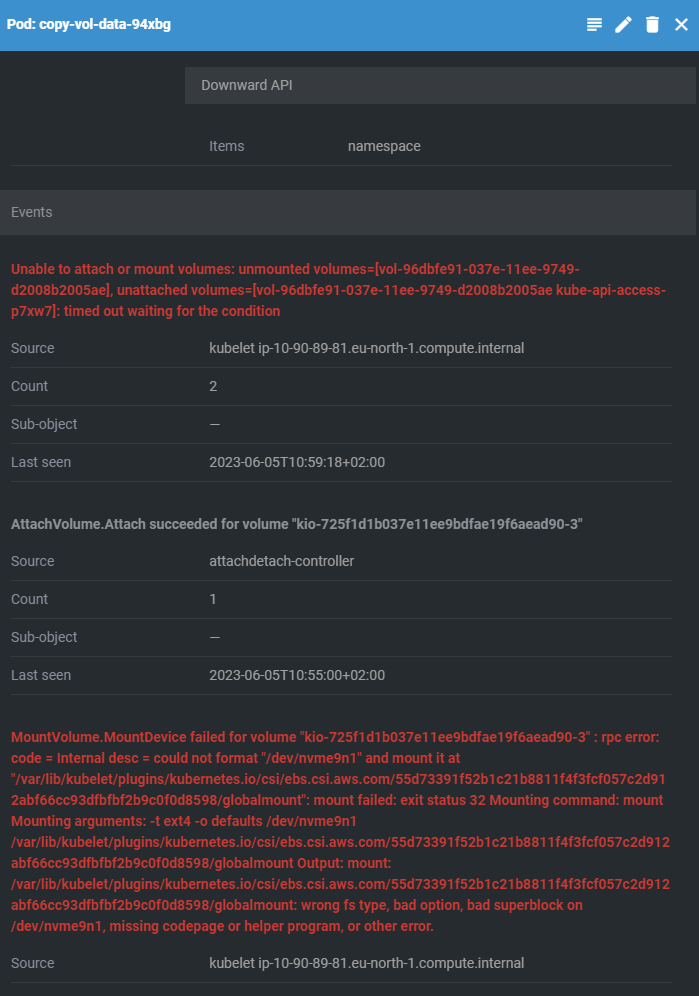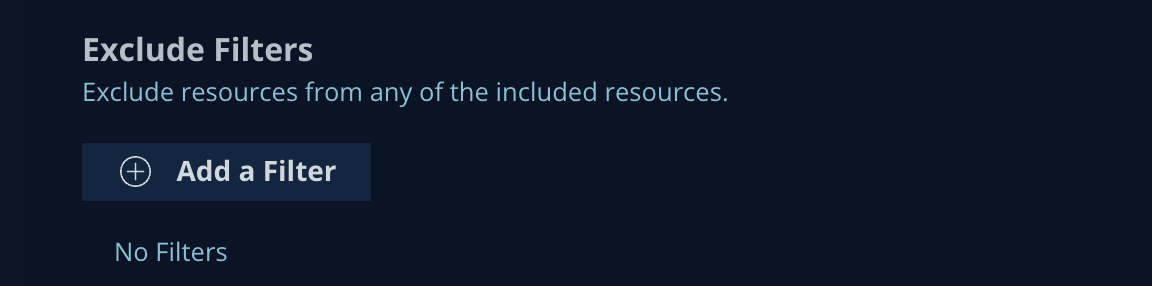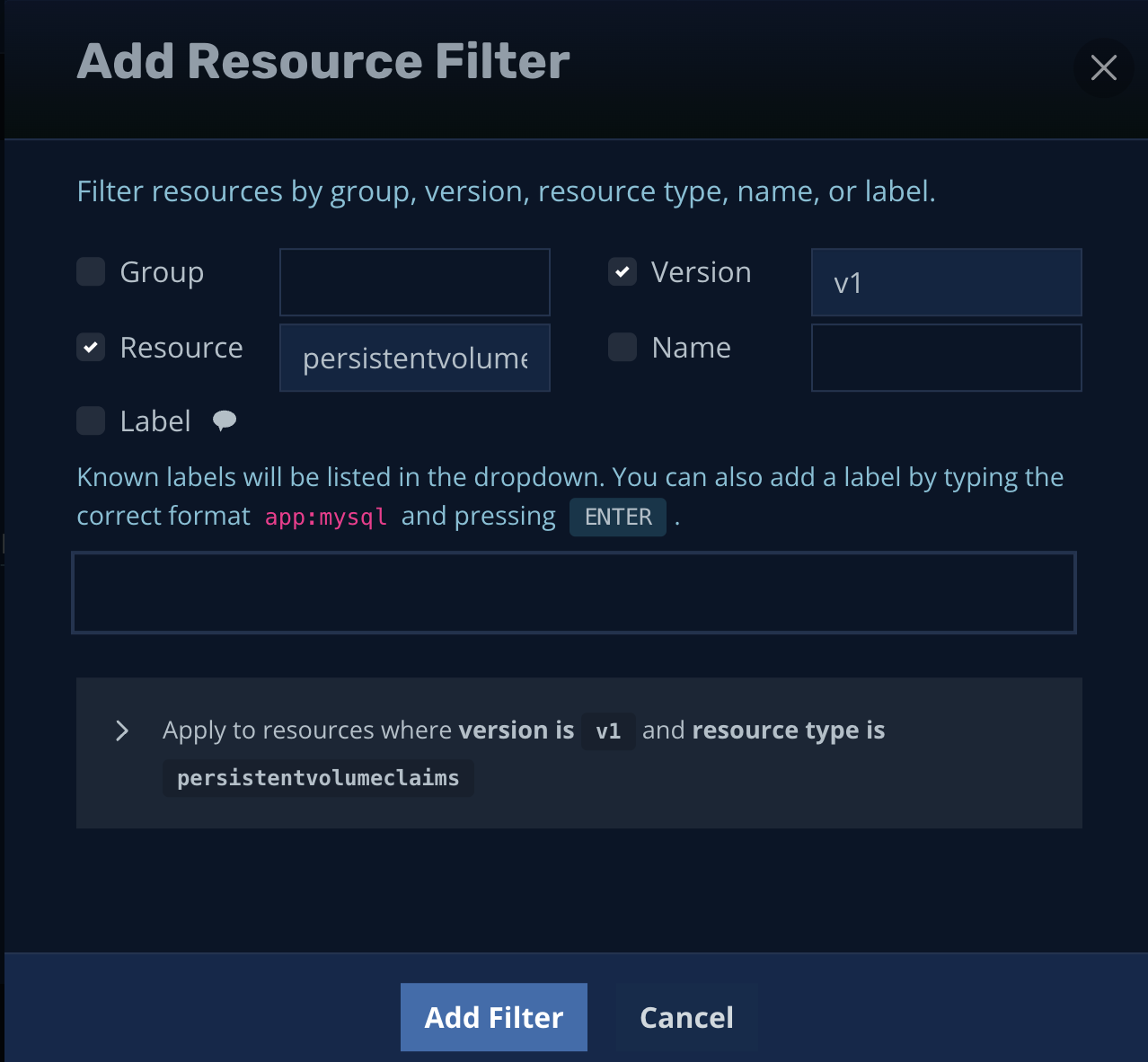Hi there, I was trying out Kasten as a complete backup solution for my EKS k8s cluster. I was able to succcessfully export volumes of linux pods to S3 but I get mounting problems with the export of windows volumes.
Is it possible to export windows volumes somehow?