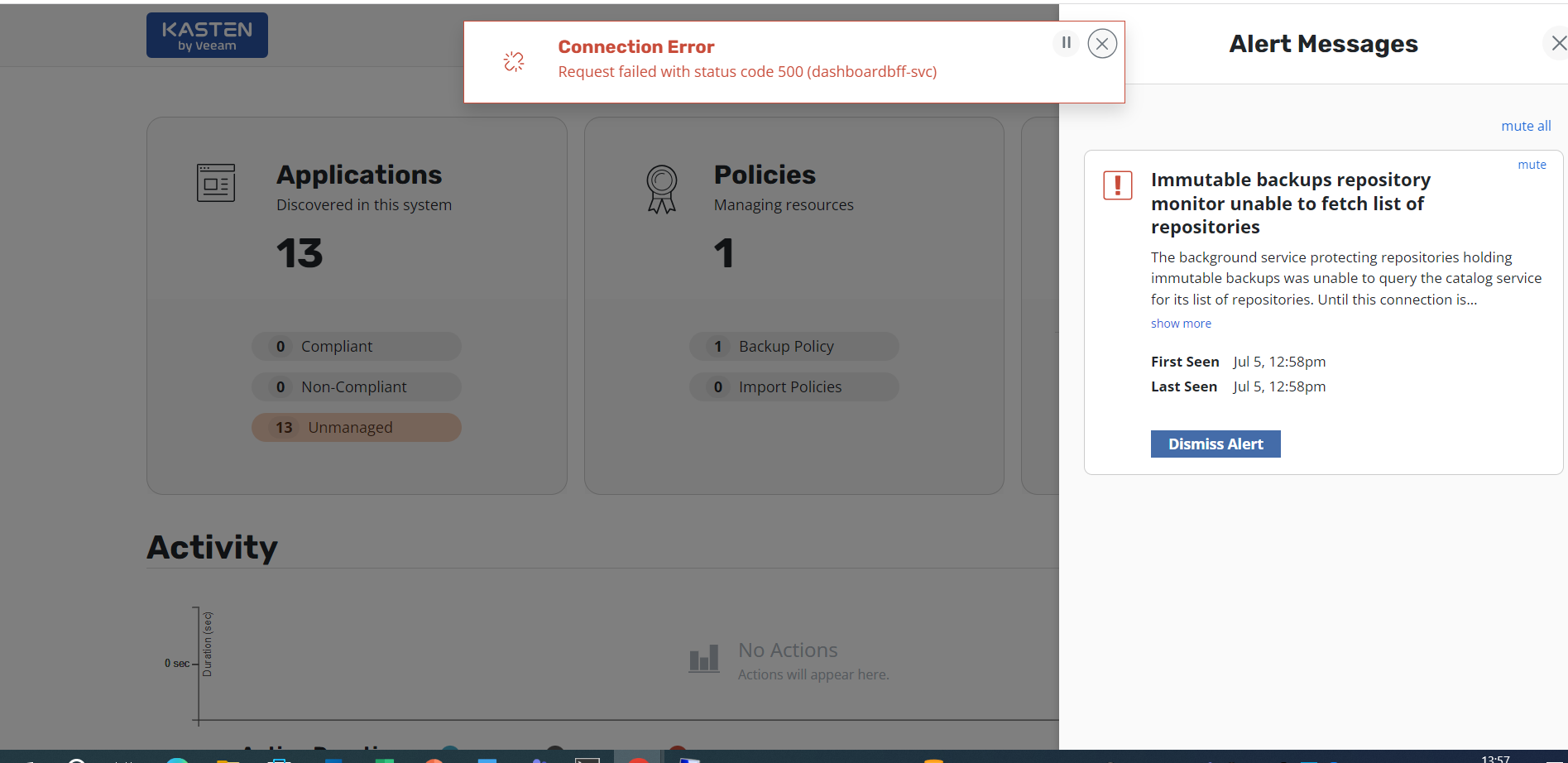I by mistake delete kube-dns and it cause serious issue to my k10 and I was not able to access my dashboard. Now after fixing this I am able to access dashboard but crypto-svc is not working and showing error
Readiness probe failed: HTTP probe failed with statuscode: 500Before fixing DNS issue I once delete Kasten deployment as well so I think this is crypto key issue. In logs I see this error
{"File":"kasten.io/k10/kio/tracing/tracing.go","Function":"kasten.io/k10/kio/tracing.StartProfileBuffers","Line":109,"cluster_name":"3c46c435-ee8a-4053-816c-da5cce7e7259","hostname":"crypto-svc-fb4677845-fs4jd","level":"info","msg":"no profile buffers configured","time":"2023-07-05T07:52:41.282Z","version":"6.0.2"}
{"File":"kasten.io/k10/kio/utils/swagger_utils.go","Function":"kasten.io/k10/kio/utils.ServerLogger","Line":11,"cluster_name":"3c46c435-ee8a-4053-816c-da5cce7e7259","hostname":"crypto-svc-fb4677845-fs4jd","level":"info","msg":"Serving crypto at http://[::]:8000","time":"2023-07-05T07:52:41.322Z","version":"6.0.2"}
{"File":"kasten.io/k10/kio/cryptosvc/masterkey.go","Function":"kasten.io/k10/kio/cryptosvc.(*CryptoSvc).initializeK10MasterKeyAfterCatalogHealthy","Line":45,"cluster_name":"3c46c435-ee8a-4053-816c-da5cce7e7259","error":{"message":"Could not decrypt master key from encryption key artifacts","function":"kasten.io/k10/kio/cryptosvc.decryptEncryptionKeyArtifacts","linenumber":131,"file":"kasten.io/k10/kio/cryptosvc/masterkey.go:131","cause":{"message":"Failed to open master key using the specified passkey","function":"kasten.io/k10/kio/cryptosvc/encryption.(*K10).Decrypt","linenumber":35,"file":"kasten.io/k10/kio/cryptosvc/encryption/k10.go:35"}},"hostname":"crypto-svc-fb4677845-fs4jd","level":"error","msg":"Failed to initialize service","time":"2023-07-05T07:52:41.402Z","version":"6.0.2"}It seems like issue is with master key for encryption. I am not sure how can I fix it. I try to get all the keys by using this command kubectl get passkeys.vault.kio.kasten.io but It return error
Error from server (InternalError): Internal error occurred: {"message":"Could not list passkeys","function":"kasten.io/k10/kio/rest/clients.ListPasskey","linenumber":58,"file":"kasten.io/k10/kio/rest/clients/cryptoclient.go:58","cause":{"message":"Get \"http://10.109.114.187:8000/v0/passkey\": dial tcp 10.109.114.187:8000: i/o timeout"}}Any suggestion or advice will be very helpful. Many Thanks for your time and effort.
Best Regards,
Tauqer.A