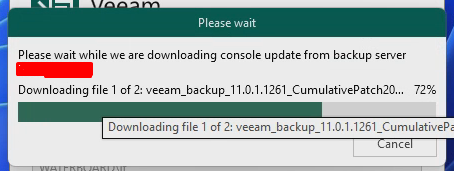I recently updated a client from Veeam 11, I think .816 to the latest version available. Everything went as usual as I do these quite often but this one is throwing a pop up that states, "unable to upgrade plug-ins under the current user, please open the console under an account with administrative privilege's:" when I launch Veeam. I am logged in as a local administrator account and have updated this client in the past with no issues.
I just click on okay and it opens up like normal. I also checked for any updates to the managed machine and there is upgrade option. This is a stand alone Veeam system with no remote components.
I don't think it's going to impact the functionality but will know more after tonight's job run.
Appreciate any feedback!
Thanks,
Poettone!
Best answer by mcampbell
View original