I have got the following error for 4 different VMs server’s backup jobs . this is happening for thre consecutive day now
6/15/2023 11:34:55 PM :: Task failed. Failed to expand object RDS09. Error: The RPC server is unavailable. (Exception from HRESULT: 0x800706BA)
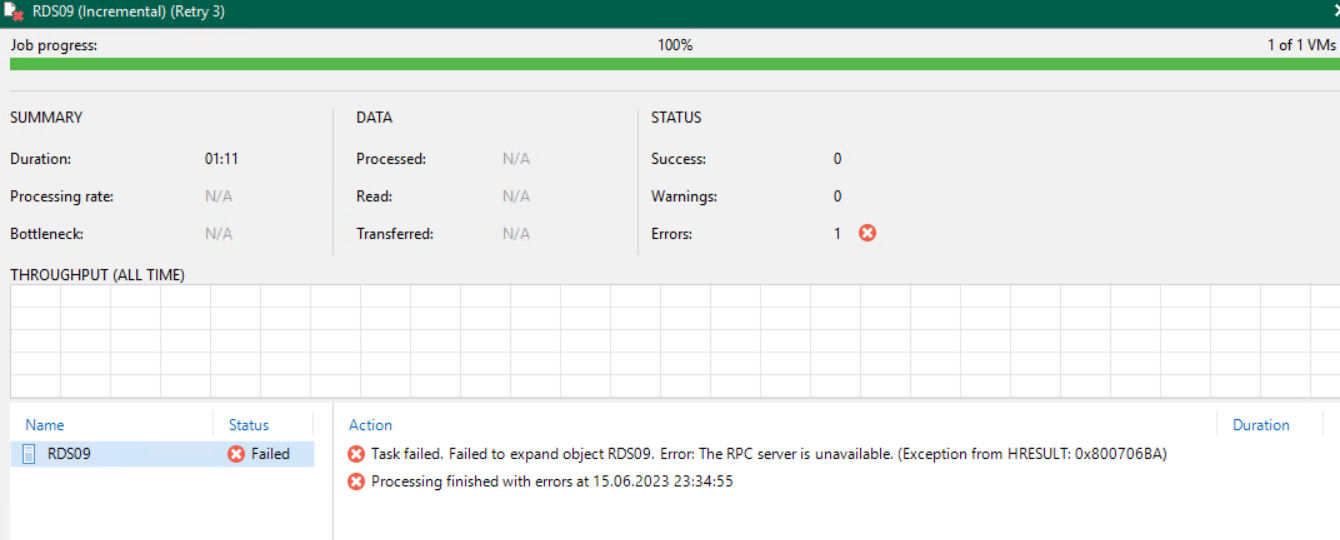
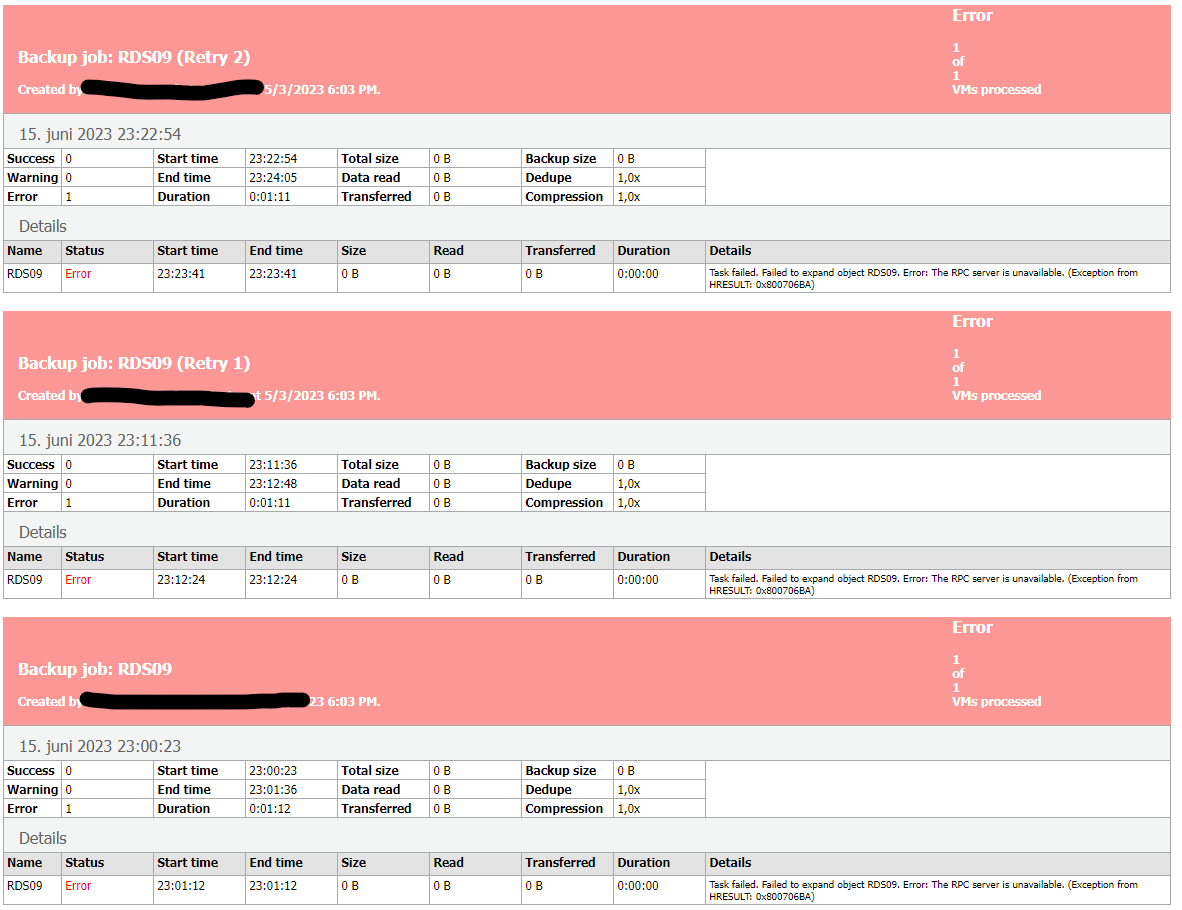
any solution , suggestion? I really appreciate your help and Thanks in advance.



