Sorry for the repost but my last post doesn’t appear to exist anymore.
Trying to install V11 onto a server 2012 R2 but just getting a red cross
JMeixner “SQL set up ends with “Process returned exit code: 0x84B30002” Do you have a SQL server installation on this machine already? “
There are some SQL installed but I believe this is from the first time I attempted to install VBR as they have the same install date and below is all the apps installed on the first date
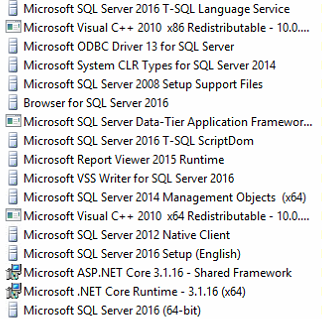
Best answer by MicoolPaul
View original
