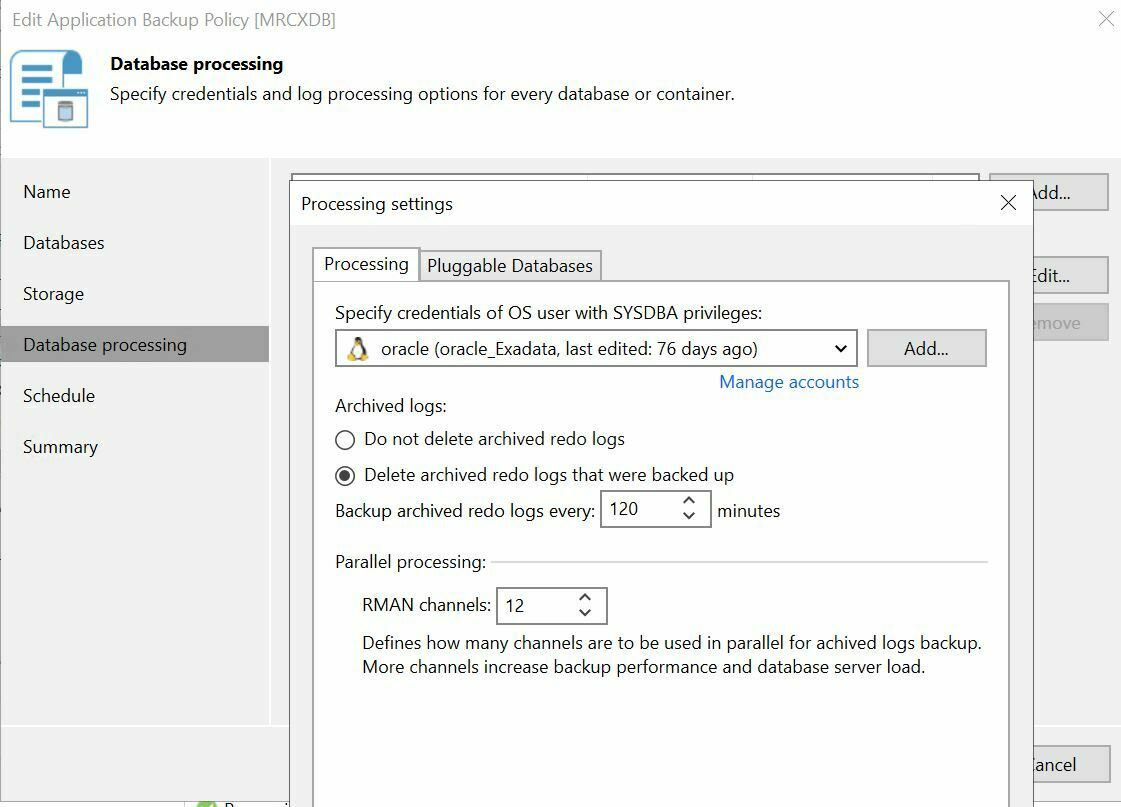Hi all,
We have a problem with oracle archive log files
We are migrating backups from HP Dataprotector to Veeam Backup & Replication 12. We create a job using Veeam Plug-in for Rman. In the "Database Prossesing settings" window’s, we choose the option "DELETE archived redo logs that were backed up". The ARCHLOGS are deleted, OK, but With HP DATAPROTECTOR we used a script with these commands:
archivelog until time 'sysdate-3'
not backed up 1 times;
delete NOPROMPT archivelog all completed before 'sysdate -7' backed up 1 times to sbt;
crosscheck archivelog all;
How do we do it with Veeam?
Adrian