Hello together,
how can I reverse a hardened Repository on Ubuntu 64 to a normal repository?
Thank you
Ralph
Best answer by Ralph.Goepel
View originalHello together,
how can I reverse a hardened Repository on Ubuntu 64 to a normal repository?
Thank you
Ralph
Best answer by Ralph.Goepel
View originalHi together,
there ist no checkbox (thats rigth Fabian).
I have add a “new” Repository on the Linux Server, add a directory and edit the Backup Job. On the Storage-Tab I choose the new directory on the “new” Repository and the Backup Server asked me to move the Backup Files. I said yes and a little time later the move job was finished. I startet the job and the Backup Server made an incremental Backup!
Everthing is fine now. Thank you very much for your HELP!
Best Ralph
You could just create a new folder and then create a normal repository pointing to this folder if you just need a new repository without immutability.
You could just create a new folder and then create a normal repository pointing to this folder if you just need a new repository without immutability.
Good one Wes 😊 But how are the previous restore points handled?
The previous one will stay there until the retention can delete them.
Hi
You can turn off immutability on your Linux Repo in the Repo settings (rt-click > Properties), but your backups will still be immutable for the duration they were set initially.
Since v12 there is no checkbox “to turnoff immutability”. Hardened repositories have their own type of repository.
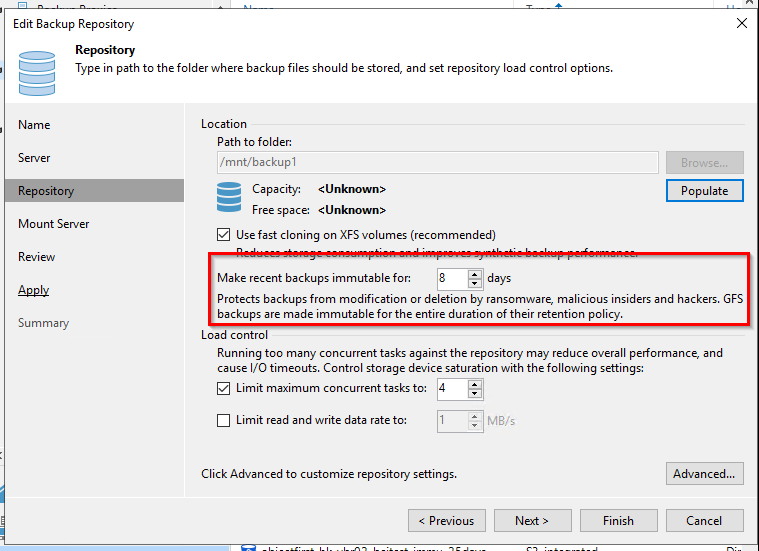
Best,
Fabian
You would also needs to remove the immutable attributes from the directory and files on the Ubuntu server if you wish to continue using them for backups.
You could just create a new folder and then create a normal repository pointing to this folder if you just need a new repository without immutability.
Good one Wes 😊 But how are the previous restore points handled?
To me that would be starting a new chain and leaving the existing to age out.
Thank you very much - that helps.
I can change the attributes like metioned in the Veeam KB 4348?
Otherwise I create a new folder and copy the files to it.
Hi
You can turn off immutability on your Linux Repo in the Repo settings (rt-click > Properties), but your backups will still be immutable for the duration they were set initially.
You could just create a new folder and then create a normal repository pointing to this folder if you just need a new repository without immutability.
Good one Wes 😊 But how are the previous restore points handled?
Thank you very much - that helps.
I can change the attributes like metioned in the Veeam KB 4348?
Otherwise I create a new folder and copy the files to it.
If you create a new folder and copy keep in mind the immutable attribute moves to so might not want to do that.
Enter your username or e-mail address. We'll send you an e-mail with instructions to reset your password.