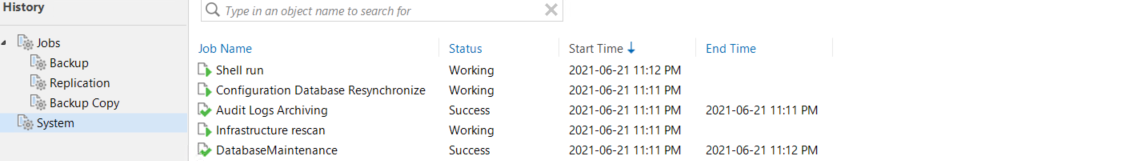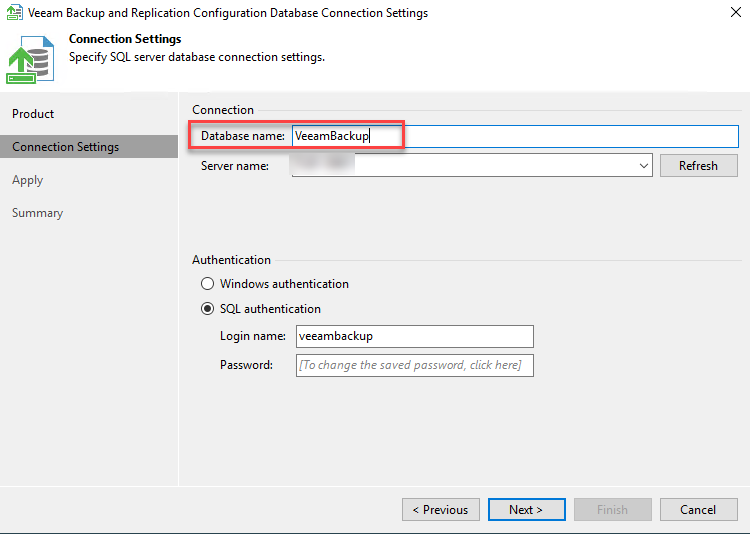Hi All. Hope you great. I most likely corrupted my veeam DB after upgrade. Even after repository re-scan my Veeam B&R is upset with my default repository. I recall there was a regedit command to force veeam to rebuild its DB. If anyone can help I will really appreciate it. Here is the error as attached.
I would love to solve this. If anyone can assist.
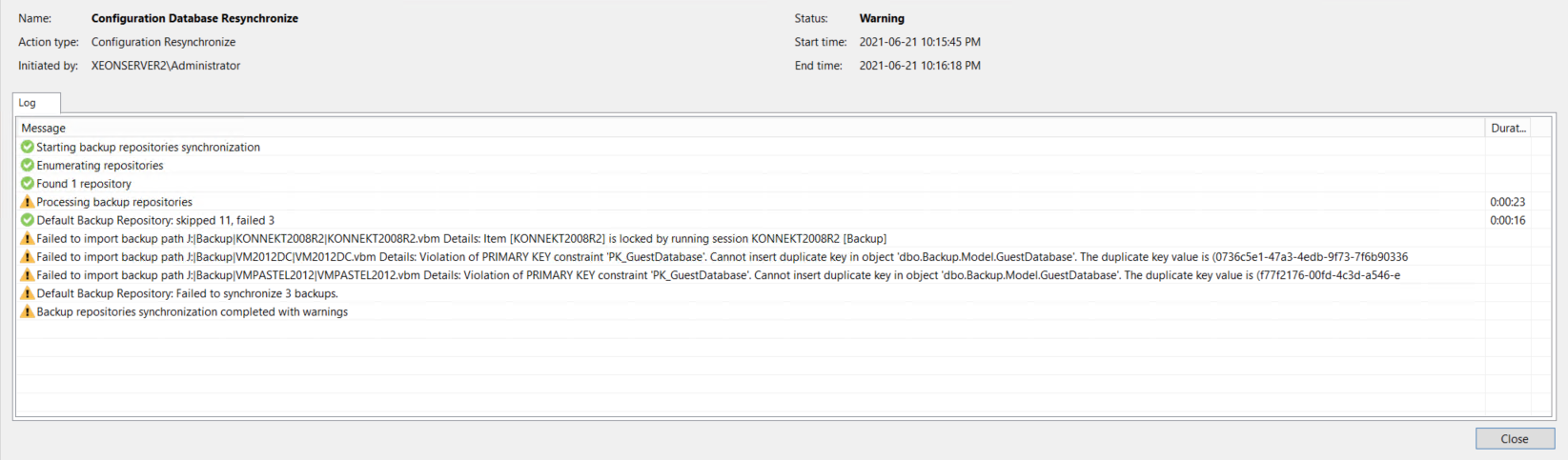
Best answer by Chris.Childerhose
View original