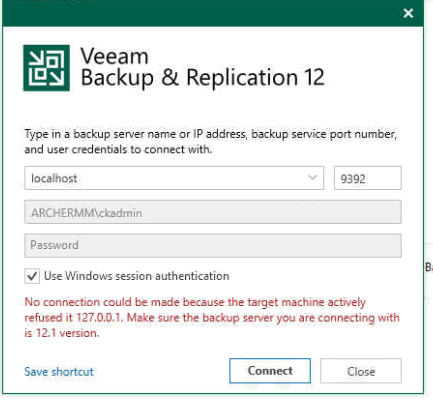
Just installed brand new Widnows 10 VM, installed 12.1 veeam backup and replication but what ever I do this does not work.
Checked and all services are running
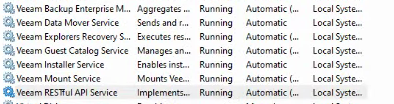
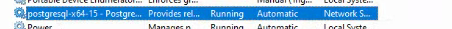
any thoughts would be much appreciated.
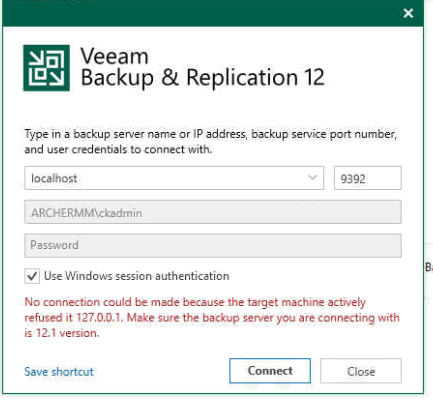
Just installed brand new Widnows 10 VM, installed 12.1 veeam backup and replication but what ever I do this does not work.
Checked and all services are running
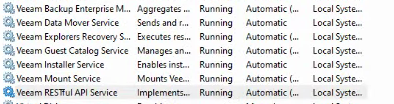
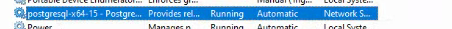
any thoughts would be much appreciated.
Hi
You posted a screenshot of the services running, but make sure the Veeam Backup Service is running.
I do not have one called Veeam Backup Service.
There is no Veeam backup service that is why it is not working.
Install VBR and it will work.
What I dowloaded and ran is VeeamBackup&Replication_12.1.2.172_20240515.iso 9.8gb thought that was VBR or am I missing something
There are two install options. VBR one.
Main screen for installer
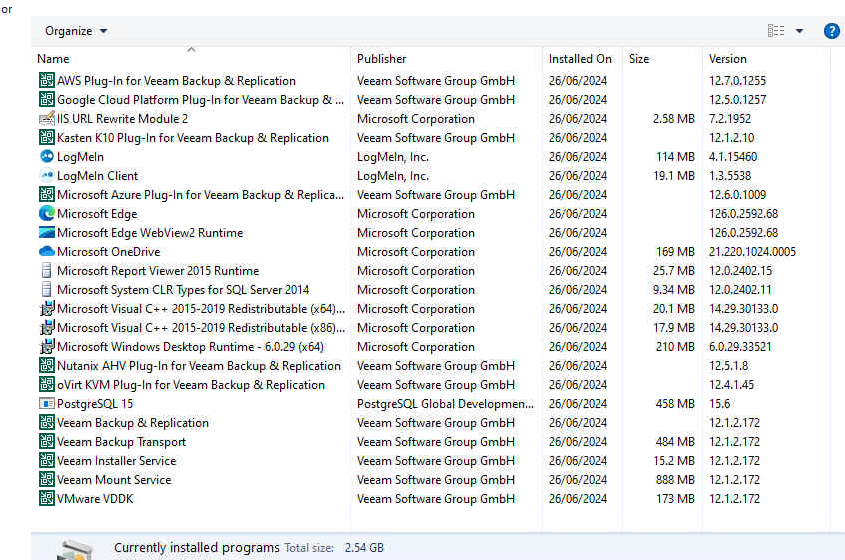
This is what I have already installed. Sorry about this I have installed this in so many locations before and never been this complicated.
I do not have one called Veeam Backup Service.
It looks like you may have just installed the Console. Install Backup and Replication & there will be a Veeam Backup Service and the Console will connect.
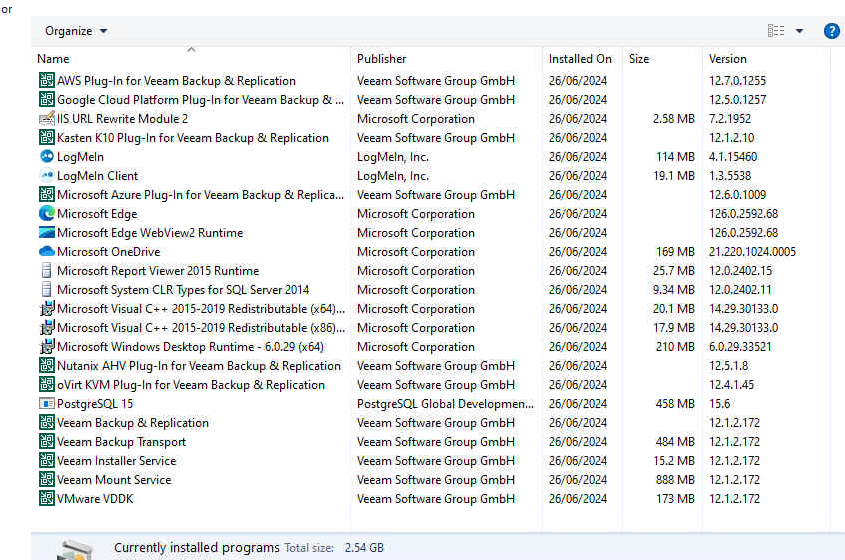
This is what I have already installed. Sorry about this I have installed this in so many locations before and never been this complicated.
Hmm... Veeam does look to be installed...
Try reinstalling it
At this screen select VBR first option. You did not install that for the service.
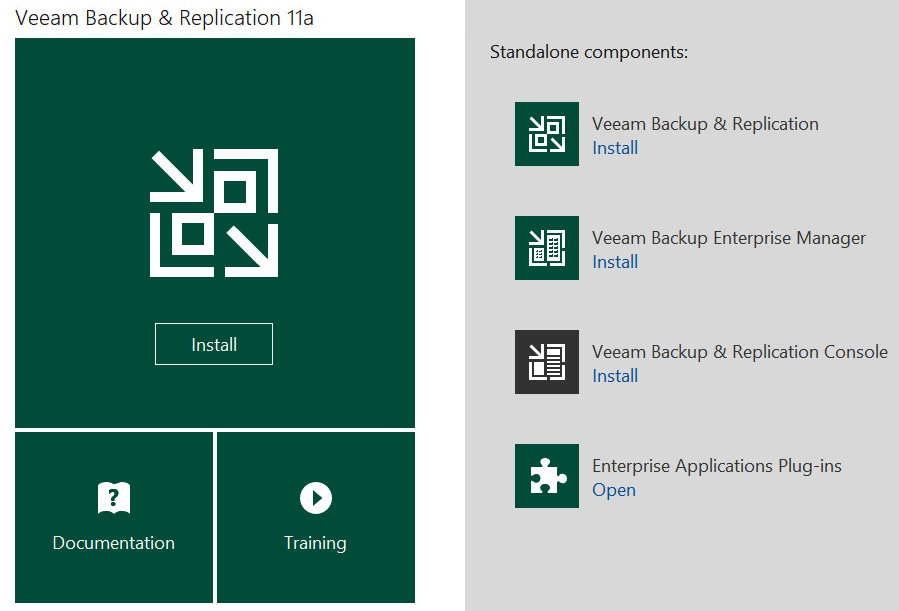
I know that is a v11 installer screen but v12 is similar.
Your B&R version and console version are the same correct?
I don’t see your console version in the screenshot is why I ask.
If not then the error you are receiving makes sense.
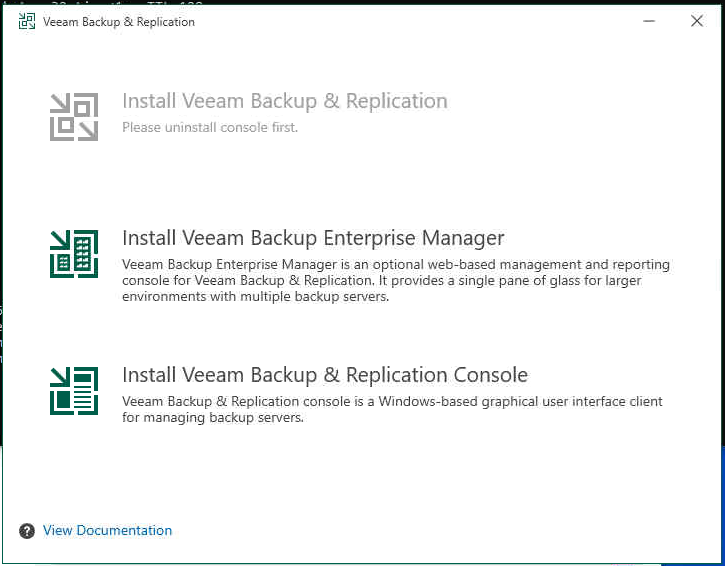
Yes both versions are the same I installed If I go to install again I only get option to uninstall or repair. Tried repair, tried uninstall and reinstall but no joy.
Also a note I am on second VM wonder if this is just issue with 12.1 might just go back a version.
Hi
Just saw the postgresql Service running as well. I will suggest the repair option as suggested by
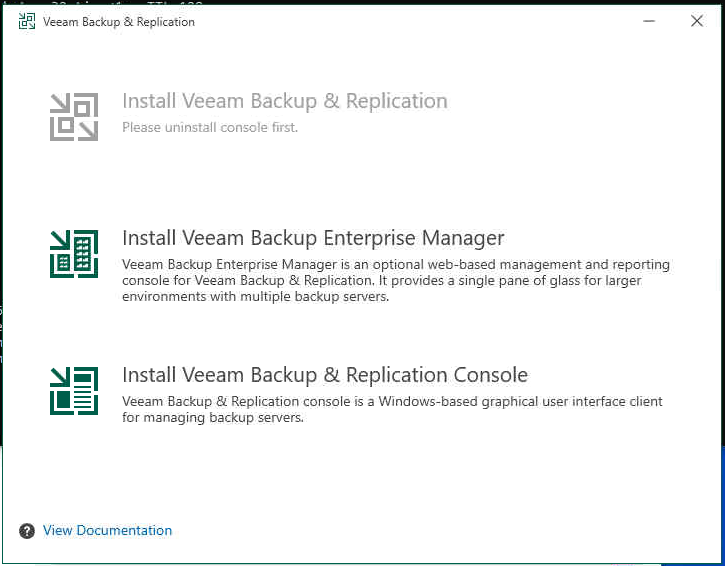
Yes both versions are the same I installed If I go to install again I only get option to uninstall or repair. Tried repair, tried uninstall and reinstall but no joy.
Also a note I am on second VM wonder if this is just issue with 12.1 might just go back a version.
It says on this screen what to do which is remove the console first then you can install VBR. Do that and it should work.
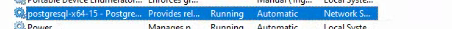
Postgresql is running fine
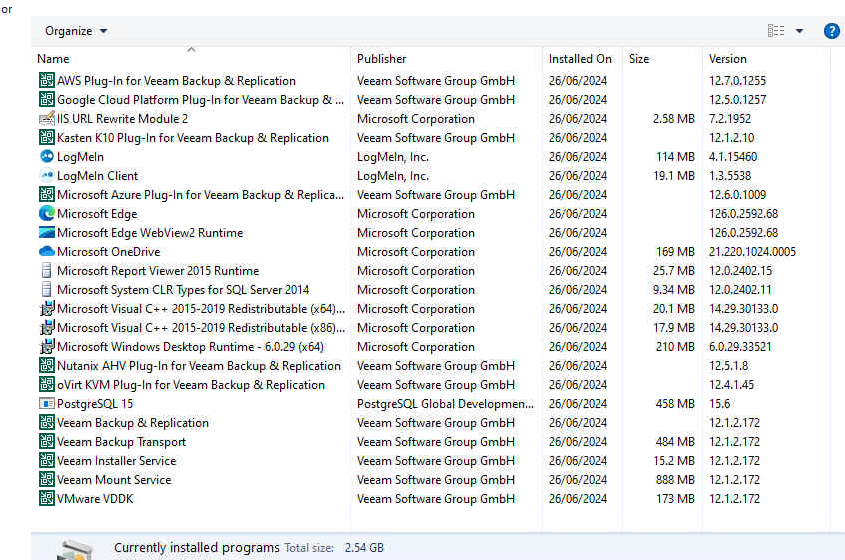
This is what I have already installed. Sorry about this I have installed this in so many locations before and never been this complicated.
In this screen - select Veeam Backup & Replication and click the Uninstall button. When the window comes up select only the Console with a check mark to remove it. Then run the installer again like you posted and the VBR should not be grayed out and allow you to install it.
Yes did repair but still no joy
Yes did repair but still no joy
Uninstall the Console as the installer says that you posted. Check my post three up on what to do in Program Features window. You need to do this or nothing will get solved!
Hi
Enter your E-mail address. We'll send you an e-mail with instructions to reset your password.