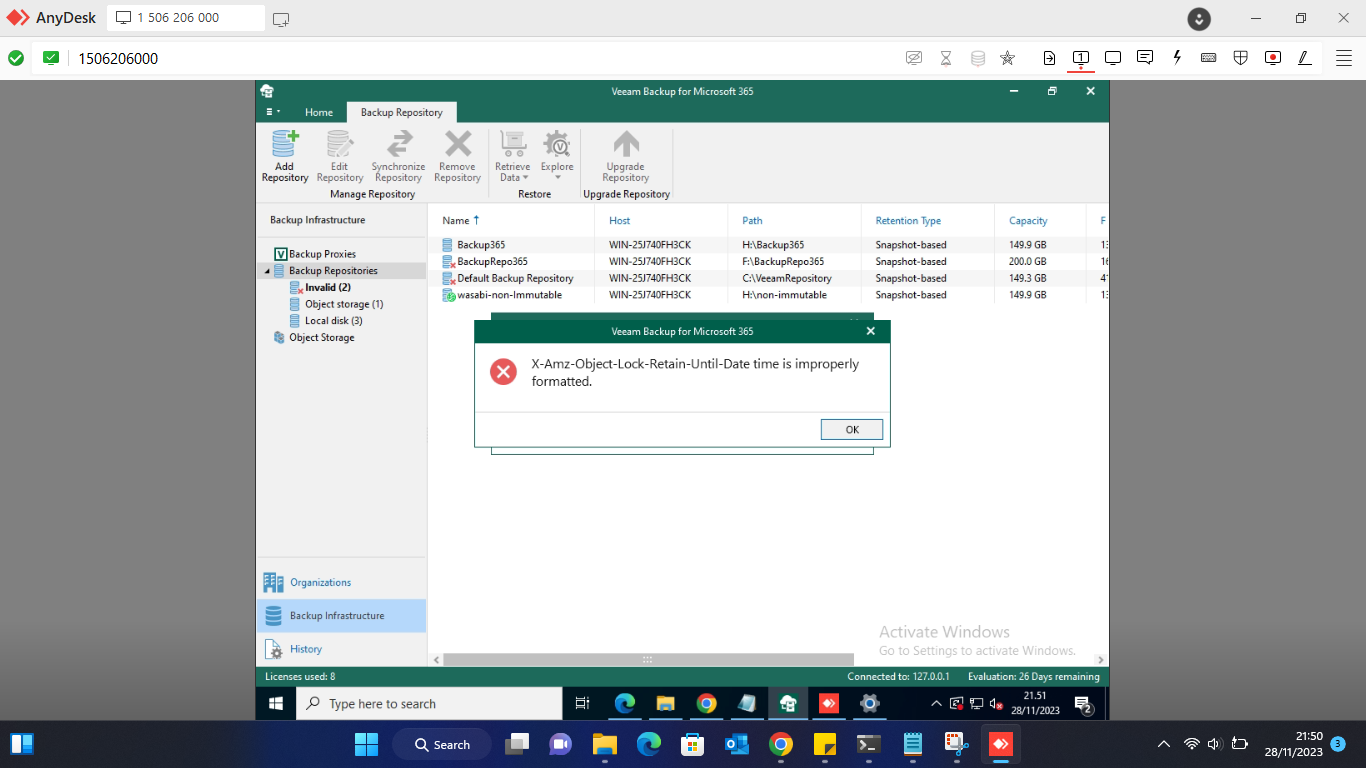
I was trying to add wasabi bucket with immutable as backup repository, but it showed an error, any suggestion to solve this error ?
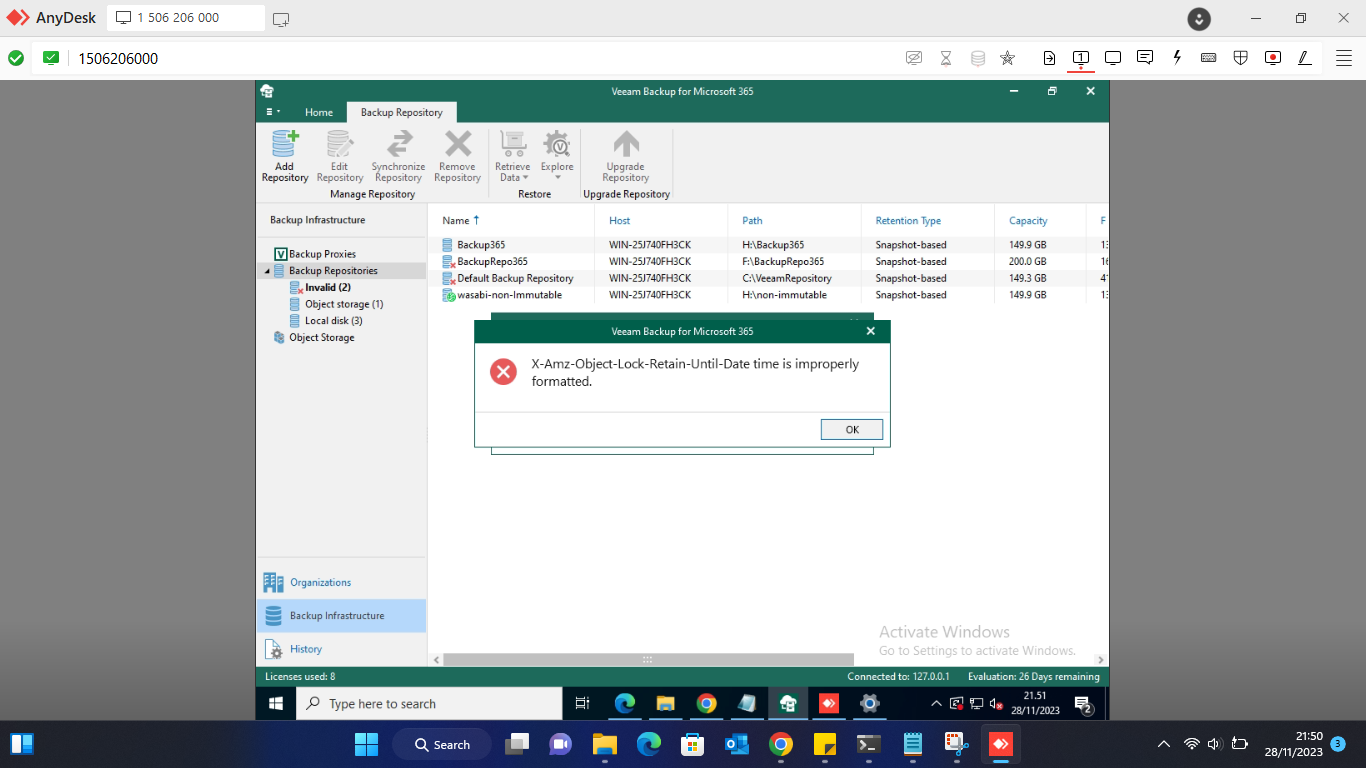
I was trying to add wasabi bucket with immutable as backup repository, but it showed an error, any suggestion to solve this error ?
Enter your E-mail address. We'll send you an e-mail with instructions to reset your password.