Hello,
I try to do file restore using Veeam Agent for Windows, then after sometimes i got error ‘connection to veeam agent for microsoft windows is not available’. Someone know why?
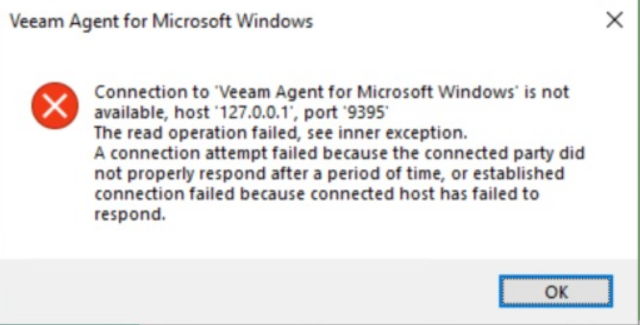
Hello,
I try to do file restore using Veeam Agent for Windows, then after sometimes i got error ‘connection to veeam agent for microsoft windows is not available’. Someone know why?
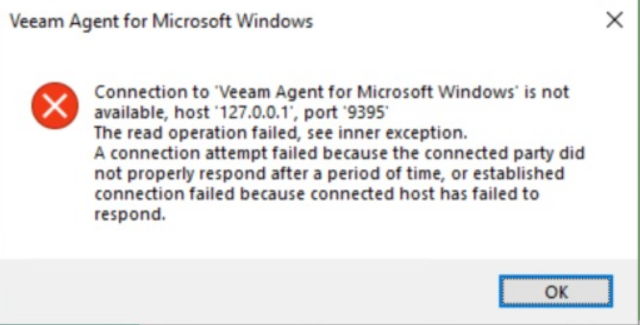
Hi, we are going to need some more context here,
is it a fresh install?
is it old?
did you check the system’s services that they are up?
If the error persists, contact support.
cheers.
Hello,
This is not fresh install, all services is running normally. Yes i already open ticket and waiting respond from veeam support.
Hi
I assume you’re attempting to perform the restore on the same system you’re running the Veeam Agent on? What it looks like to me is something else may be using port 9395. Try using netstat on your workstation to see what may be using that port, for example:
netstat -nao | find “9395”
Let us know.
Hi
Of course i perform on same veeam agent server for restoring. I can see port 9395 is listened
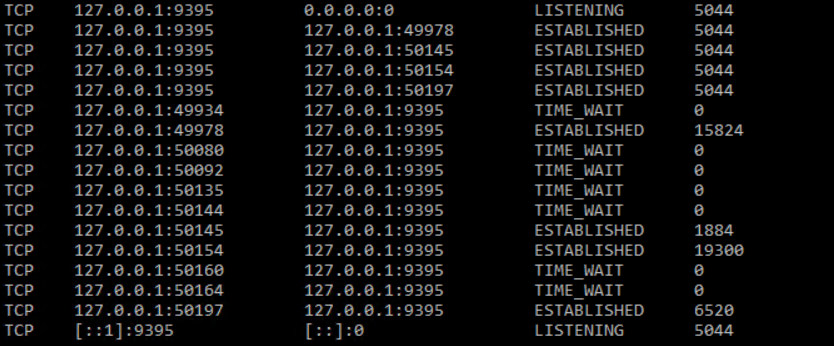
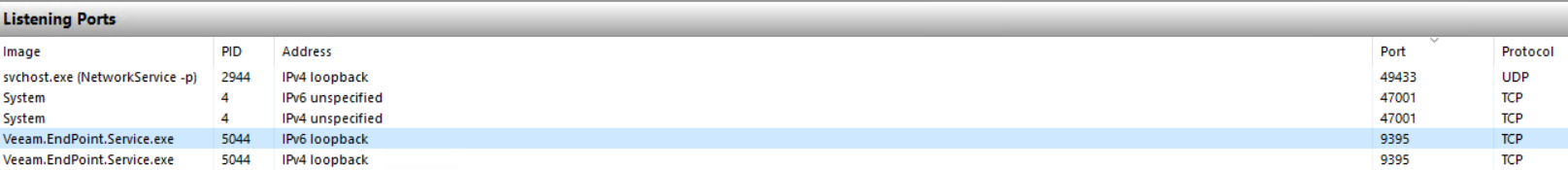
Hi
as you can see from your screenshot, 9395 port is internal for agent and all Veeam services.
established or time_wait status is from localhost to localhost.
I can suppose some changes in Windows OS as Firewall or antivirus/xdr.
Can you check local firewall or antivirus and its exclusion?
Please let us know
Hi
If that looks good, I agree with Antonio as far as nex steps and make sure if you use an Antivirus software, you have A/V temporarily disabled, or at the very least have folder exclusions. And even though you’re performing restore on the same machine you use the Agent on, local Firewall can pose issues sometimes. I’d temporarily disable that too and re-attempt the restore. Also, if you have UAC enabled, please disable that and then re-attempt the restore. Try all those things, if you haven’t already, and see if you have file restore success.
Thank you.
Another real quick test if you can is reboot the agent computer and then try again. If there is/was something using the port, etc. then it should work after that. This is the good old reboot fix for Microsoft. 
Hi
I’m just following up on your post here. Are you still having issues? Still have questions?...or, were you able to resolve the problem? If any of the provided comments helped you out, we ask you mark which comment helped you as ‘Best Answer’ so others with a similar issue who come across your post may benefit.
Thank you.
Hi
Enter your E-mail address. We'll send you an e-mail with instructions to reset your password.