I cannot expand a VM disk since the system is blocking this operation as for existing checkpoints.
There’s no checkpoint within the chain in HyperV Manager, however some files exist on disk:
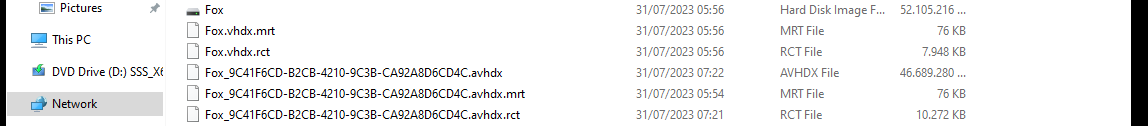
I wonder if these are only some orphans created by VBR Comm. Ed., and if these can be safely deleted
