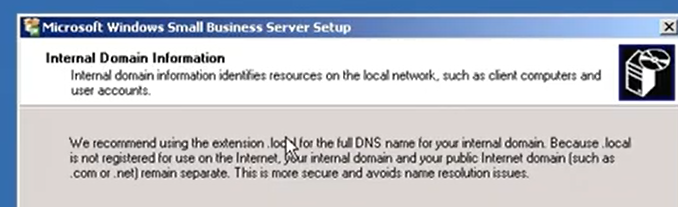The special-purpose .local top-level domain (TLD) is not designed for use in the global Domain Name System (DNS). Rather, multicast DNS (mDNS) uses it to resolve hostnames to IP addresses within small networks, eliminating the need for a dedicated DNS server. Specifically, mDNS operates on the local network link and uses the .local TLD for this purpose. When an mDNS client needs to resolve a hostname that ends with .local, it sends queries to the mDNS IPv4 link-local multicast address 224.0.0.251 or its IPv6 equivalent ff02::fb.
Top 5 reasons why it is a bad idea
Let’s dive into why using the .local top-level domain (TLD) can lead to a handful of issues.
- Standards Compliance: The Internet Engineering Task Force (IETF) reserves the .local TLD for mDNS in RFC 6762. If you use it in another context or within a traditional unicast DNS context, you may face non-compliant behavior and conflicts.
- Compatibility Issues: Systems, particularly those running Apple’s Bonjour service, frequently use mDNS and expect the .local TLD to behave a certain way. Non-standard use of .local can cause compatibility issues.
- Potential for Naming Conflicts: Any .local domain is up for grabs for devices using mDNS. If a device using mDNS and a device on your network both claim the same .local domain, you’ve got a naming conflict on your hands.
- Not Globally Unique or Routable: Global DNS doesn’t recognize .local domains, and they aren’t globally unique. So, they’re unfit for services that need to access outside your local network. While this isn’t typically an issue for internal domains, it can become one when you need to connect services to the outside world.
- Potential for Future Conflicts: Although .local is currently reserved for mDNS, it could potentially conflict with future internet standards or practices if you use it in a non-compliant way.
Linux and .local as domain extension are NO friends
If you’re thinking of using .local domains and mDNS in a Linux server environment, you might want to rethink that. It can introduce several issues, particularly if your network includes other devices and systems that interact with mDNS and DNS. Here are the top five potential problems:
- Naming Conflicts: Devices using mDNS can claim any .local domain automatically, so you might have naming conflicts if a Linux server uses a .local domain for unicast DNS and a device attempts to claim the same name via mDNS.
- Service Discovery Issues: mDNS is typically used for service discovery in local networks. Using .local domains in a traditional DNS context might interfere with mDNS service discovery, leading to incorrect or failed service discovery.
- Incompatibility with Avahi/Bonjour: Linux uses the Avahi daemon for mDNS, while Apple devices use Bonjour. Using .local domains for traditional DNS might cause compatibility issues with Avahi, Bonjour, and other systems expecting .local to be used with mDNS.
- Resolution Delays or Failures: Depending on your network configuration and the specific systems and software you’re using, DNS resolution for .local domains may be slow or might fail completely.
- Difficulty in Troubleshooting: Because using .local in a traditional DNS context isn’t standard, troubleshooting network issues might become more challenging.
So, while you can use .local domains and mDNS in a Linux server environment, it’s generally better to use a valid registered domain name to avoid these potential issues.
Troubleshooting potential .local TLD domain causing issues
If you suspect your .local domain is causing problems in your personal network, here are a few steps for diagnosis:
- Check for Naming Conflicts: First, check for naming conflicts in your network using tools like avahi-browse (on Linux) or dns-sd (on macOS) to see what .local names are in use on your network.
On Linux, you can use Avahi to browse services with:
avahi-browse -all
On macOS, you can use dns-sd:
dns-sd -B _services._dns-sd._udp
- Try Manual Resolution: Attempt to manually resolve the .local domain names in question using the ping command.
- Check Logs: Review the system logs on your server and other devices for any error messages or warnings related to DNS resolution or mDNS.
- Test Different Devices: Try accessing the .local domain from different devices on your network to see if some devices can access it while others can’t.
- Disable and Enable mDNS: Try temporarily disabling mDNS on Linux through Avahi and check if the problem continues. If disabling mDNS resolves the issue, it strongly suggests a connection to your .local domain.
- Use Network Troubleshooting Tools: You can use tools like dig, nslookup, and traceroute to get more information about the potential points of failure in DNS resolution. Additionally, Wireshark, a network protocol analyzer, can assist by displaying mDNS packets along with DNS requests and responses on the network.
Conclusion
Keep in mind, mDNS reserves the .local TLD, and it’s not a standard practice to use it in other contexts. If you’re dealing with ongoing issues, think about modifying your DNS setup to use a different TLD or a subdomain of a domain under your control.
These replacements for .local often come into play:
- .lan
- .private
- .internal
- .corp
- .home
- .network
- .intranet
- .site
However, the best practice remains to use a subdomain of a domain you own. For instance, if you own mydomain.com, consider using internal.mydomain.com for your internal network. This approach ensures you align with standard practices and avoids potential issues with future TLDs or conflicts with mDNS or other services.