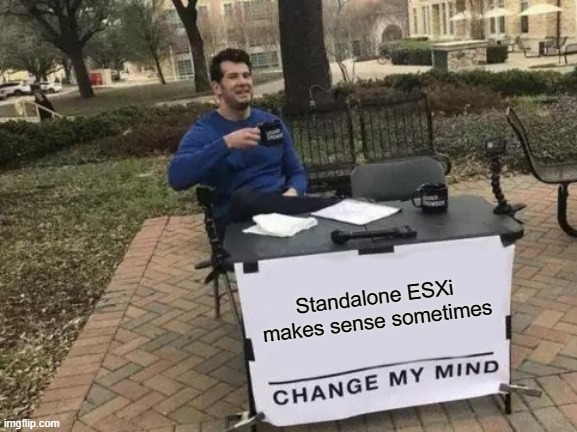I had a discussion recently about backing up ‘standalone’ ESXi servers, without the vCenter Server application. The discussion started around we were sharing my homelab but the use case became attractive for retail, edge and other ROBO scenarios.
Why no vCenter Server Application?
I do not run the vCenter Server Server Appliance (vCSA) at home simply because I don’t need it. At home I recently simplified my home lab. In March and April, I had to work from home for a while and it made me think about the home lab since I wasn’t travelling. I upgraded to a new host (still on vSphere) but really don’t need the vCSA. I do *not* use the free ESXi hypervisor, as I use the vExpert license on the host to unlock the full APIs that I need for backup.
In our work lab environment, we definitely use the VCSA for a number of environments and if I need that type of environment, I’ll do that over there.
It’s interesting when you use the ESXi host in a licensed mode, it allows a number of Veeam capabilities:
- Veeam ONE monitoring
- Veeam Backup & Replication backups, replicas and more
I also save a lot of memory on the host (important on a single host) and it makes the system startup quicker. Inside of Veeam Backup & Replication, a standalone host looks like this:
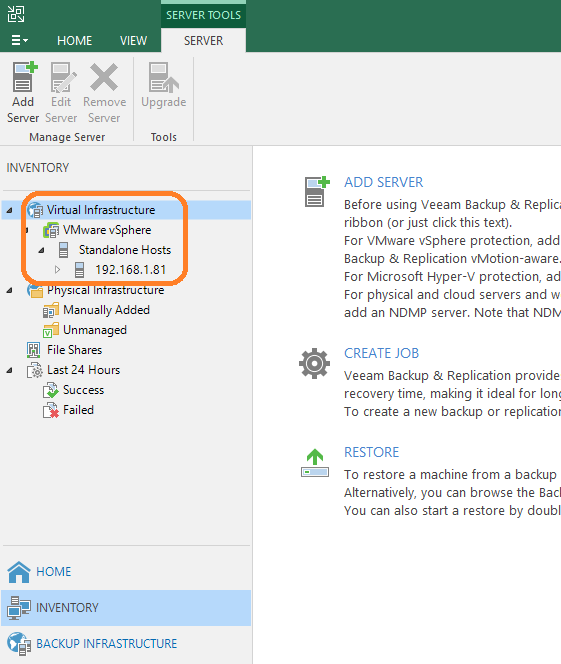
The Standalone Host section is where you’d see indeed just a standalone host. It’s something we can use for effectively all types of backup and recovery jobs.
Adding a host, you can see this option where it states a standalone host is supported to be added. Note, the free ESXi is not supported as the APIs for agentless backups are not exposed to Veeam Backup & Replication:
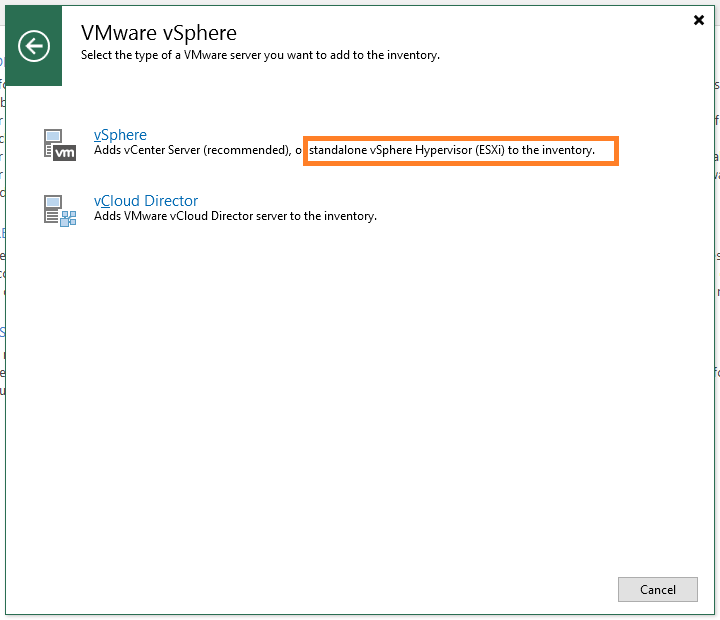
Use Cases outside of Homelabbing
While my homelab use case makes sense, not every production environment would however. The one big omission would be vMotion. Sure there is Veeam Quick Migration for free, but for a edge, ROBO, etc. type of deployment; I’d want to consider vMotion.
There also are considerations around updates made easier with vCenter, but again there is a use case for a simple deployment where easy is easy.
Every time I share the ESXi host without vCenter, I feel like I’m the only one doing it. How about the cool kids here, is anyone else doing this?