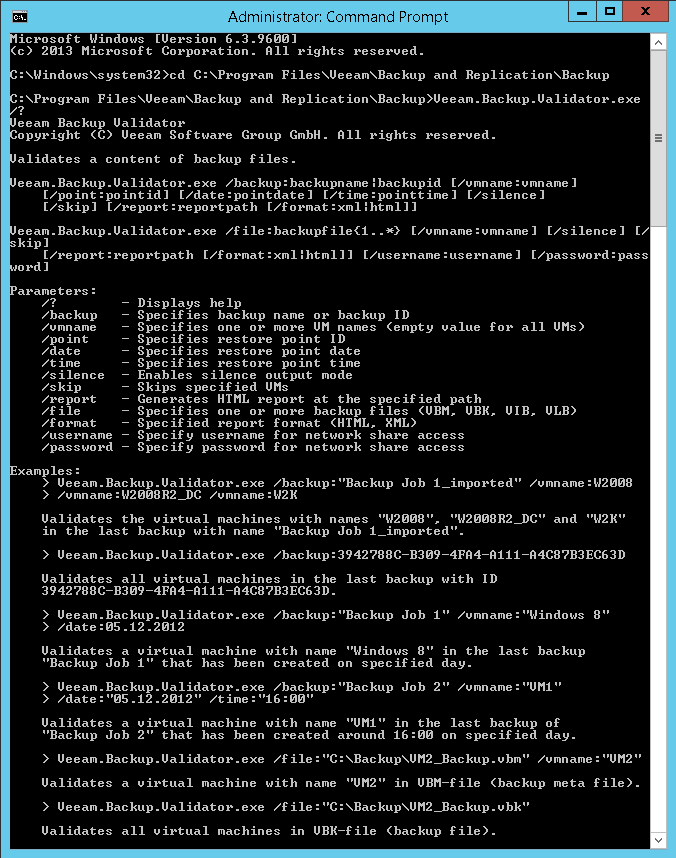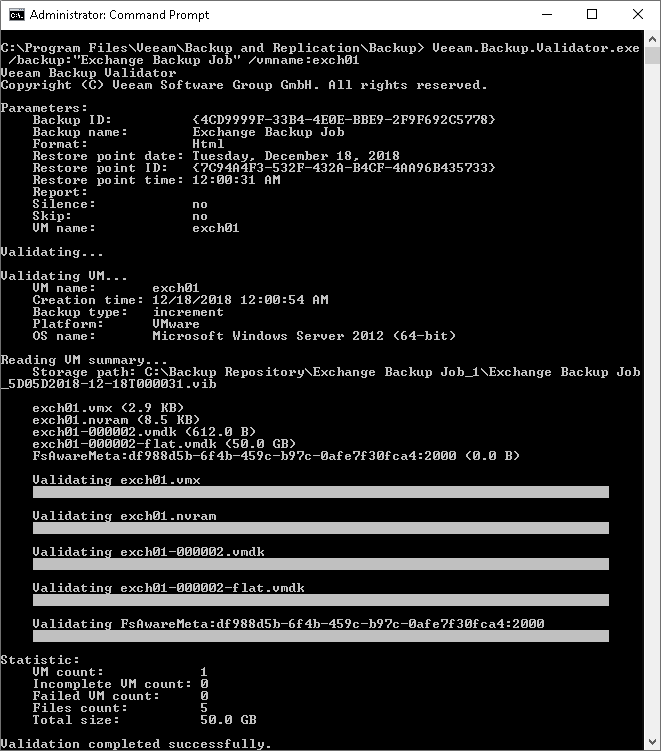Did you know that there is a very useful Veeam tool to validate the integrity of your backups? 
In some cases, a backup can get corrupted due to accidental changes in the backup file data. For example, the file can be damaged after transfer over the network or from hardware failures on the backup storage side. With Veeam Backup Validator, you can quickly verify the integrity of any backup file, without extracting the VM data from the archive.
Veeam Backup Validator is a command-prompt CRC check utility that tests a backup at the file level. For integrity validation, Veeam Backup Validator uses the checksum algorithm. When Veeam Backup & Replication creates a backup of a VM, it calculates a checksum for every data block in the backup file and attaches these checksums to the data blocks. Veeam Backup Validator re-calculates checksums for data blocks and compares them against the initial checksum values. If the results match, the backup file is viable. This works similarly to the backup file integrity check performed at SureBackup.
Veeam Backup Validator is located in the installation folder of Veeam Backup & Replication — by default, %ProgramFiles%\Veeam\Backup and Replication\Backup\Veeam.Backup.Validator.exe.
If the default path was changed, you can find the actual path in the registry value: [HKEY_LOCAL_MACHINE\SOFTWARE\Veeam\Veeam Backup and Replication] CorePath.
 Working with Veeam Backup Validator
Working with Veeam Backup Validator
You can run the utility from the command prompt on the backup server, the machine on which Veeam Backup & Replication is installed.
To run Veeam Backup Validator, an account with administrative rights is required.
To display Veeam Backup Validator help information, run the following command:
|
|
- In the Parameters section, you will see the list of all possible parameters and their descriptions
- In the Examples section, you will see the usage examples for each of these parameters:
 Validating Content of Backup File
Validating Content of Backup File
Syntax
The following command validates for integrity the content of all VMs or selected VMs in the specified backup:
|
|
The following command validates for integrity the content of VMs in the specified backup file:
|
|
|
|
| Veeam Backup Validator utility does not work with backups stored in scale-out backup repositories. |
 Parameters
Parameters
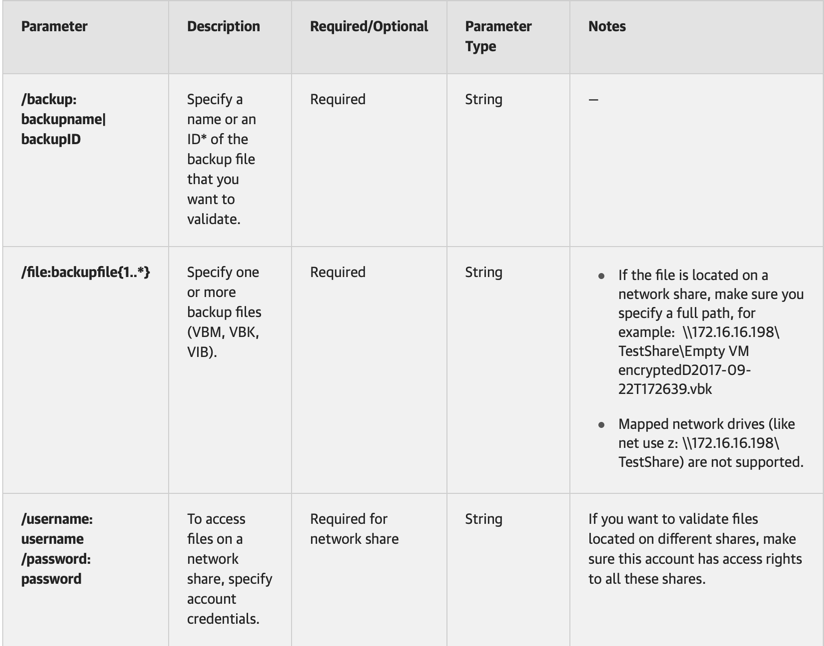
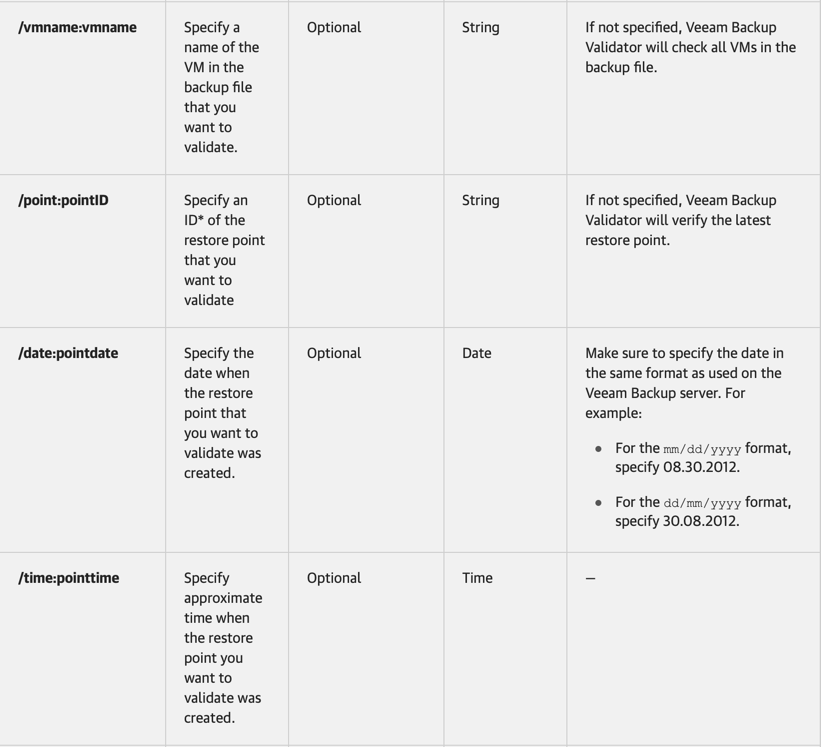
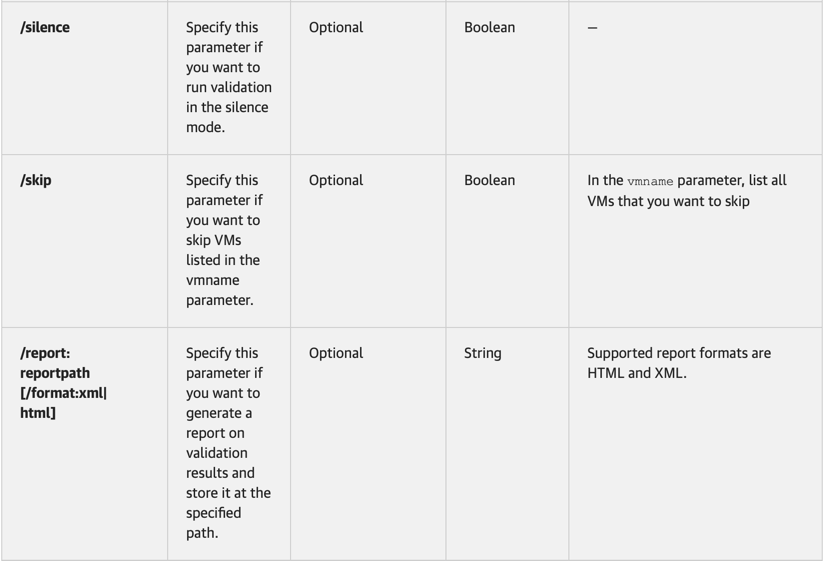
* You can get IDs of backup jobs and restore points from the Veeam Backup & Replication database, for example, using scripts or using Management Studio.
 Example 1
Example 1
This command validates the exch01 VM in the Exchange Backup Job file.
|
|
 Example 2
Example 2
This command validates all VMs in the Exchange Backup Job file created on December 18, 2018 around 12:00 AM.
|
|