As a backup professional, I often present alongside partners, addressing key concerns in data protection. One of the most frequent questions I encounter is: How can we determine if there’s an issue with a backup or if it’s infected? This is where I highlight a standout feature of Veeam—Secure Restore—demonstrating its critical role in maintaining data integrity.
What is Veeam Secure Restore?
Veeam Secure Restore allows organizations to scan restore points using antivirus software and YARA rules before restoring them to the production environment. This proactive approach ensures that data is not only recoverable but also safe from potential threats.
Supported Operations
Secure Restore is available for a range of operations, including:
- Instant Recovery
- Instant Disk Recovery
- Virtual Disks Restore
- Entire VM Restore
- Restores to Microsoft Azure
- Restores to Amazon EC2
- Restores to Google Compute Engine
- Disk Export
Important Considerations
- Platform Limitation: Secure Restore is only available for Microsoft Windows machines.
- Mount Server Requirements: Veeam does not scan disks or volumes that cannot be mounted to the mount server (e.g., Storage Spaces disks or unsupported ReFS volumes). These will be restored using standard methods.
- Antivirus Installation: The antivirus software must be installed on the mount server and support the command line interface (CLI). Proper configuration of the antivirus configuration file is essential.
- Single Antivirus Software: To avoid conflicts, only one antivirus software should be installed on the mount server during the restore process.
How Antivirus Scanning Works
- Mounting Disks: Veeam Backup & Replication mounts the machine disks from backups to the mount server.
- Scan Initiation: A new scan session is initiated.
- Detection Outcomes:
- No Malware Detected: If the antivirus scan is clean, Veeam restores the machine or disks without issue.
- Malware Detected: If malware is found, Veeam will:
- Abort the restore or proceed with restrictions, depending on Secure Restore settings.
- Create a malware detection event and mark the objects as infected.
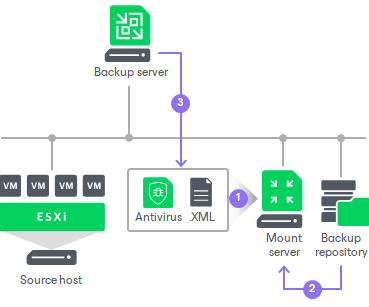
In the event of a malware detection, you can access the restored machine in an isolated environment to address and remediate the infection.
Customizing Antivirus Configuration
Veeam supports various antivirus solutions, including:
- Symantec Protection Engine
- ESET
- Windows Defender
- Bitdefender Endpoint Security Tools
To utilize different antivirus software, ensure it supports CLI and add the necessary configuration to the AntivirusInfos.xml file.
Key Benefits of Veeam Secure Restore
- Enhanced Security: Reduces the risk of reinfecting your production environment by scanning backups.
- Faster Recovery Times: Quick scans enable rapid data restoration without compromising security.
- Compliance Assurance: Helps meet stringent data compliance standards by ensuring only safe data is restored.
- Peace of Mind: Confidence in a clean backup fosters a robust disaster recovery plan.
Conclusion
In a world where cyber threats continuously evolve, Veeam Secure Restore provides a vital layer of security in data recovery processes. By combining fast and reliable restoration with comprehensive malware scanning, businesses can confidently safeguard their data protection strategies.
Stay proactive, secure your backups, and rest easy knowing Veeam has your back.
For further details, refer to the official documentation: Veeam Secure Restore Documentation


