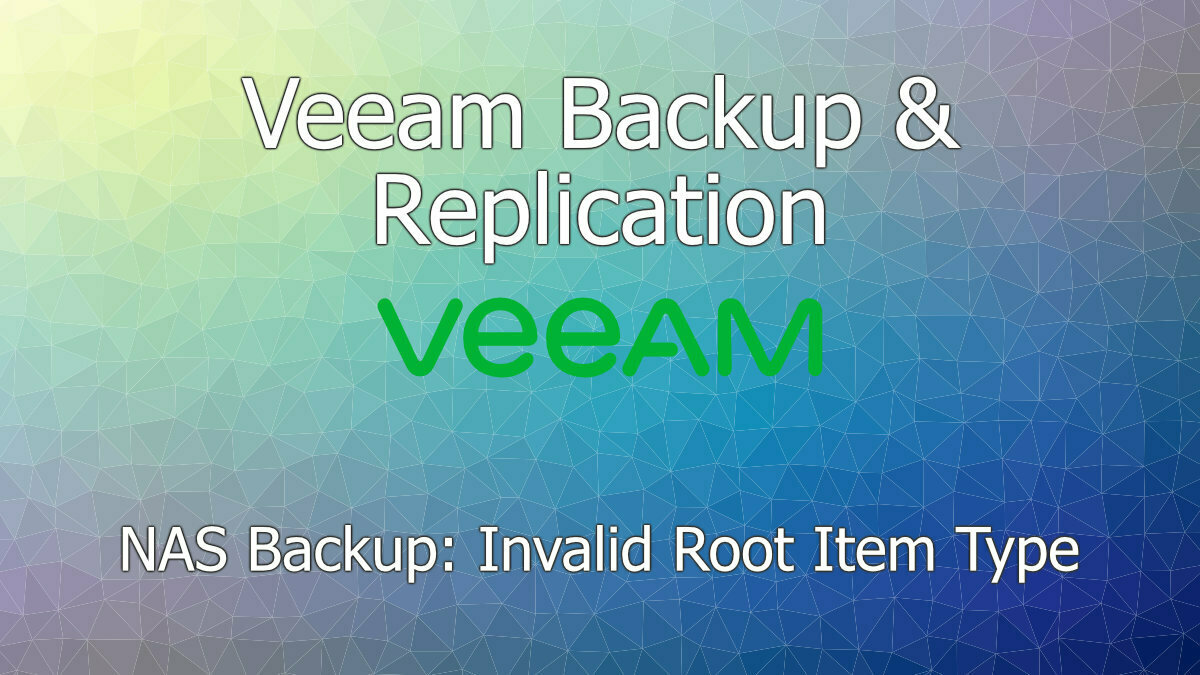
Hi, a quick workaround story today from the field.
I configured a NAS Backup job that was to protect an SMB share with a bunch of sub-folders & files. When the job ran, no files and only a few folders had been processed. When I browsed the backup, the folders I was critically aiming to protect were all missing.
Upon further investigation of the share, the folders weren’t “actual” folders, but were instead unsupported symlinks. I discovered this because I attempted to change the scope of the backup job to a particular subfolder to confirm access. When I tried this, I received the following error message:
Unable to backup root folder <Folder Name>: folder is unavailable. Invalid root item type: a file or a symlink is detected when a folder is required. Path: [Path [<Path>], RootId [ffffffffffffffff]]Well, that’s not good! Because these were soft symlinks, this was the reason why Veeam was unable to process the data. But there is a workaround!
If you add a new file share to Veeam that contains the symlink as part of its path, Veeam can process the symlink’d path absolutely fine.
For example, if you were targeting:
\\Servername\ShareNameAnd trying to backup a folder called ‘SymlinkFolder’ and its subfolder contents, you would instead add the following share:
\\Servername\ShareName\SymlinkFolderThen your backup job will process the folder as normal.
Hope this helps!




