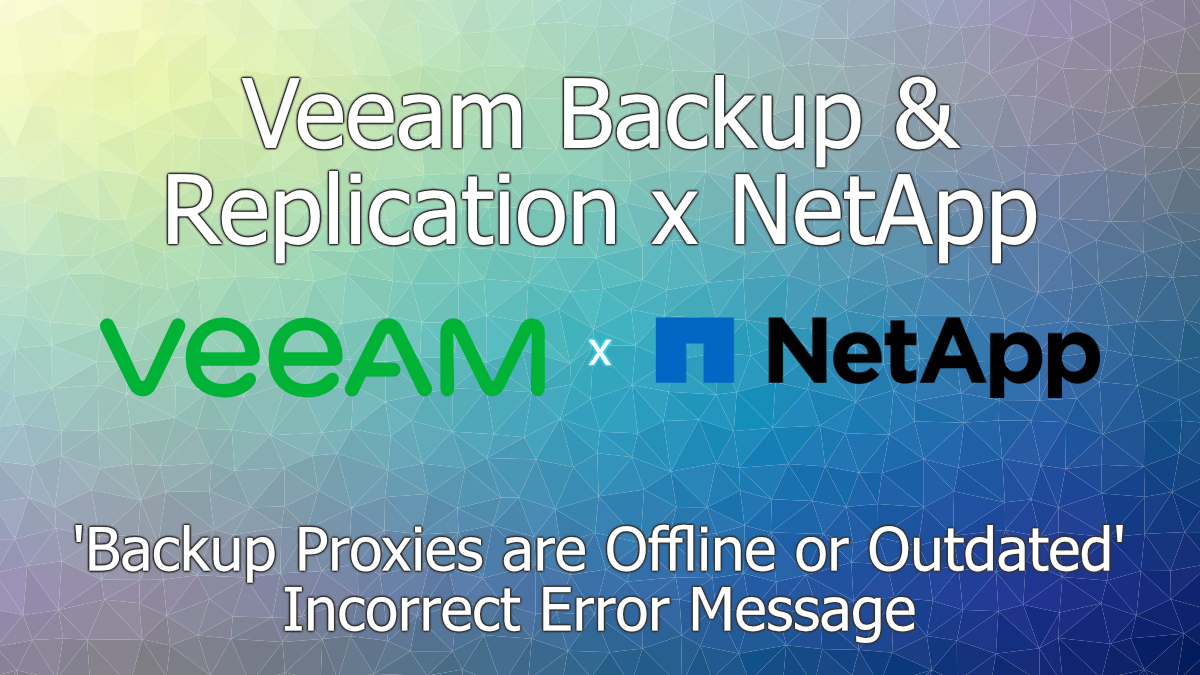
Hi,
I had a really strange error that was causing myself some issues recently, so I thought I would share the results.
I was protecting a few NetApp ONTAP systems, integrated with Veeam as NAS Filers. And when I was trying to protect one of the NAS Filers, all the SMB shares were working successfully, but the NFS shares were not.
What was worse though, I would always get an error that made no sense. If I reviewed the error message for my NFS logs I’d get the error that ‘All backup proxies are offline or outdated’, and then if I browsed into the Veeam logs, there were no tasks logs even being created for the failing shares. If I dug into the logs for the parent job, I could see this error I mentioned above, plus that no scale-out repository extents were available. This struck me as very confusing, as the SVMs contained both NFS shares, and SMB shares, all SMB shares were protected fine.
I checked firstly that I had configured the NAS element of the NetApp integration to support NFS and that I’d selected ‘Create required export rules automatically’, I also checked my ‘volumes to scan’ section to ensure I wasn’t accidentally excluding the volume, though this would’ve meant Veeam wouldn’t process it, but still, I needed to know for sure. All was fine here.
I opened a support case with Veeam as the biggest hurdle for me was the lack of logs. After speaking to a helpful support engineer called Alexey, we explored the SAN Rescan logs. Although no errors were being output from the Rescan (Storage Discovery) process into the GUI, in the logs there were countless reports of the NFS shares being inaccessible. If you’re going through the same issue, start here!
Now, I was advised that the NFS Exports for NetApp volumes might not contain the correct file proxy IP addresses (this was certainly possible as I was using preferred networks as well), or that the export rules list might not be sorted correctly and prohibiting access that way.
I wish I could say that this was the cause, and I leave that message in this blog post to help those people that find it, that do have that problem. Mine however, was different.
In my scenario, although I was detecting NFS shares, the storage team weren’t expecting me to, turns out they had volumes that were misconfigured to be presenting NFS shares on that SVM. And as a result they weren’t actually configured for external access. The storage team resolved this, and the problem went away. Hooray!


