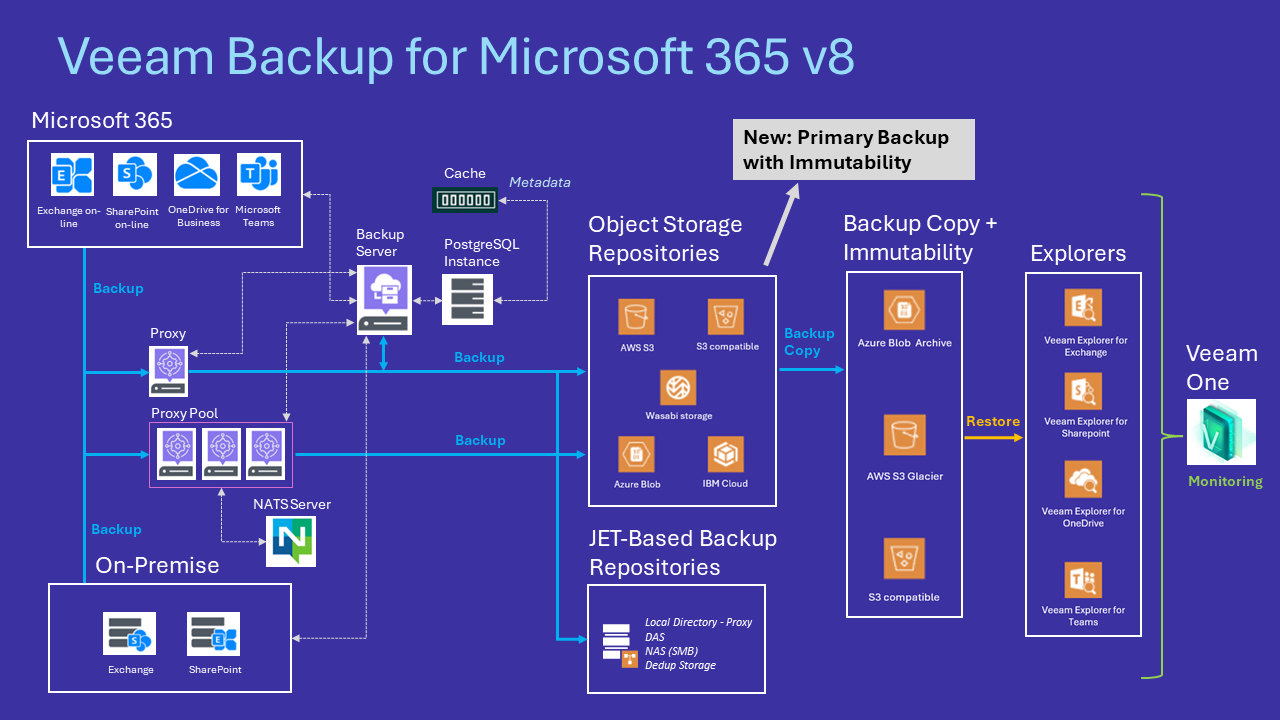
Veeam Backup for Microsoft 365 v8 has been out and generally available since September 3, 2024, with new features focused on complete immutability, increased scalability, and more.
I highlight these changes in the architecture, as shown in the figure above.
Let's verify some of the new features.
Comprehensive Immutability
Veeam Backup for Microsoft 365 allows you to prevent data deletion from the primary object storage repository by making the data temporarily immutable, thus safeguarding it against malware threats.
The following types of Object Storage repositories are compatible with this release and can support immutability:
- S3 object storage: compatible with the AWS S3 operations and AWS S3 Signature Version 4 standard.
- Amazon S3 object storage.
- Microsoft Azure Blob storage.
- IBM Cloud Object Storage.
- Wasabi Cloud Object Storage.
You can activate data immutability when adding a new object storage repository to Veeam Backup for Microsoft 365. It ensures that once Veeam Backup for Microsoft 365 stores data in the repository, it cannot be modified or deleted during the immutability period—whether that's a specific number of days or the entire retention period of the repository—allowing you to customize your data protection strategies to fit your requirements.
Data immutability offers two modes: compliance (default) and governance. You can enable governance mode when configuring immutability for a new object storage repository. In governance mode, a storage administrator with the appropriate permissions can override the immutability settings and delete the protected backups from the repository.
For more information about the immutability of primary object storage repositories, refer to the user guide:
https://helpcenter.veeam.com/docs/vbo365/guide/immutability.html?ver=80
https://helpcenter.veeam.com/docs/vbo365/guide/adding_object_storage.html?ver=80
S3 Storage budget with performance
You can now meet your restore time objectives and storage budget using the AWS S3 One Zone-Infrequent Access (IA) storage class. This storage class is ideal for data accessed infrequently but requires quick retrieval. S3 One Zone-IA provides a cost-effective solution by storing data in a single availability zone.
AWS S3 One Zone-IA stores data in a single AZ, which is a good choice for storing secondary backup copies at competitive costs. You can also use it as cost-effective storage for data replicated from another AWS Region using S3 Cross-Region Replication.
But this release supports this storage class as a backup and backup copy job target.
For more information:
Scalability and performance: Proxy Pools, Linux, and NATS server
In version 8, Veeam Backup for Microsoft 365 introduces a backup proxy pool for large-scale environments with multiple backup proxy servers. This logical grouping allows several backup proxy servers to function as a single entity, enabling simultaneous processing of Microsoft 365 data during backup, backup copy, and restore operations. It enhances scalability and load balancing.
You can also deploy Linux backup proxies as standalone units or as part of a pool to simplify backup infrastructure management and lower total cost of ownership (TCO). It is achieved using Linux hosts, with Red Hat and Canonical Ubuntu support.
There is another new component: the NATS server. The NATS server ensures communication between backup proxy servers so that you can group them into a backup proxy pool for more information about backup proxy pools.
The NATS server utilizes JetStream technology for message queuing and streaming. Veeam Backup for Microsoft 365 leverages this technology to establish streams facilitating communication between backup infrastructure components.
Centralized PostgreSQL database and cache
A PostgreSQL instance hosts a centralized configuration database for Veeam Backup for Microsoft 365 components, including backup proxy servers. PostgreSQL is now required to manage the product databases, including the configuration database, organization cache databases, and repository persistent caches.
It's important to note that, in previous versions, the repository's persistent cache was stored on the proxy server. In the current version, it is now located in the PostgreSQL instance.
Cache reduces costs associated with cloud storage providers by minimizing the need to write to or read from the object storage repository. For instance, when using Veeam Explorers to access backups in the object storage repository, Veeam Backup for Microsoft 365 retrieves the backup structure from the cache.
This structure is then displayed in the inventory pane of each Explorer, allowing you to navigate it without downloading data from the object storage repository.
You can use your existing PostgreSQL server or install a new instance as part of the Veeam Backup for Microsoft 365 deployment.
Management and security enhancements
You can now manage a list of users and user groups with permissions to access the Veeam Backup for Microsoft 365 console and Veeam Explorers. Assigning the Veeam Backup Administrator role to these users and user groups grants them full administrative rights within Veeam Backup for Microsoft 365.
Veeam Backup for Microsoft 365 v8 supports multi-factor authentication (MFA) for additional user verification.
Now, improving security by using a dedicated custom user account to run a backup proxy service for Windows and Linux proxies is also possible.
For more information:
https://helpcenter.veeam.com/docs/vbo365/guide/manage_users_roles.html?ver=80
https://helpcenter.veeam.com/docs/vbo365/guide/mfa.html?ver=80
https://helpcenter.veeam.com/docs/vbo365/guide/add_linux_proxy_service_acc.html?ver=80
Complete list of new features and enhancements
You can access the complete list here (there are many):
https://www.veeam.com/veeam_backup_m365_8_whats_new_wn.pdf
I hope this post was helpful!
Note: this article is also published in my blog (cloudnroll.com):
https://cloudnroll.com/2024/09/14/veeam-backup-for-microsoft-365-v8-improved-architecture/



