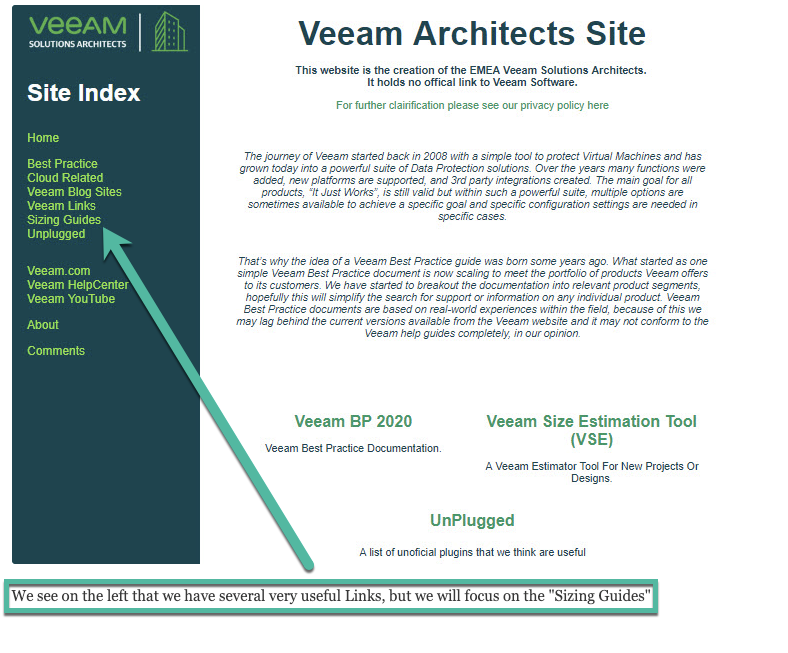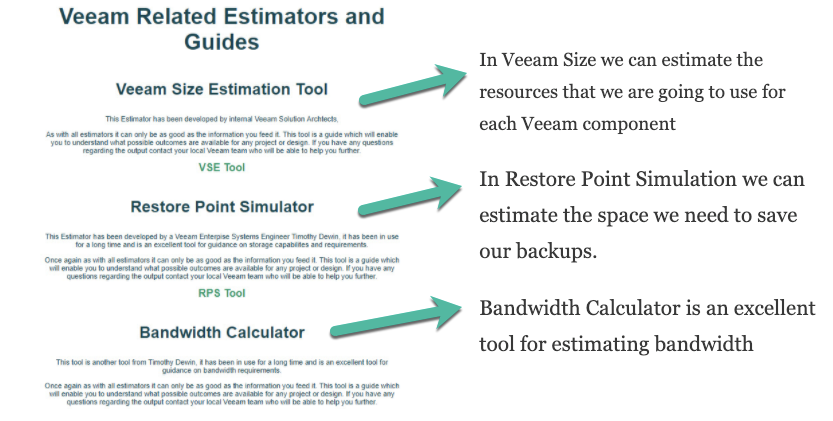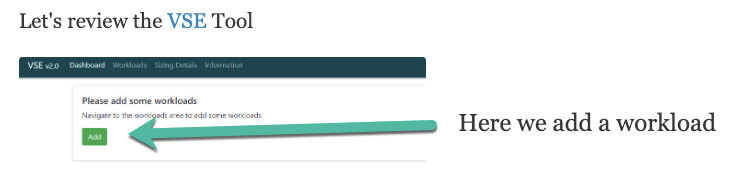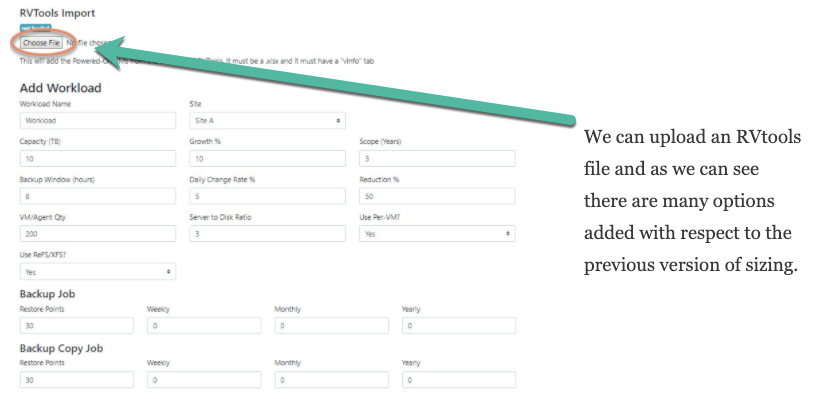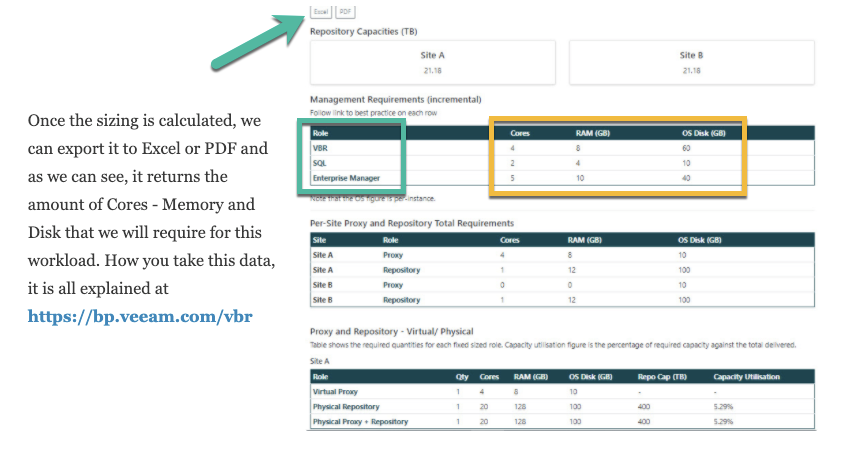Excellent walkthrough of the tools, Esteban. Looking forward to seeing more posts as promised :-)
The https://www.veeambp.com/ site is an invaluable resource for people looking to do things the “right” way. Thanks for sharing!
Great post. Didn’t know that about RVTools
Great post. Didn’t know that about RVTools
Thank you Scott, I'm glad to read this type of comment...
To get to the more advanced version which includes access to the back-end settings, RvTools modelling and the ability to save workloads, simply login using the password ‘veeam’.
If you have any questions let me know, I wrote the tool.
To get to the more advanced version which includes access to the back-end settings, RvTools modelling and the ability to save workloads, simply login using the password ‘veeam’.
If you have any questions let me know, I wrote the tool.
Oh, congrats on an AWESOME!! tool! I didn’t realize there was a login option. Where does one login using the password?
Thanks a bunch, makes all those weekends worth it! You’ll see a login link on the top right. You can also update the site names and add additional sites when logged in.
Always reference this site when doing designs. One of the best for this purpose. Going to try the login option too and see. 
Fantastic site. Every time I hear Architect I remember that VMCA exam back in 2018.. shivers down my spine ;)
Great sharing @eprieto also if you need help sizing, do not forget to reach out to your local Solutions Architect! Often reachable through your local Veeam technical contact.
@eprieto : this is good, thanks a lot !