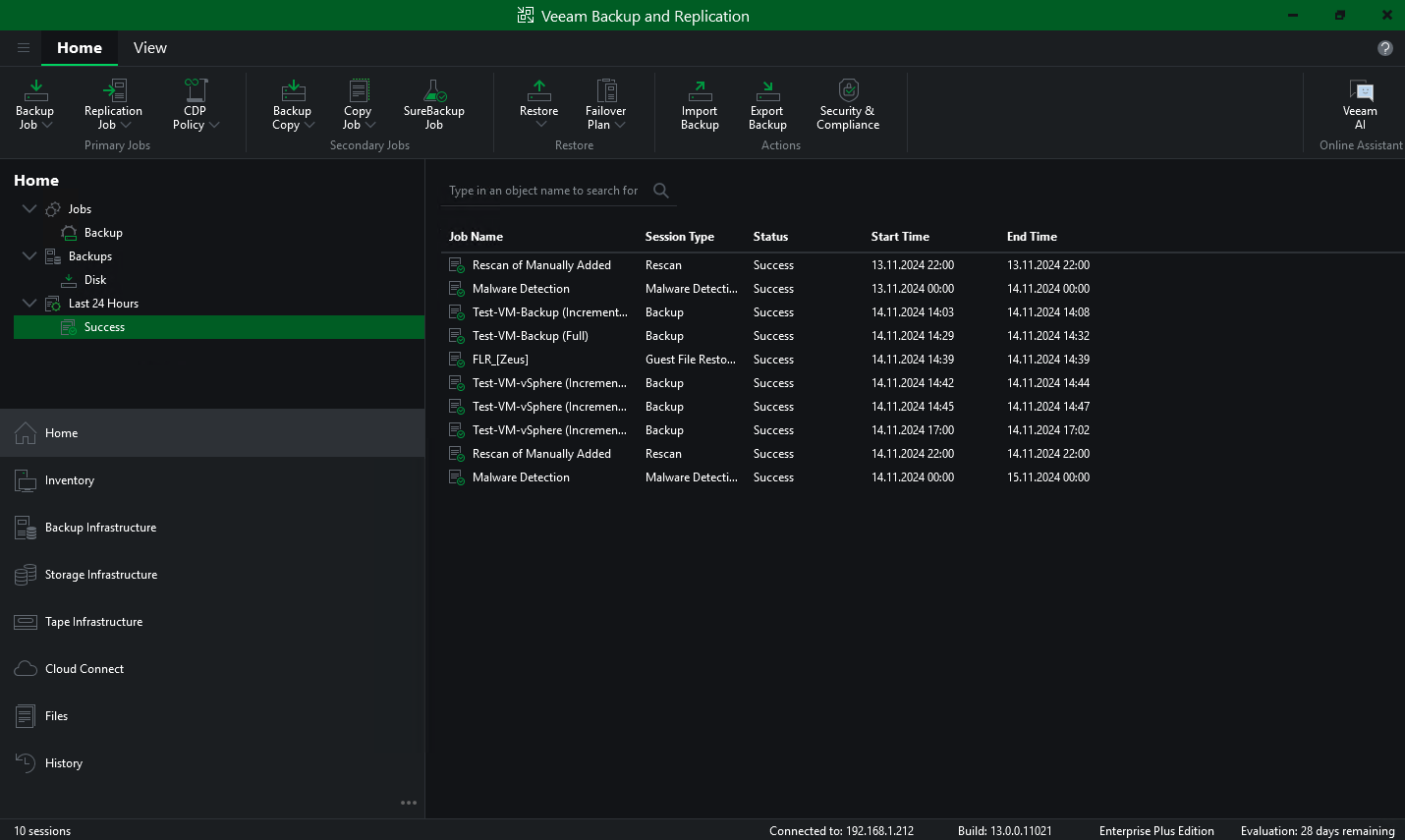Two weeks have passed since the Veeam 100 Summit in Berlin. This time the grateful members of this select community were given facts about the upcoming version 13 of VBR and also the opportunity to test the Linux version via an OVA ready to install in a VMware environment.
LAB- Deploying VBR13 – on Linux – OVA! | Veeam Community Resource Hub
I’d like to add a summary of what I found most interesting.
Before you ask: No, we don’t have a release date yet. There is still some 12.x version(s) to go before. 
But, what we see with v13 seems already quite complete when looking at the interface.
As
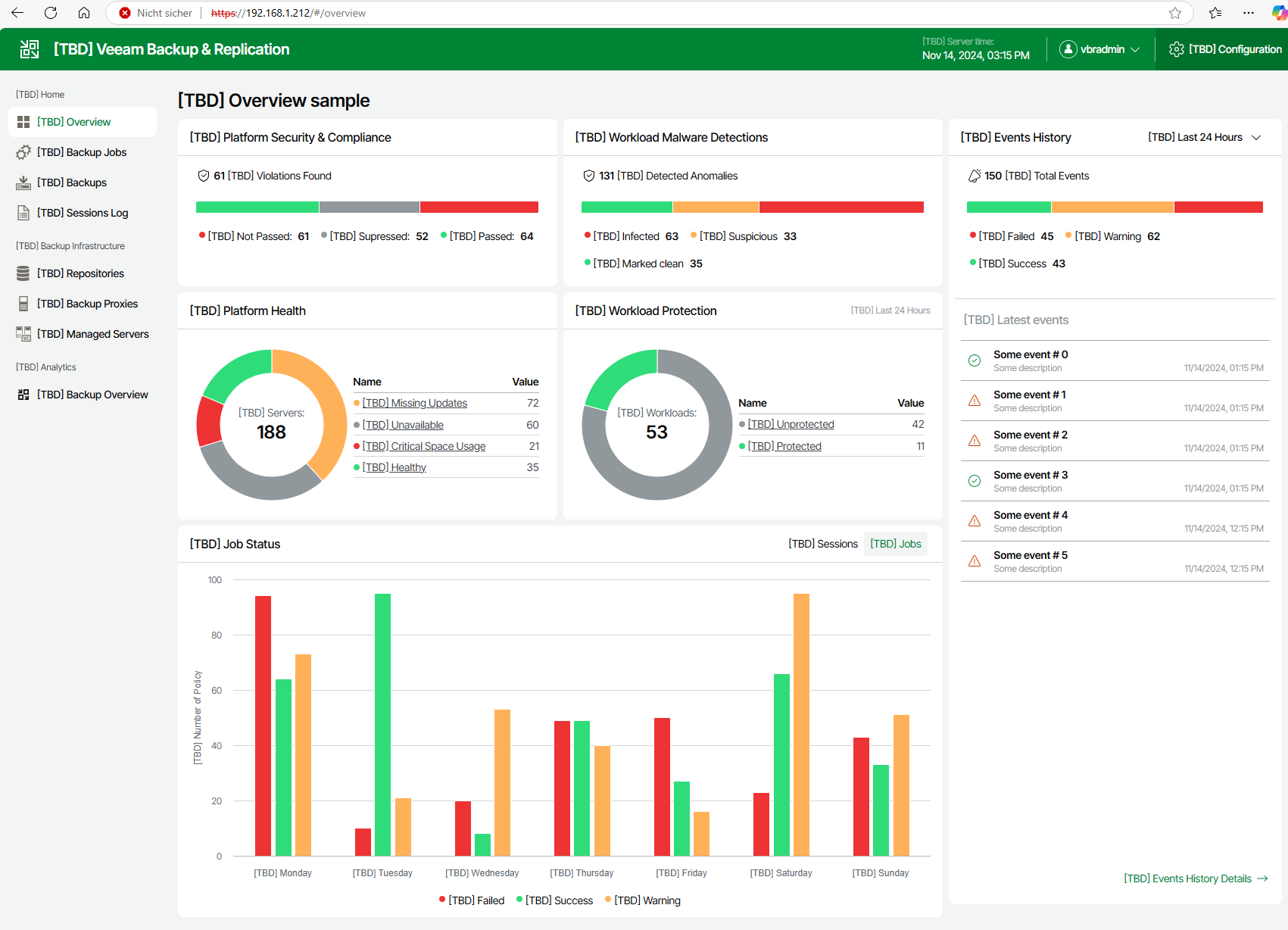
This interface could one day even replace Enterprise Manager and deliver long requested RBAC.
In contrast to Enterprise Manager, this interface can implement changes not only to your jobs, but also to the underlying backup infrastructure. You can add e.g. a proxy or a repo here:
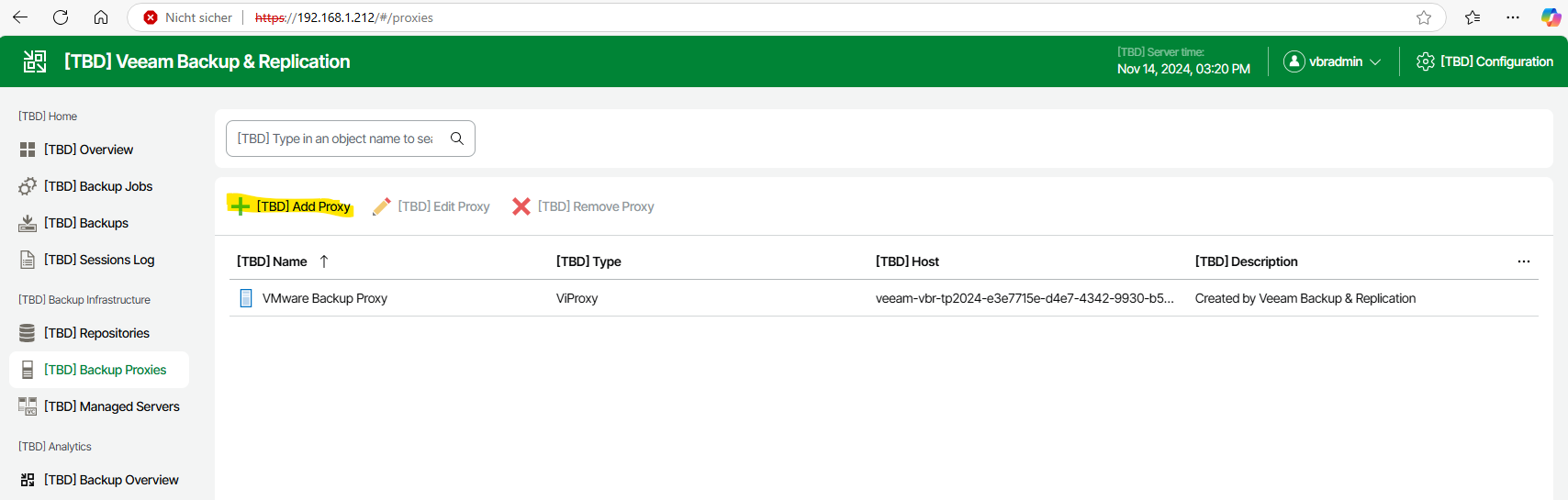
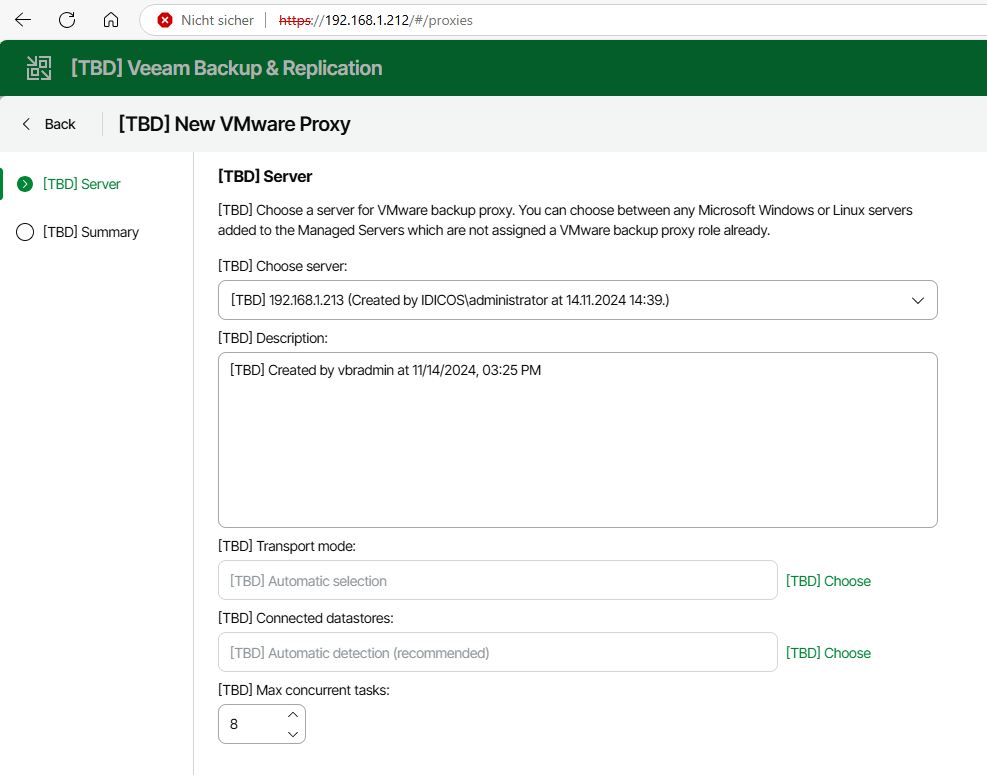
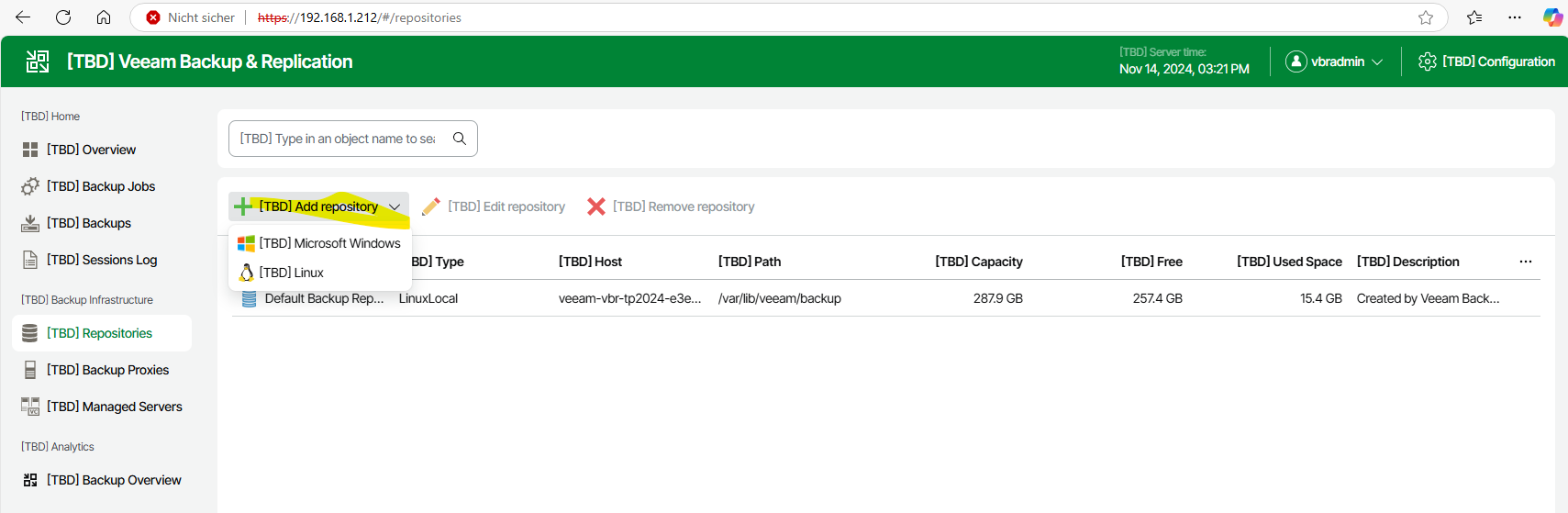
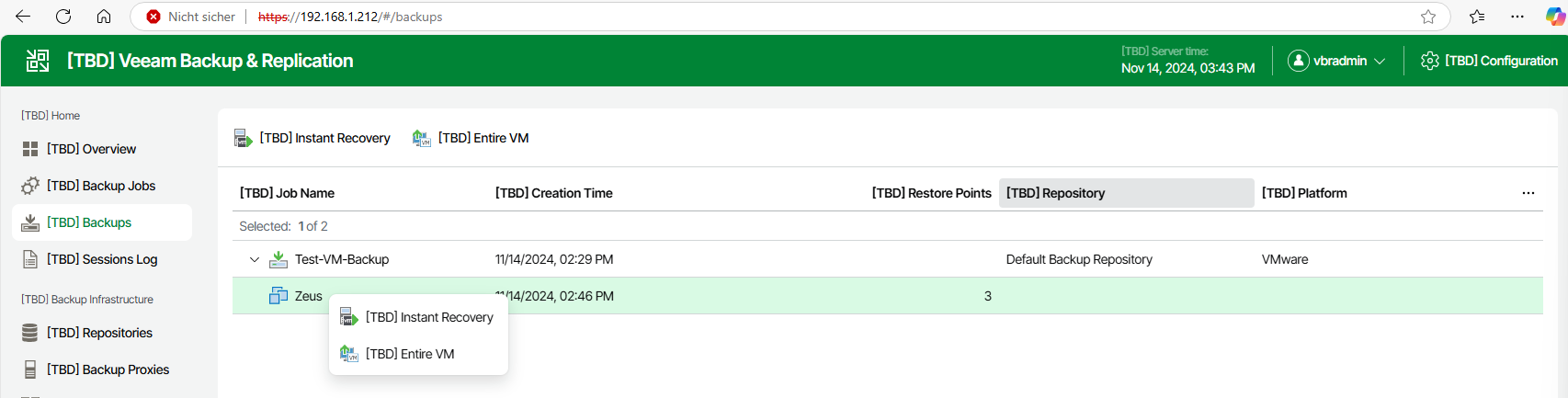
Though, by far not all functionality is already present in the WebUI. But the tech preview comes with an installable Windows console as well.
Here we can already see almost all functionality, that we are used to from v12. As you can see in the splash screen we’re on 13.0.0.11021 currently.
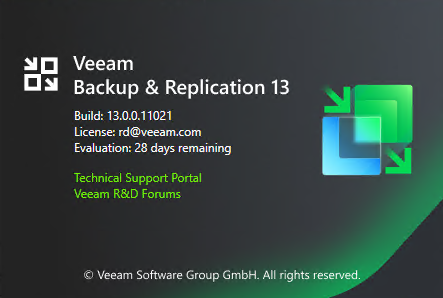
This console almost seems feature complete. At lot of the functionality of course is not fully implemented already, as this is an early stage. I e.g. did not manage to add a mount server to an already managed Windows server for the default Linux repo that comes with the VBR itself. Also, you will still find a lot of lTBD] markings, as the GUI is in overhaul. Expected for a tech preview.
I could though add a vSphere environment through a vCenter server and create and run a backup job for a Windows VM. It just worked! As I’m used to with Veeam. 
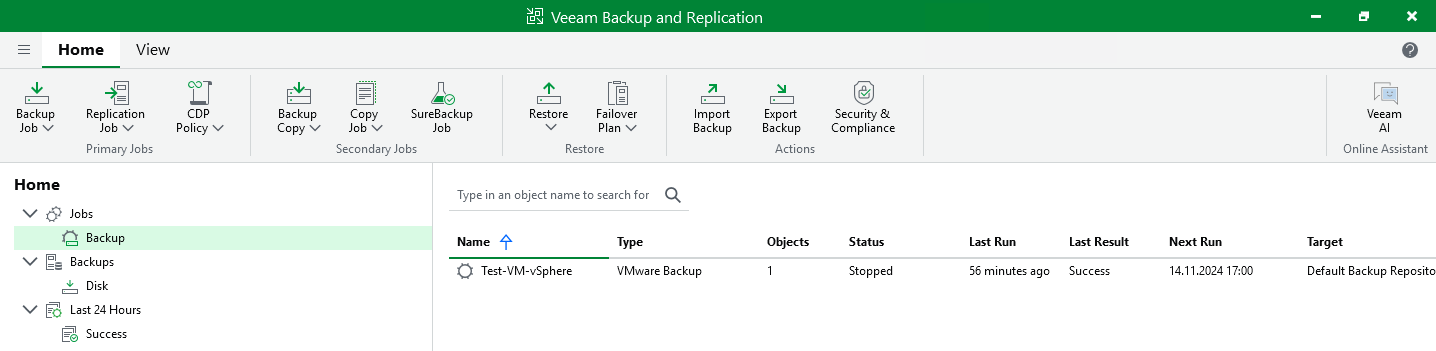
I used the built-in proxy to the VBR server in virtual-appliance (AKA hot-add) mode and go decent processing rates out of the box.
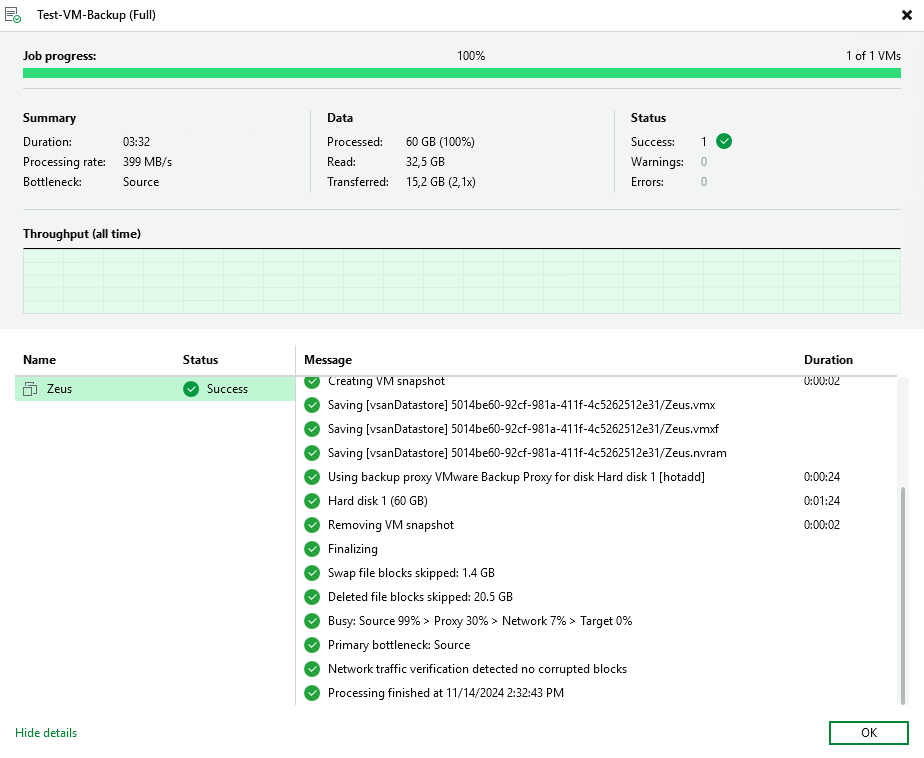
In contrast to the WebUI, where we only have IR and full-VM-recovery in the tech preview, in the Windows console we can already detect all the recovery options available.
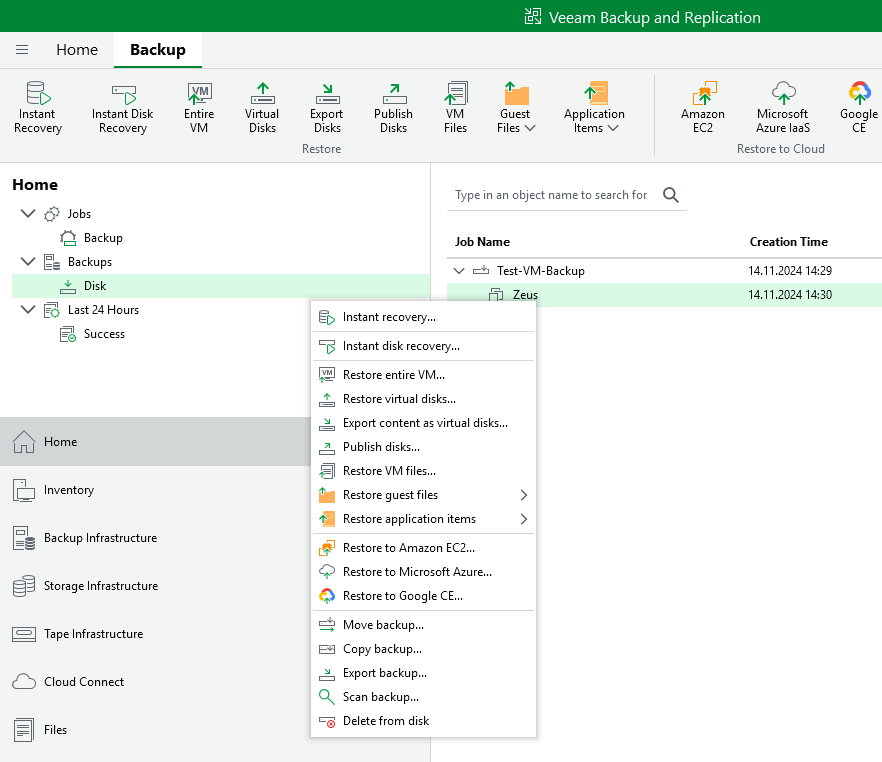
So, from a GUI perspective the Linux version seems quite feature complete already. Even the cloud connect interface is already there and show, as the eval license seems to permit for it.
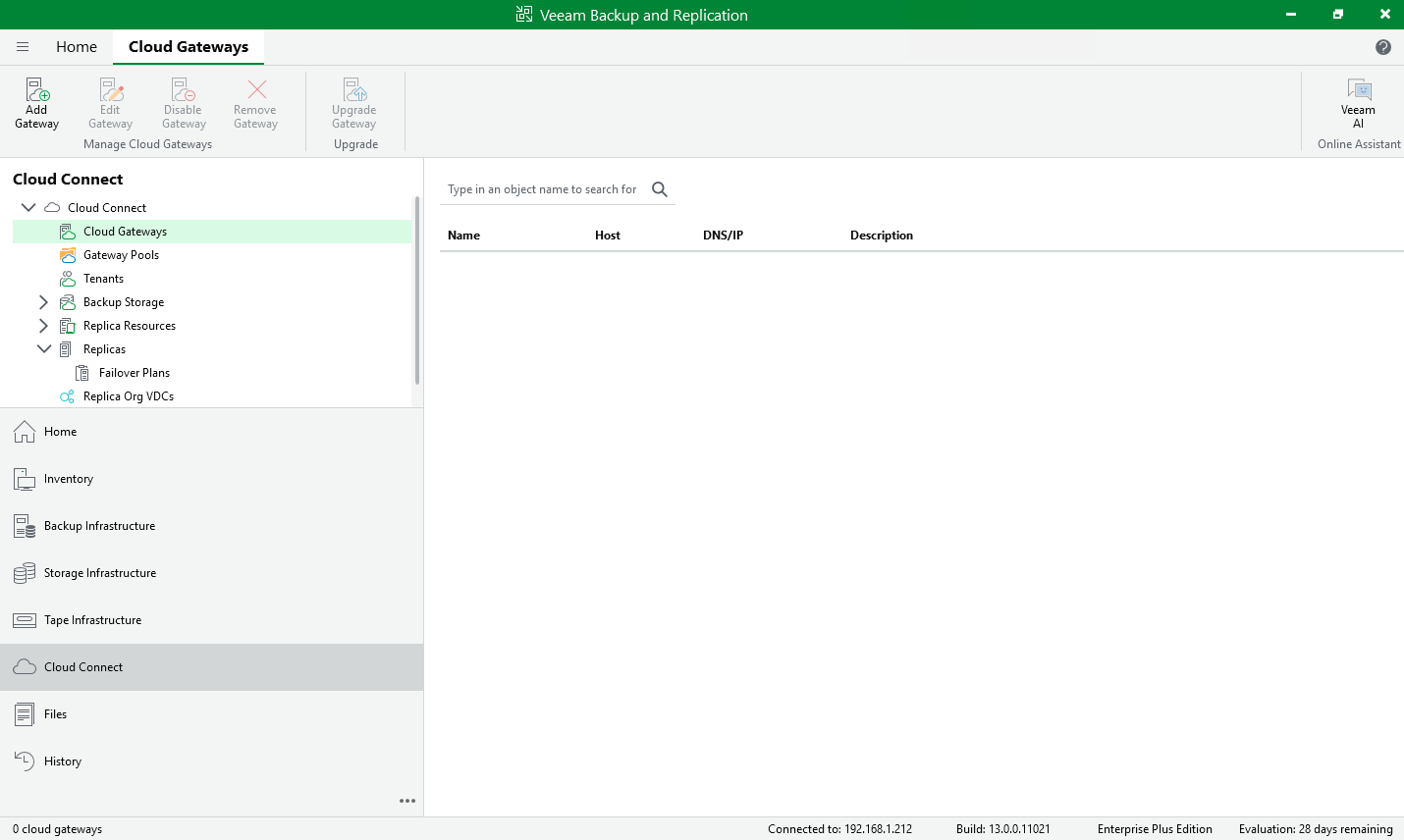
We learned on the summit, that not everything is deciced of course. Some thing can already be shared though.
A Windows version will also be released next to the Linux version and can still be used if Windows is your way to go. The community edition will only run on Windows.
In addition there will supposedly be three delivery options for Linux:
- Virtual appliance (probably OVA)
- Bootable ISO
- Linux installable (RPM)
The first two are intended for small and medium to larger customers and run on Rocky Linux. The last one will require an enterprise license agreement and can run on RHEL.
The big advantage of the first two options is, that OS and application is under full control of Veeam.
Even SSL will be disabled by default and updates for OS and VBR just flow in by themselves on a regular basis. Veeam will be hosting update repositories for this purpose.
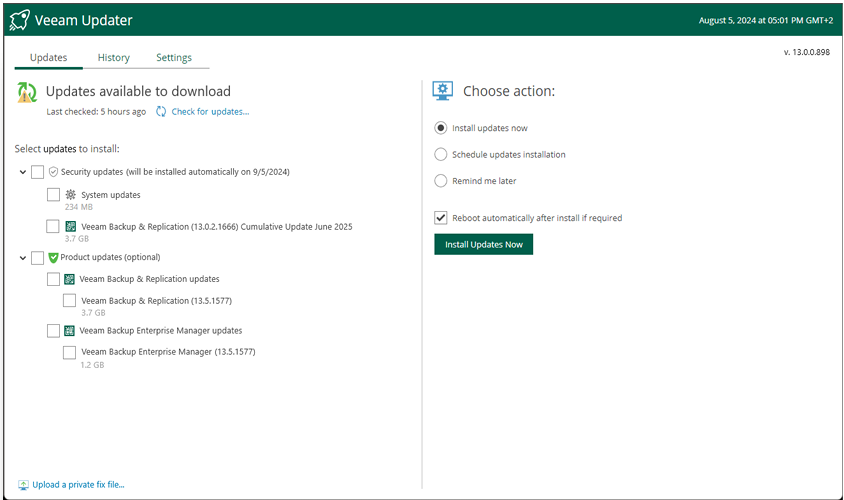
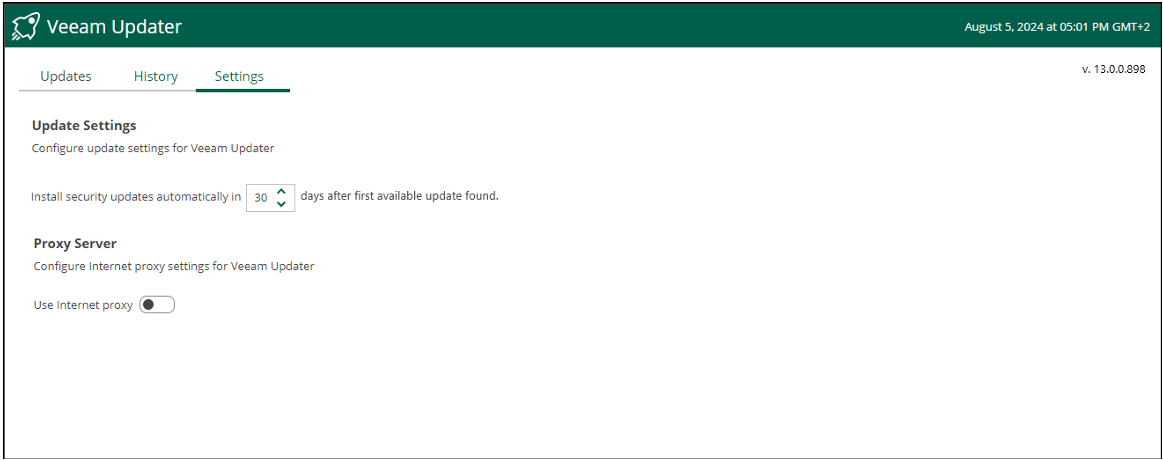
FIPS and DISA STIG compliance also come out of the box with running the ready made appliance. Immutablity and zero-trust will be the new default.
All in all I can say that the tech preview looks more than promising and I can’t wait to work on a beta and hopefully a nice GA version next year.
I will do some more testing with my v13 tech preview shortly. I’ll have to hurry anyways as the tech preview will only run for 28 more days… 
Stay tuned for more intel.