The Problem
Last week we were troubleshooting a Veeam Backup & Replication environment, where jobs were slowing down since some time.
Looking at the jobs, the backup performance itself was quite good, but the processing of some VMs took longer then expected.
The task log of those VMs showed that "Collecting disk files location data" was the cause; for some VMs it lasted 20 minutes, others were waiting for several hours.
I first suspected a vCenter problem, as the debug logs showed timeouts and an unsupported API, but after patching and some restarts the problems persisted.
The Resolution
Doing some research I’ve stumbled over an R&D forums digest from ![]() ). And this one brought us in the right direction as Anton mentioned disk fragmentation as a pausible cause for this issue.
). And this one brought us in the right direction as Anton mentioned disk fragmentation as a pausible cause for this issue.
I’ve opened up a Veeam support case just to be sure, before approaching the storage team, but later on our customer discovered some left-over snapshots. And after he deleted those snapshots, the backup (or task) runtime reverted back to normal ![]()
So if you’re seeing high job runtimes caused by “Collecting disk files location data" then better check if there are active snapshots and clean them up. If disk fragmentation is the issue, then Storage vMotion could solve that. (by the way snapshots can/will probably cause disk fragmentation)
More information
This problem should only occur if you use Direct-SAN access.
If you’re affected by disk fragementation, then “Map Disk region” messages in vCenter can be observed during backup. Check out the following KB from VMware: https://kb.vmware.com/s/article/1007331
And if you haven’t done already, then subscribe to the weekly R&D forums digest!
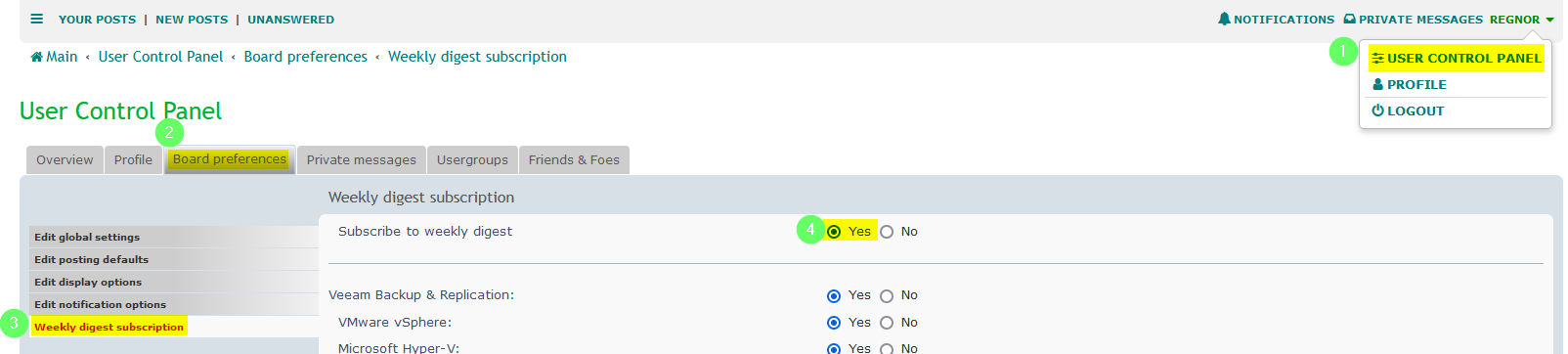
Edit: If you don’t want to subscribe, you can also read them on Reddit (Thanks
https://www.reddit.com/r/askgostev/

 always the snapshots….
always the snapshots….