I am not sure if this has been posted somewhere before but I thought I would post my experience of setting up Linux proxies for our VMware backups and the one issue I ran into.
I deployed a couple of Ubuntu 22.04 VMs, as I will be using hot-add for the VM backups. I added them to the VBR server and created a test backup of one VM.
First backup attempt and I got this error:
Error: Cannot get service content. Soap fault. Temporary failure in name resolution Detail: 'getaddrinfo failed in tcp_connect()', endpoint: 'https://vc.domain.local:443/sdk' SOAP connection is not available. Connection ID: :vc.domain.local]. Failed to create NFC download stream. NFC path: :nfc://conn:vc.domaint.local,nfchost:host-1310340,stg:datastore-1310378@TEST/TEST.vmx]. --tr:Unable to open source file enfc://conn:vc.domain.local,nfchost:host-1310340,stg:
So the key to the problem is “failure in name resolution”. Specifically name resolution from my new Linux proxies.
I have run into this kind of problem before for something else. Ubuntu 22.04 uses systemd-resolved for DNS resolution and this systemd service does not like any domain ending in .local in a DNS query.
To fix the issue edit the file /etc/systemd/resolved.conf.
Remove the hash from the DNS and Domains fields.
Add in your DNS servers to the DNS= field, leaving a space between the IP addresses, and add your .local domain to the Domains= field.
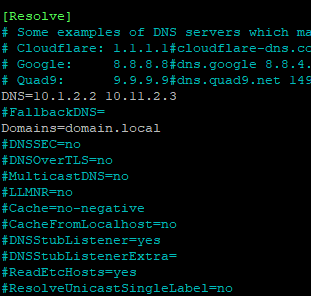
Save the file and restart the systemd-resolved service with the command:
systemctl restart systemd-resolved.service
Check the status of the service using this command to make sure there were no errors:
systemctl status systemd-resolved.service
Now test that you can resolve your vCenter .local DNS name with a simple ping command.
ping vc.domain.local
That should be all that is required to get the backup working now. Hope this helps someone.
