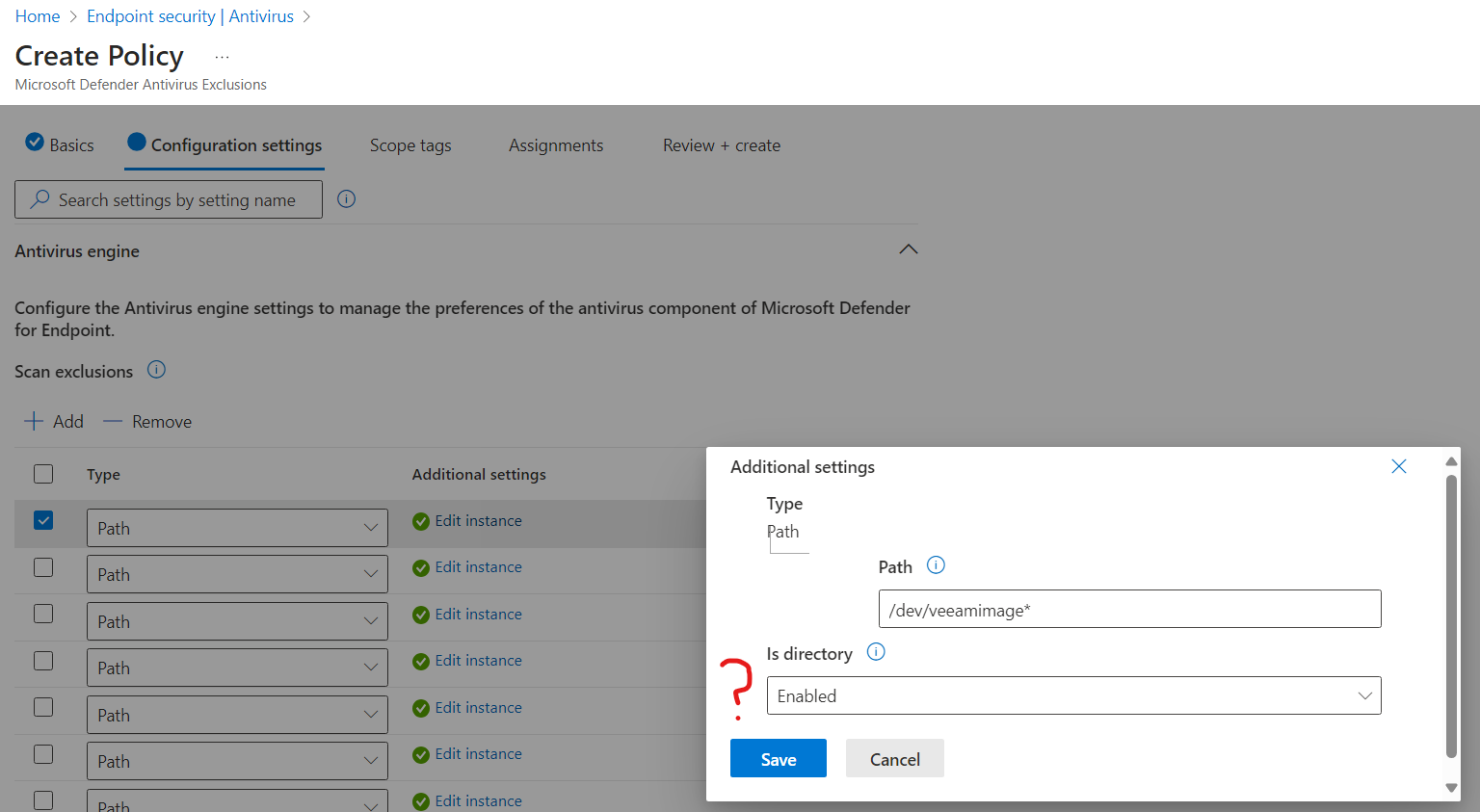This KB came out years ago and was updated in January. Just a reminder to check all of your Veeam infrastructure, SQL hosts, and guest OS’s that have application aware and indexing enabled. I found a few servers that have been created in the last few years missing a few.
I don’t know if I’ll see much a performance increase, but it can’t hurt 😀
Antivirus Exclusions for Veeam Backup & Replication
PurposeThis article documents antivirus exclusions that may be created to reduce the impact that antivirus software has on the functionality of Veeam Backup & Replication. These antivirus exclusions may be applied to the Windows built-in antivirus or third-party antivirus software. Note: Antivirus will not always cause Veeam Backup & Replication functions to fail; antivirus software may also negatively impact performance. Given the complex nature of antivirus software, it may be necessary to add additional exclusions. Users are encouraged to review their antivirus logs or history to determine if more objects need to be excluded.
Antivirus ExclusionsOn the Veeam Backup Server:
In Guest OS of protected Windows Machines:If either Application-Aware Processing or Guest File System Indexing is enabled, the following folders will be used:
On SQL Servers, when SQL Server Transaction Log Backup is enabled, the following folder will be used:
If using Persistent Agent Components, the Veeam Guest Agent package will be installed.
In Guest OS of File-Level Restore Target Windows Machines:When restoring files to the original machine or a different machine, the following folders are used:
Windows-based Backup Infrastructure ComponentsBelow is a list of packages that may be installed on machines assigned Backup Infrastructure Component roles (e.g., VMware Bacup Proxy, WAN Accelerator, Windows Repository) and their associated AV exclusion requirements. Review which packages are installed on a given machine and create the AV exclusions based on which packages are installed.
General FoldersAll Windows-based components use the following folders:
Package Specific AV ExclusionsPackage names are as listed within the Programs & Features list (appwiz.cpl). Veeam Installer Service
Veeam Backup Transport
Veeam CDP Proxy
Veeam Backup vPowerNFS
Veeam Hyper-V Integration
Veeam Mount Service
Veeam WAN Accelerator Service
Veeam Remote Tape Access Service
Veeam Backup Cloud Gateway
Veeam Transaction Log Backup Service
Repository File Extensions:
More InformationRelated Articles
Third-Party Antivirus Exclusion References
Security Software on LinuxDue to the high variability in how each Security solution operates and may be configured, some Linux Administrators may find that no exclusions are needed. Yet others may find that their security policies may necessitate specific exclusions. With that in mind, we strongly encourage Linux administrators to review their security software's logging closely when issues occur and adjust rules/policies accordingly. Veeam Support has observed that the most common issues occur when Antivirus has been configured to tightly secure the /tmp/ directory, which in turn causes conflicts with Veeam's use of the path /tmp/Veeam/ . For example, a Veeam Agent for Linux backup job may display the error "POSIX: Failed to open file [/dev/veeamimage1]." This error can be misleading at first as the path shown in the error does not appear related to /tmp/Veeam/, but in fact,/dev/veeamimage is symlinked to /tmp/Veeam/{guid}/ Below is a preliminary list of folders and executables that Veeam Support has identified:
To submit feedback regarding this article, please click this link: Send Article Feedback |