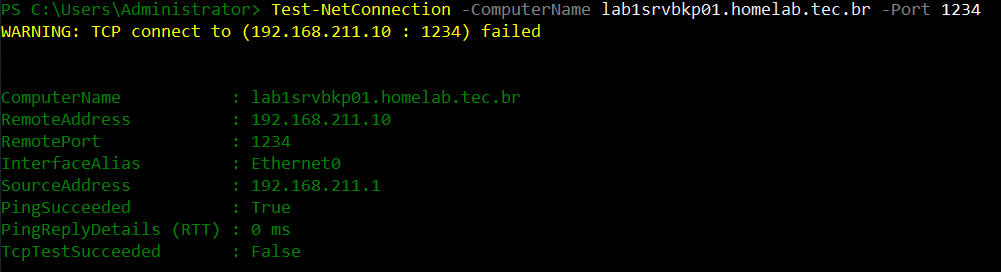During troubleshooting a backup environment, it’s common the necessity of test ports responsivity of our backup servers, like Veeam backup server, mount server, proxy or repositories.
We normally do that with telnet. However, by default telnet client is not installed during Windows Server and the Veeam Backup Server often is our principal component our backup infrastructure.
So, if you want to test some communication port without install telnet client, you can use PowerShell for it.
Use the sintax below:
Test-NetConnection -ComputerName <IP> -Port <port>Here is an example for the command:
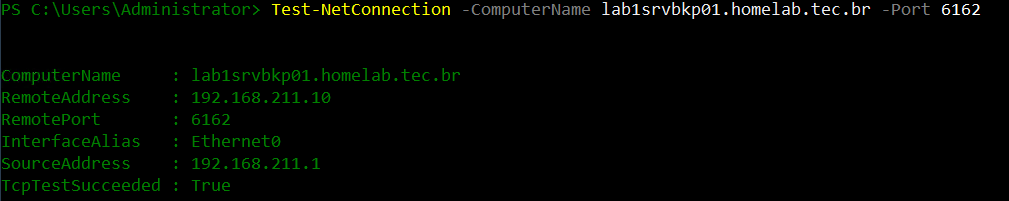
An interesting point is that if the communication port is not well succeeded, the utility make an aditional ping test: