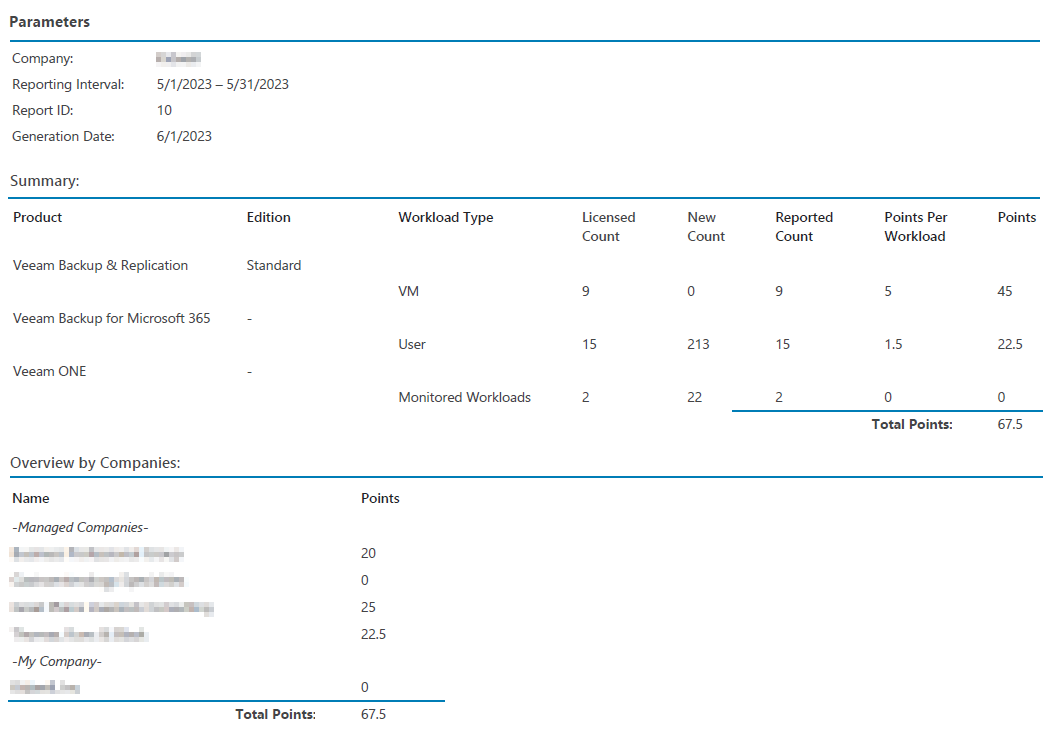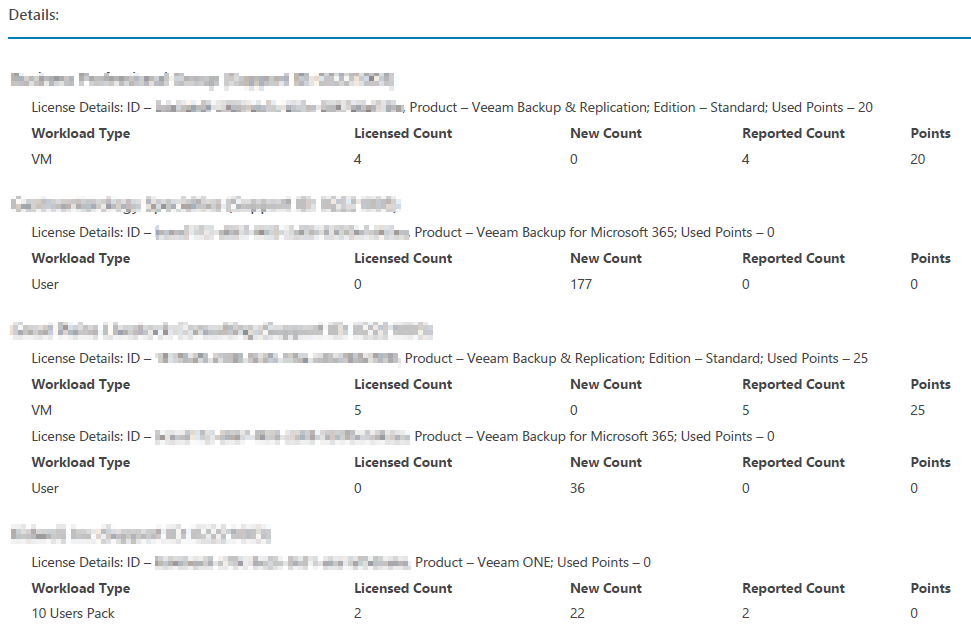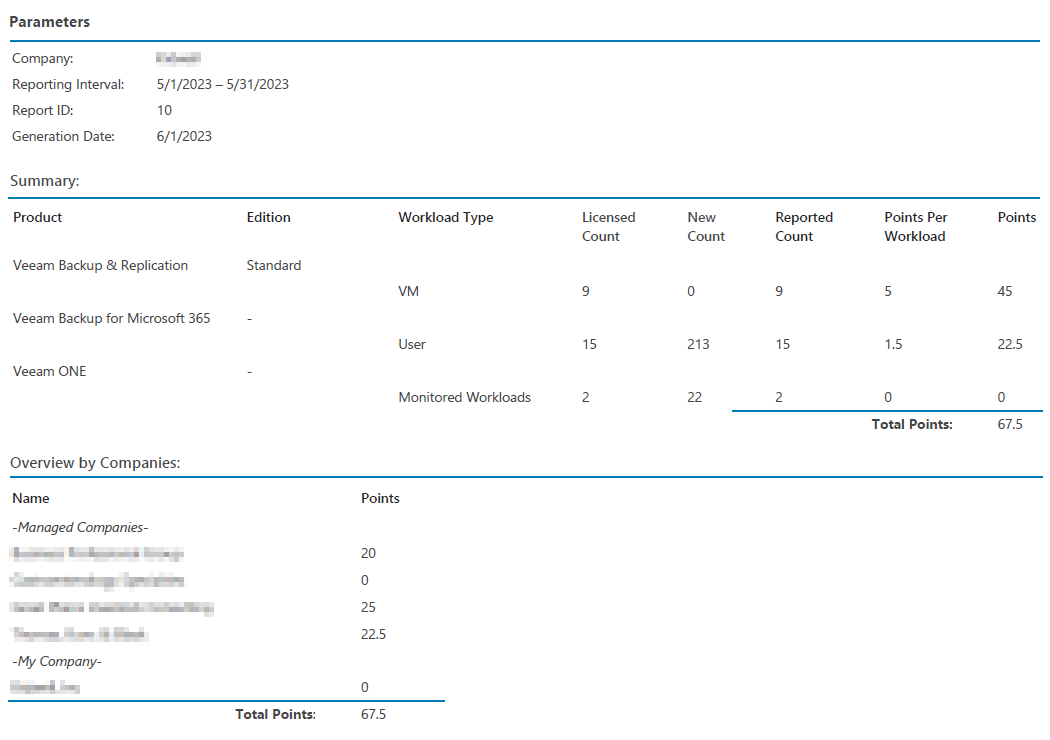The Task at Hand, or the problem to solve
As a service provider that is actively growing our BaaS offering, one major source or growth is Veeam Backup for Microsoft 365. While it’s relatively easy to understand rental license consumption when backing up VM’s (number of projected workloads * points per license utilized), figuring out how many licenses consumed in VB365 is much more difficult on the surface because, depending on how you’ve selected your objects to be backed up from Microsoft 365 such as selection via groups, you clearly can protect many more objects than you’ve manually selected and consume more licenses. And some objects don’t consume licenses. If you have a dedicated VB365 server for each Organization, perhaps this would be easier. But in my case, we have a single VB365 server orchestrating backups for multiple organizations/tenants. But I need to know how many licenses I’m consuming per Org so that I know how much to bill them, or to make sure they’re within the contracted amount of their agreement.
This was going to start out as a question, but after much looking I was finally able to find a way. Not to say they this information doesn’t exist elsewhere, and if they does exist, please comment where/how I can find it.
Also, as TL;DR, where I was able to find this information is at the end.
Where it’s not (or where I don’t see it at least)
Let’s start out with where I didn’t find licenses/points consumption
Veeam Service Provider Console
- RPO & SLA > Microsoft 365 > RPO: This gives a total number of Users, Groups, Sites and Teams. Nothing to do with licensing and is really just intended for knowing what is meeting your defined RPO’s and SLA’s.
- Resources & Billing: Seems like a logical place, but this is just for billing for VCC resources, invoices if you use invoicing within the SPC, etc.
- Tops: This is pretty close. You can get a list here of your top companies and how many users are within each Org/Tenant. But this lists Users, and in a second section, groups. But it doesn’t tell you what consumes licenses and therefore points consumed. Not to mention there is nothing about Teams or Sites.
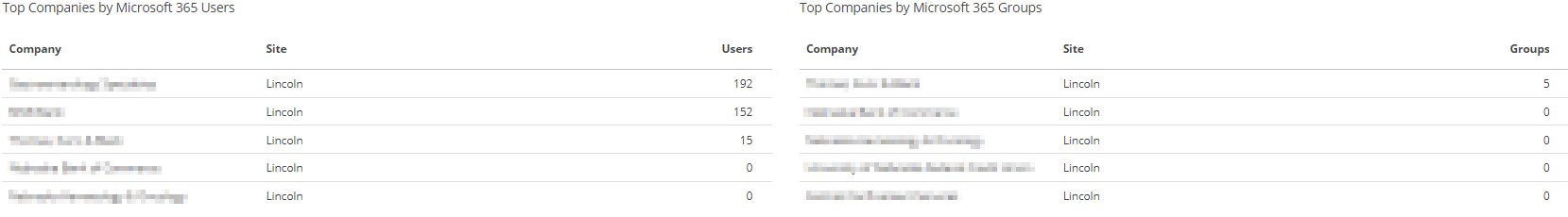
Service Provider Console TOPs chart showing a count of protected users and groups - Trends: Gives you a nice pretty chart, and you can view your overall points consumed for all products, or narrow that down to specific licenses such as VB365.
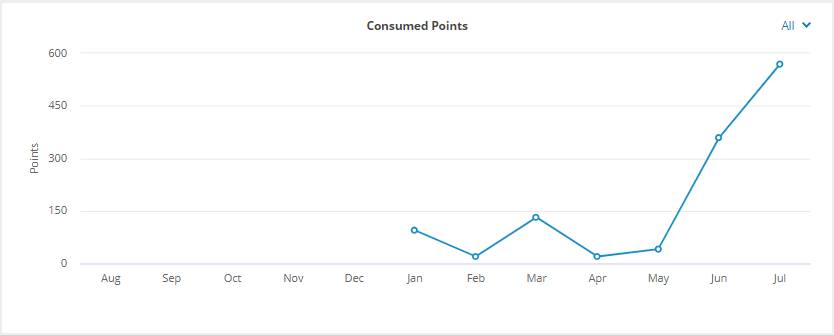
Service Provider Console trends chart showing Points Consumed every month for all licenses 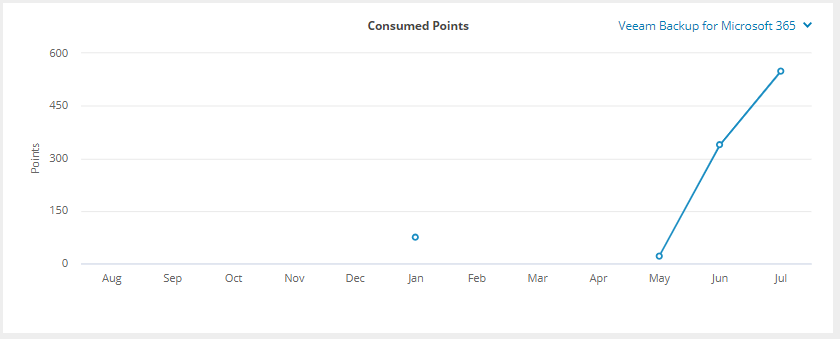
Service Provider Console trends chart showing Points Consumed every month for Veeam Backup for Microsoft 365 licenses -
Backup Jobs > Microsoft 365 Objects: This gives you a report of what backup jobs you have on your VB365 servers, but gives you the basic options for creating, editing and removing jobs (nice addition on this version), as well as starting and stopping jobs. Again, nothing for points consumed.
-
Discovery > Microsoft 365 Backup Servers: This gives me a list of all of the VB365 servers that have the Service Provider Console agent installed. Nothing regarding Licensing.
-
Reports: One would think you could generate a report of consumed licenses. But it appears that this is purely for reporting on if you’re meeting your SLA and RPO metrics.
-
Configuration > Plugin Library > Veeam Backup for Microsoft 365: You can administer a lot of your VB365 server here such as Registering VB365 servers, Registering Organizations, Mapping Orgs to Tenants, etc. But nothing or licensing.
-
Configuration > Licensing > Overview > License Usage Reports: Neat chart, shows the protected user workloads, but only shows Licensed and new, and in my case, isn’t showing the past couple month for some reason.
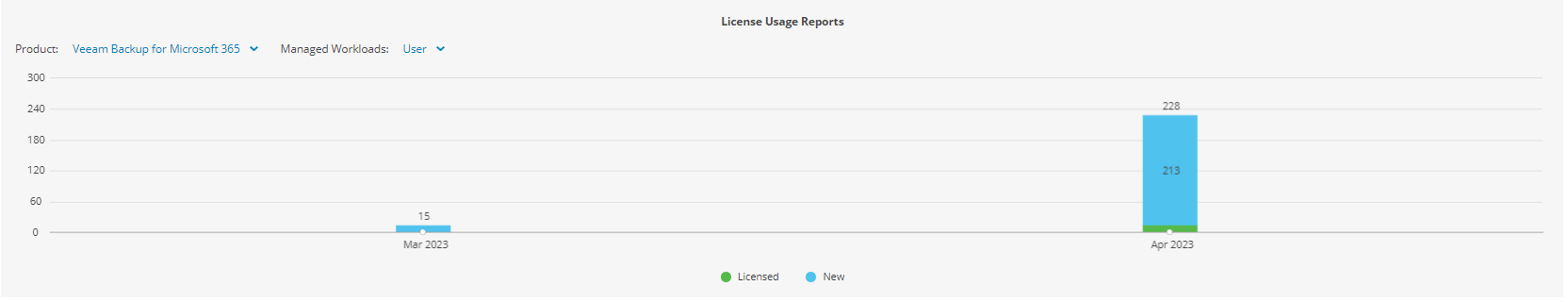
Service Provider Console License Usage Reports - Configuration > Licensing > Veeam Backup for Microsoft 365: This is nice because it shows the license installed on the VB365 server. This includes how many Users can be licensed, and and how many protected users are consuming licenses.
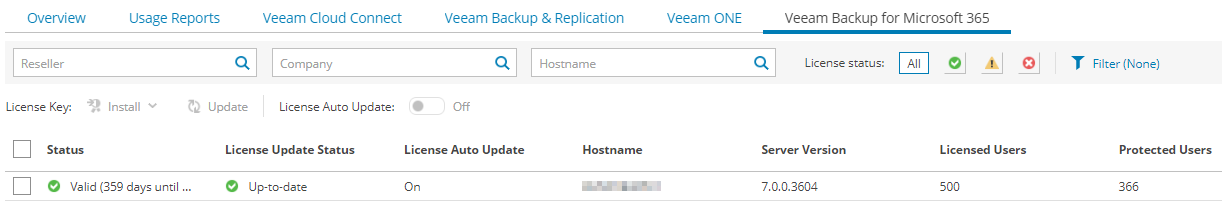
Service Provider Console Licensing
Veeam ONE Client
- Client > Veeam Backup for Microsoft 365 > Summary: This gives you a lovely chart of objects with backups, but no indication of license consumption, and nothing in regards to a count per-organization - but great overall information.
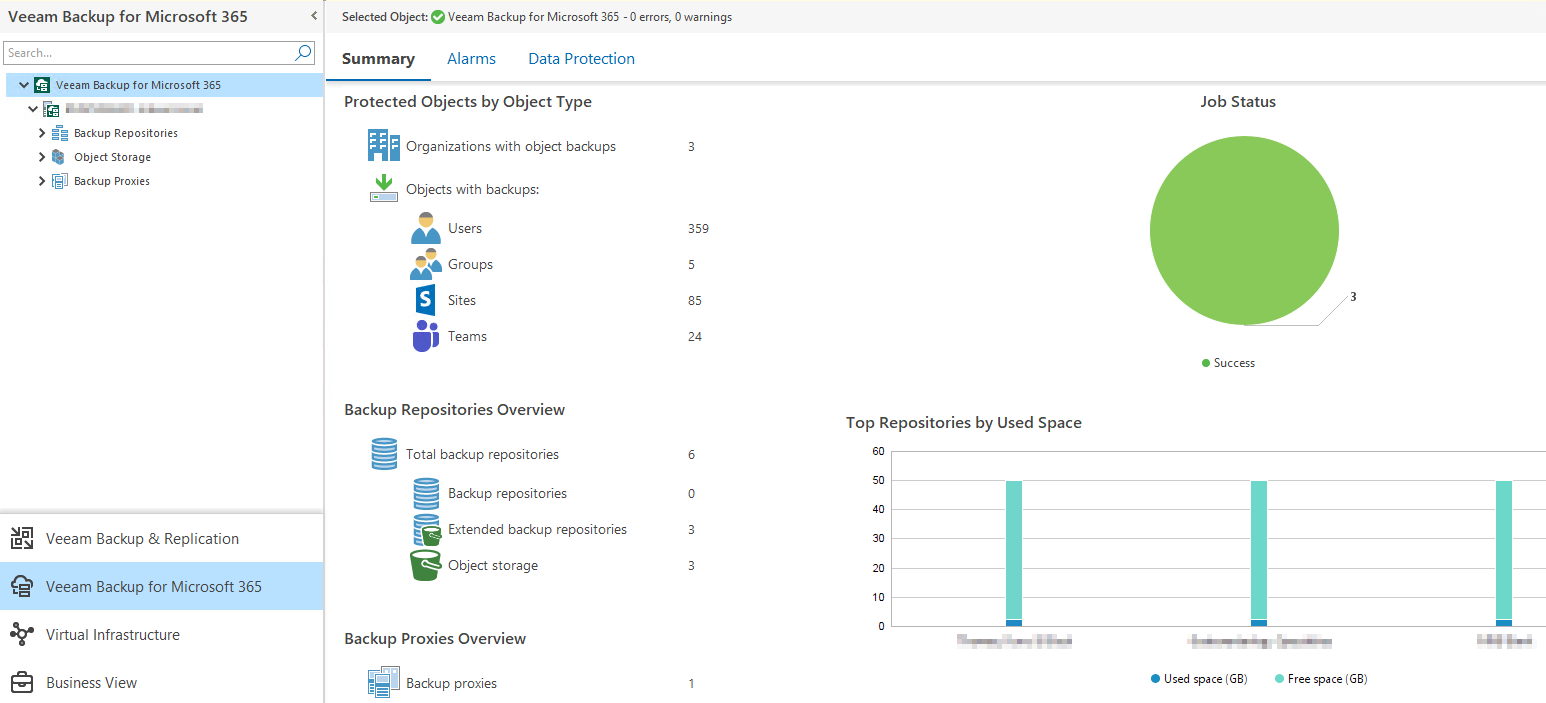
Veeam ONE Reporting Summary of Veeam Backup for Microsoft 365
Veeam ONE Web Client
- Reports > Protected Objects Report: Another great report that shows all of the objects in your Organizations, and how much of those are protected, but nothing in regards to objects that consume licenses or points consumed.
-
Dashboards > Veeam Backup for Microsoft 365: Again, great charts and info, nothing about licensing
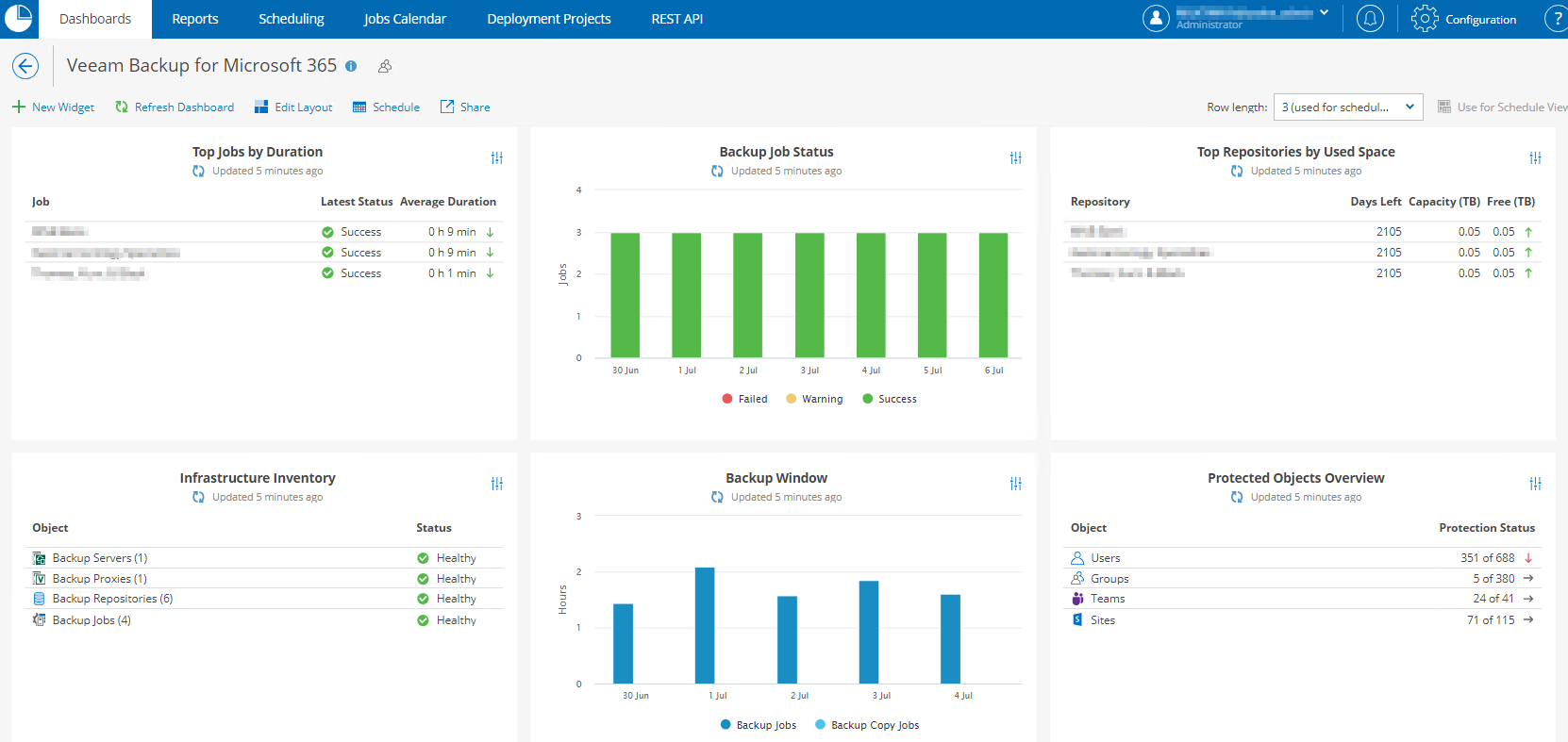
Veeam ONE Web Client Dashboard for Veeam Backup for Microsoft 365
Veeam Backup for Microsoft 365
- License Information: Yep, seems like a good spot. Afterall, VBR breaks out licenses per VM with VUL’s or Per Server in a perpetual licenses. But nope...just overall users protected, nothing on a per Organization basis here.
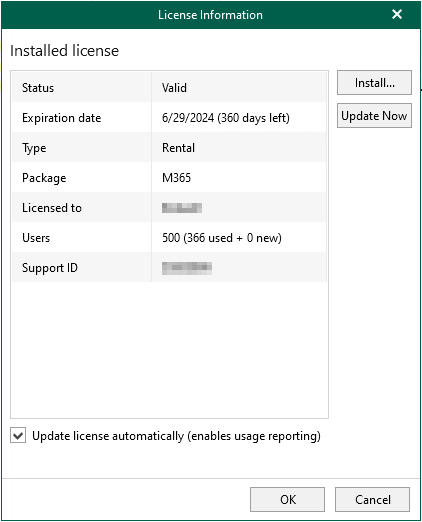
Veeam Backup for Microsoft 365 License Information
Okay, I think we’ve got the point...there’s many many MANY places you can look for this info, but where is it actually?
Where it is, or at least where I found it...
Here is the only location I’ve found this information, and again, if there’s somewhere I missed, please let me know.
Veeam Backup for Microsoft 365 > Reports
On the main Home Screen, Select Reports, License Overview.
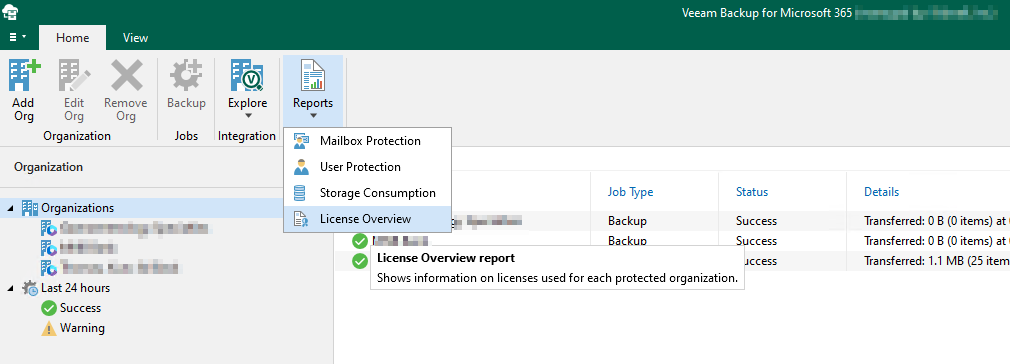
Specify your report parameters. In my case, I want to see what was consumed last month so I’m specifying that time period, and I’d like to see the report after it’s been generated, so I’ve selected as such.
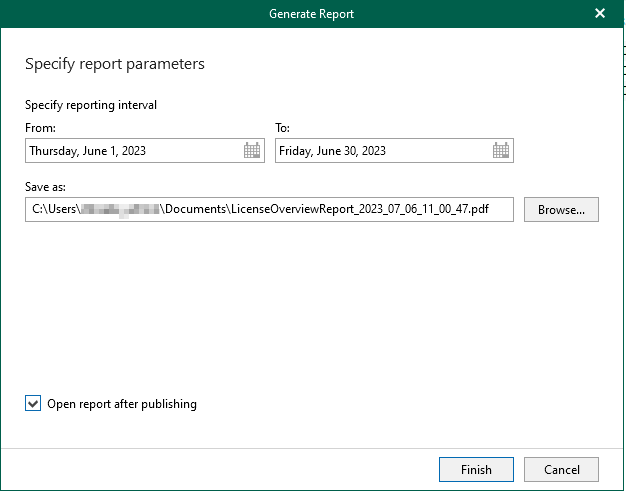
As Emeril Legasse likes to say, “Bam!” Here’s your report.
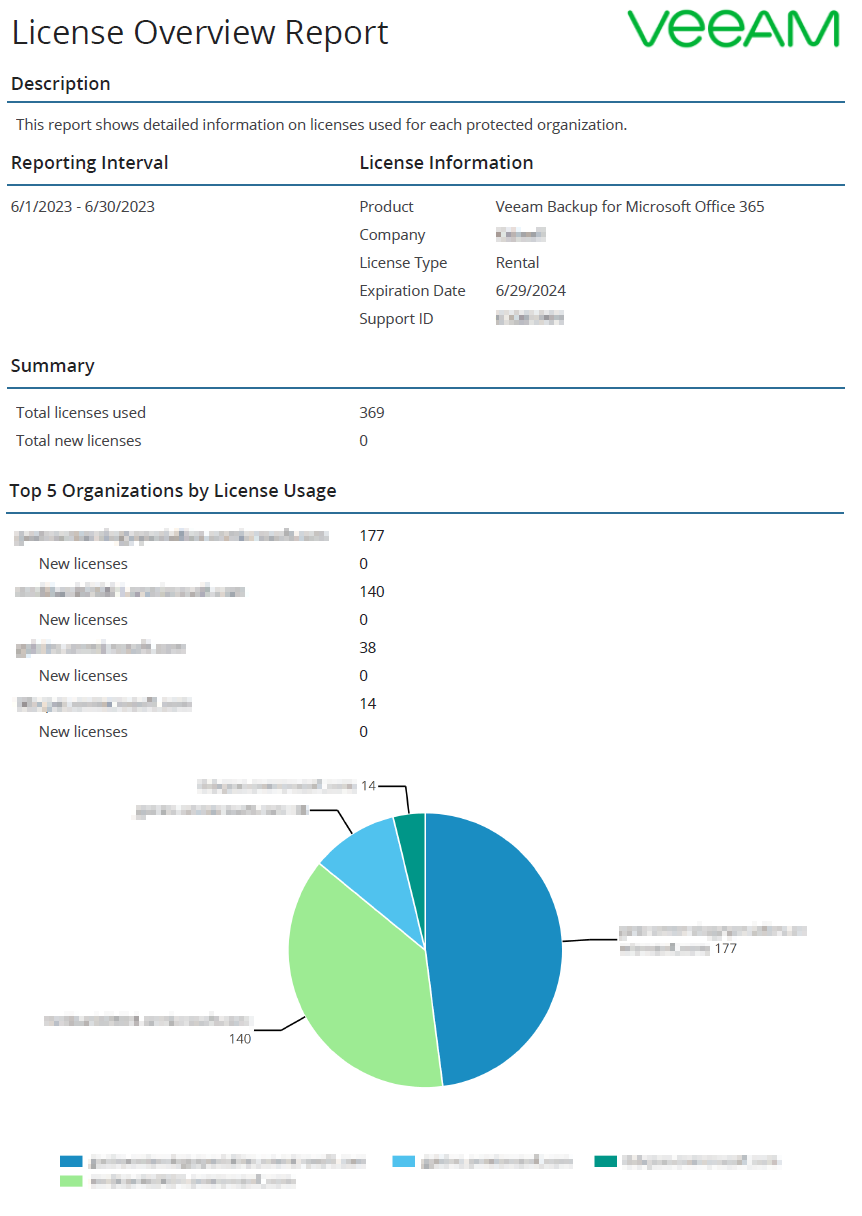
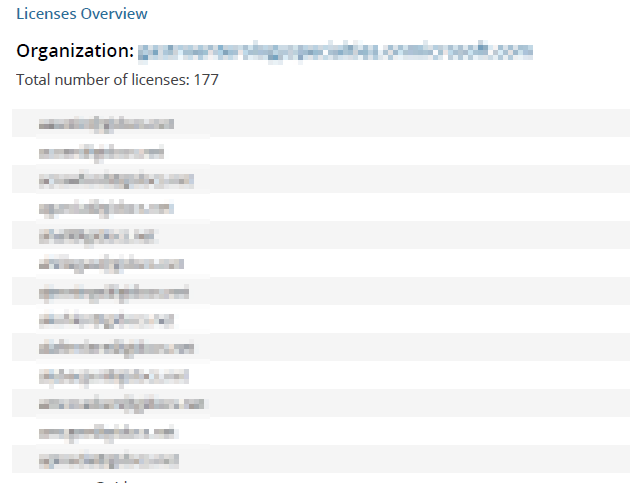
This report is nice enough to list out each of your organizations and how many licenses are consumed. It also tells you how many of these licenses are new (that is, not yet billable as the rental program doesn’t bill you on the first month, or first partial month that the licenses are consumed). The caveat of the summary is that it only shows the top 5, and it shows you the organization (the .onmicrosoft.com domain) name. If you’ve renamed your organizations to something more friendly, doesn’t matter.
Things I don’t know though - does it list new licenses in the details. I can’t tell in this case.
Suggestions
Assuming I haven’t missed another location where I can find this detailed information, some suggestions (for Veeam).
- Make this information available in the Service Provider Console. I know that the SPC is evolving as new versions are released, and the integration of the console and Veeam Backup for Microsoft 365 are very much still in a toddler stage (great advancements in the latest versions), but the SPC is the central hub of the Service Provider Program, and if setting up a VB365 server with multiple organizations, it just doesn’t cut it to have an overall license summary.
- Veeam ONE integrates with the SPC. It’s somewhat limited right now, but again, if I can’t find it in the SPC, certainly I can find it in the reporting engine, right? ONE is relatively new to me, but if there’s a way to create custom reports for this information, I’d love to know how as I wasn’t finding that option. Or create a report with that option. Even for non-service providers, I can imagine that in an Enterprise environment, users may want to bill back to certain cost centers or business units how many licenses they’re consuming.
- Allow more details in the Licensing Overview. I get that it’s an overview, but if I can get a full summary list of each org and how many licenses are consumed, that’d be great. And I do need to differentiate between new licenses and billed licenses.
- When setting up a new back job, it would be great if the job can at least give you an estimate of how many objects you’re going to be protecting and how many points that’s going to consume. Right now, I’m making a rough guess, but I have to wait until the initial backup has completed to find out what I used. Would be great if that could be at least estimated up front.
So what did I miss? Is what I’m looking for in another location? Am I just oblivious to the solution? Any other suggestions? I’d love to get your feedback below!
Update
I don’t know why I missed this one, but as it turns out, this data IS available on the Monthly License usage report in the Service Provider Console, just as long as you have the VB365 organizations mapped to the SPC Companies in the Veeam Backup for Microsoft 365 Plugin company settings. That’s the only place it is currently, and you have to wait for the month-end report as far as I can tell unless you were to query the data via the REST API’s.