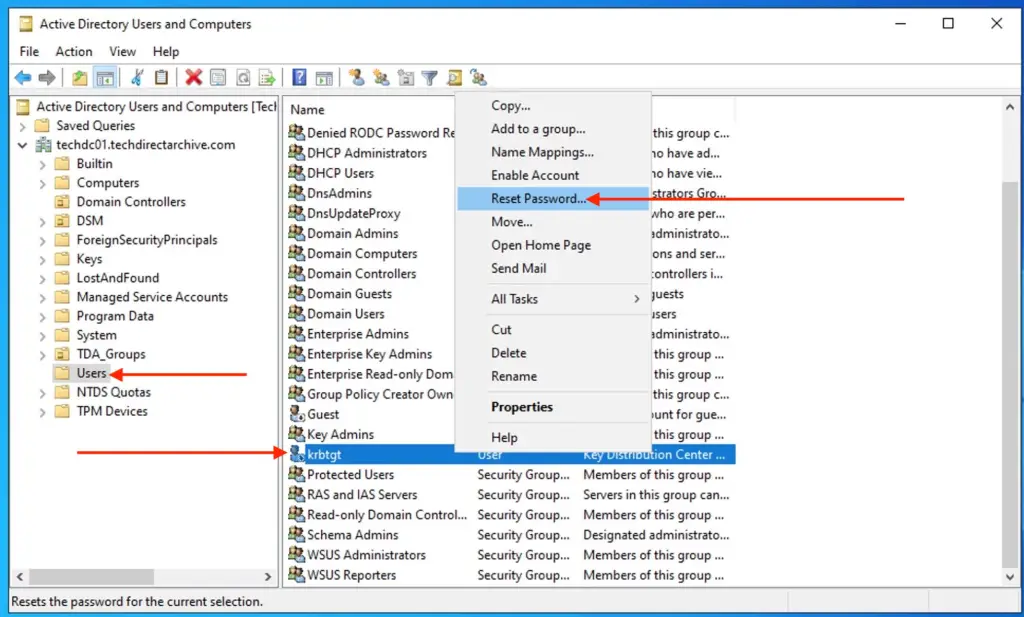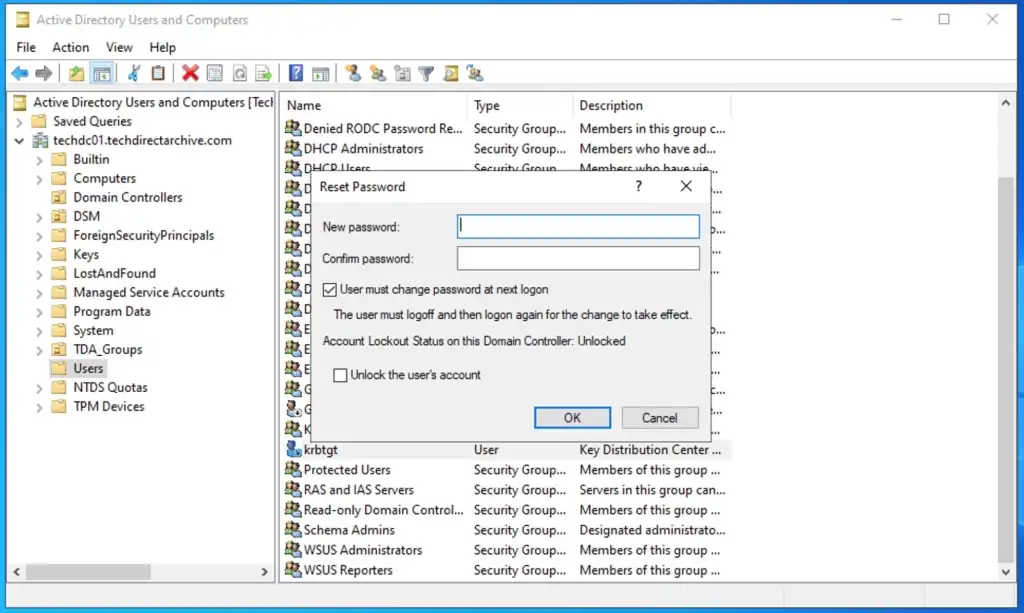As a Domain Administrator, it's likely you've never performed a KRBTGT password reset. Especially since the account appears disabled when viewed in Active Directory Users and Computers (ADUC).
However, the KRBTGT account is not disabled. This is misleading due to the special nature of the KRBTGT account. This is because it operates under special security permissions and restrictions that prevent its normal use. Such as interactive logon or enabling or disabling the account actions. The disabled icon or status is simply an indication that it cannot be used for normal operations
This critical account is automatically created when a Domain Controller (DC) is provisioned and is used by the Key Distribution Center (KDC) to issue and sign Kerberos tickets, which are essential for Kerberos authentication.
In this article “Perform Key Distribution Center Service [krbtgt] Password reset”. We will cover best practices for resetting the KRBTGT account password and explain why regularly resetting it is crucial for maintaining the security of your domain.
Please, see Active Directory Authentication methods: How do Kerberos and NTLM work? Also, see Kerberos Delegation: A Comprehensive Guide. Here is a script to perform your first KBRTGT reset.
# Store the domain information
$domain = Get-ADDomain
# Get the KRBTGT account
$krbtgt = Get-ADUser -Filter { SamAccountName -eq 'krbtgt' }
# Reset the password for the KRBTGT account
Set-ADAccountPassword -Identity $krbtgt -Reset
# Force immediate replication to all domain controllers
(Get-ADDomainController -Filter *).Name | ForEach-Object { repadmin /syncall $_ /APed }
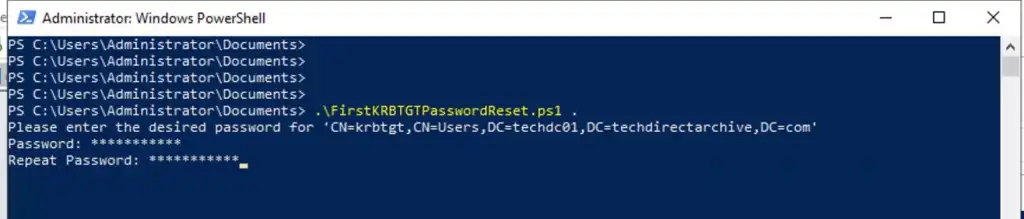
The kbrtgt reset is successful
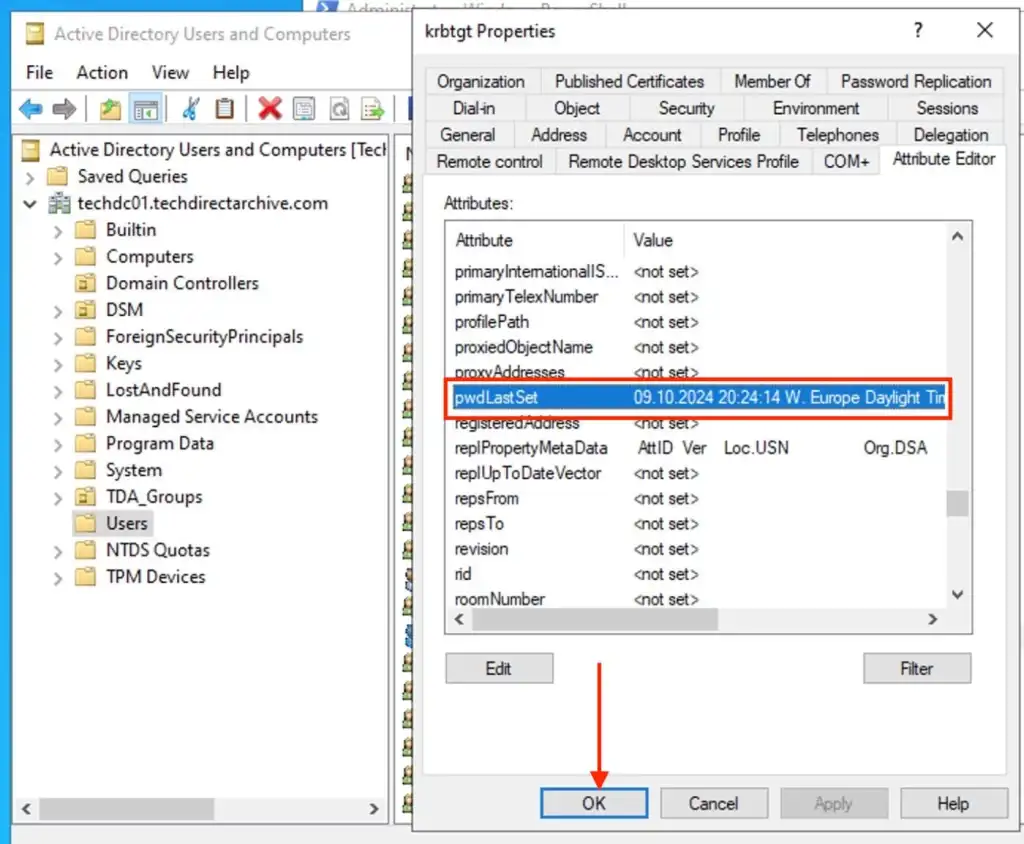
BTW, you can also reset this account via the ADCU