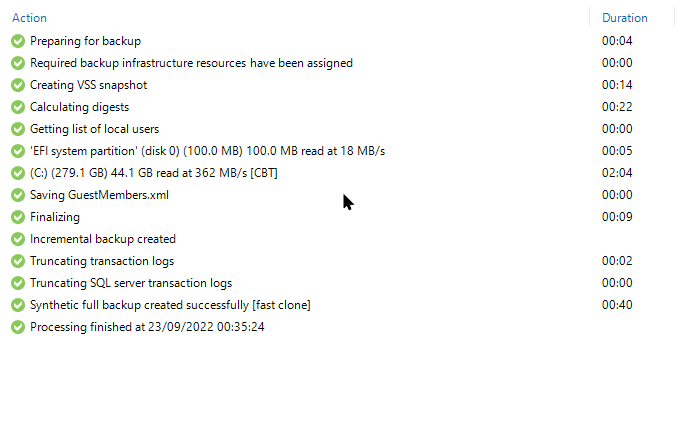I just want to share two tips for the VBR console that can make life simpler. Both of them are related to the live job protocol. I made two GIF files to illustrate them better.
Historic view
First is to show not just the current running respectively last run, but also log of all previous runs. This can easily be done be using left and right courser keys
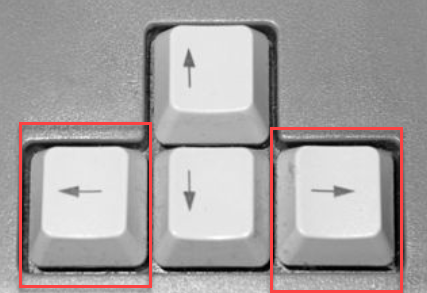
within the log viewer. This looks like this:
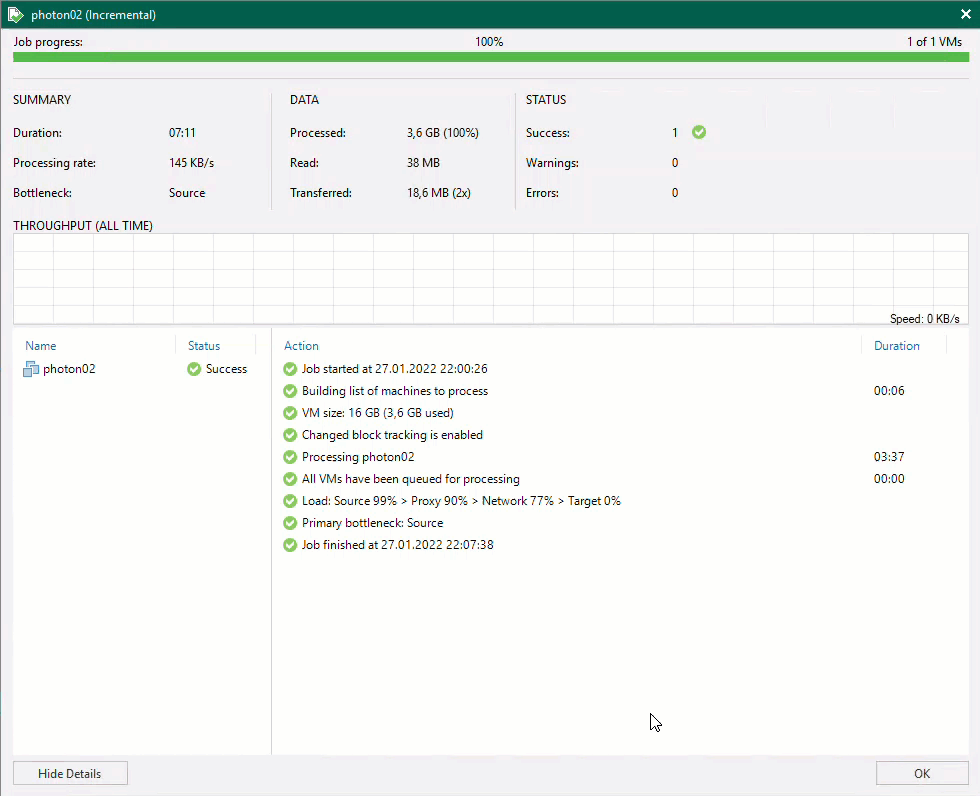
Last 5 minutes vs. all time performance
Second is to simply switch performance graph between last 5 minutes and all time view. This can be done by just clicking into the graph.
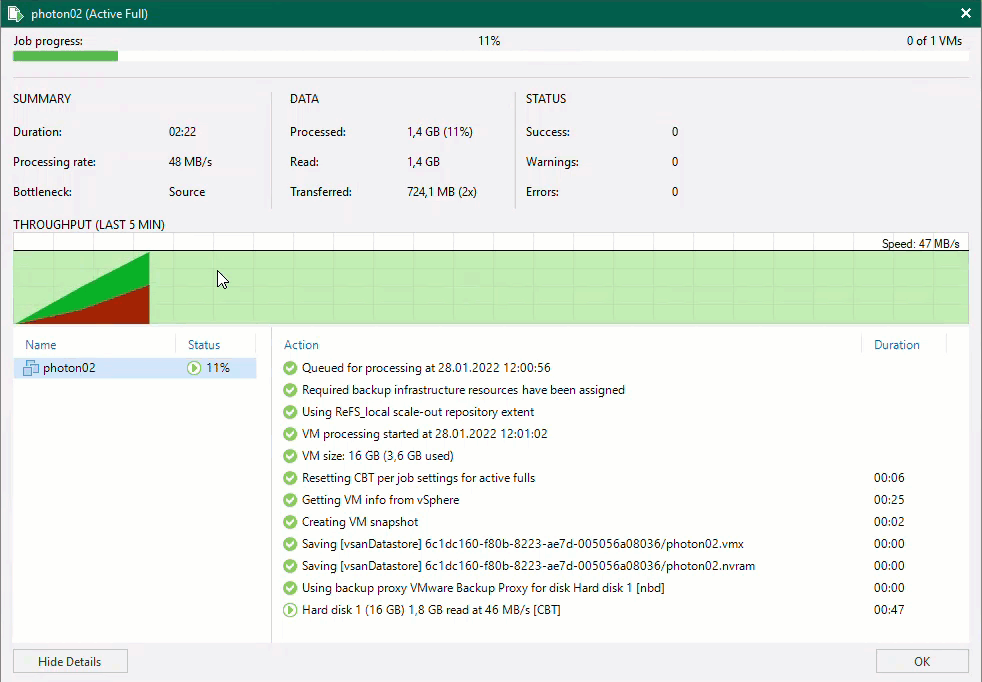
I hope you find this useful as me!