The sequel of part 3 and last part 😄
- How it works with Linux or shared folder repositories
As example : we connect a USB disk to a USB3-port at a NAS-device that is shared as a SMB-share
In that scenario it’s behaving differently (it uses a limited version) than when using a Windows Server repository.
Why limited?
VBR keeps only information about the latest backup chain.
So how is this performed :
- VBR creates the first time of course a full backup file on the currently attached disk, afterwards it creates incrementals until you swap or the number of configured restore points!
- It checks if the current chain is consistent, if so it will create a new incremental restore point
If you swapped the disk, the chain is not consistent and will create a new full. Even when there is already a previous backup chain present. If forgets all information about former backup chain.
So as before, I configure the job again with 7 to 10 restore points.
So what will happen in the scenario of 7 restore points and 3 disks :
- Disk 1 is inserted
- Full is created on the first day of the week
- Incrementals are created on the next 6 days, so no merges will be done, we have 1 full and 6 incrementals on the disk and still room for certain incrementals if needed
- The disk is swapped in normal circumstances after 7 days
- The same will begin on disk 2 : first a full and 6 incrementals
- After a week the disk is swapped
- The same will begin on disk 3 : first a full and 6 incrementals
- Next, disk 1 is inserted and already has a chain but is consistent because VBR doesn’t know that because only remembers the latest chain. It will create a new full and leaves the current chain on this disk as it is.
That seems ok???
NO, NOT AT ALL, perhaps the disk has enough storage for 2 full chains (2 full backup files and 12 incrementals), but there will a moment that the disk will run out of free space.
So again the ... hits the fan!
But Veeam has a solution for that 😉.
It’s done by creating a registry key – see KB1154: Veeam Backup & Replication support for rotated media
When creating this registry, it will delete the existing folder with backup chain on the disk when the disk has been swapped or will clean the whole disk.
Personally I always use the value 3 (cleaning the folder of this job) in combination with SMB rotated USB disk.
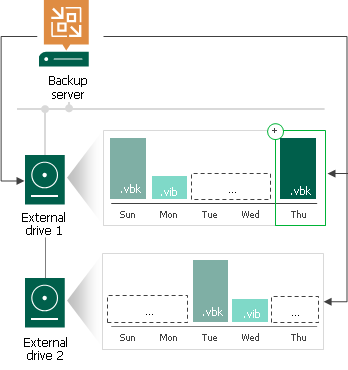
- How to enable a repository to use the rotated mechanism
Now how can you enable this option in your repository.
Go to your repository, choose edit and go to the repository option, next choose advanced and enable the option This repository is backed by rotated hard drives.
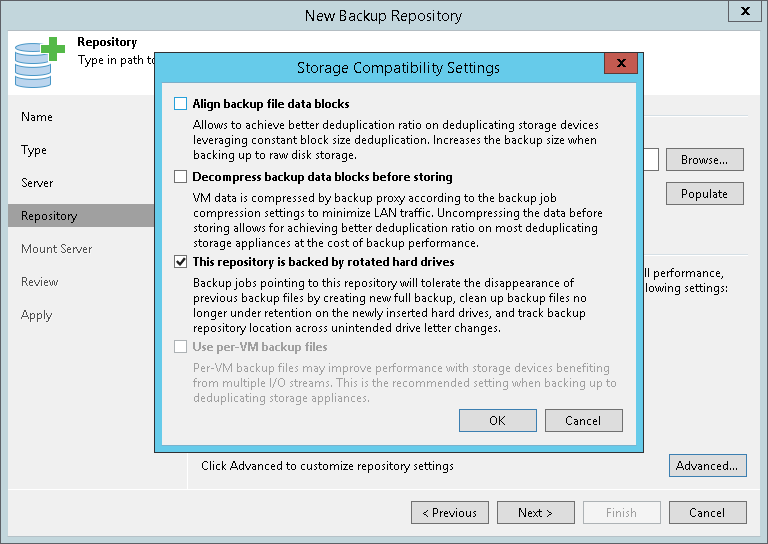
I use this solution often at customers in the SMB market.
I hope you learned something of this.
See you later.



