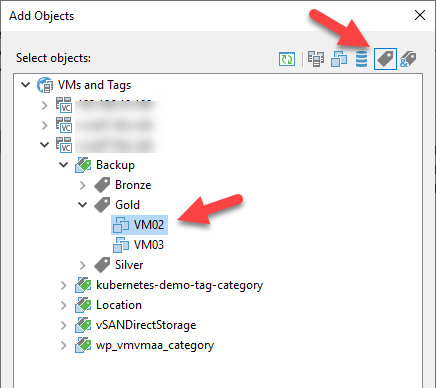For that, I created two tag categories. One for Location and one for Backup. I defined datacenter A and B locations; and Gold, Silver and Bronze backup priority.
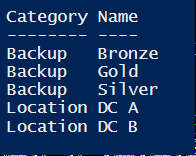
These tags are assigned to my 4 test VMs:
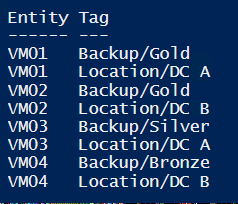
So: VM01 and VM03 (odd numbers) are located in DC A. VM02 and VM04 (even numbers) are in DC B. VM01 and VM02 are defined for Gold-Backup, VM03 for Silver, VM04 for Bronze.
First, I select one Tag for VM selection: DC A. This can be done either with single tag selection or with new combination of tags but just select one.
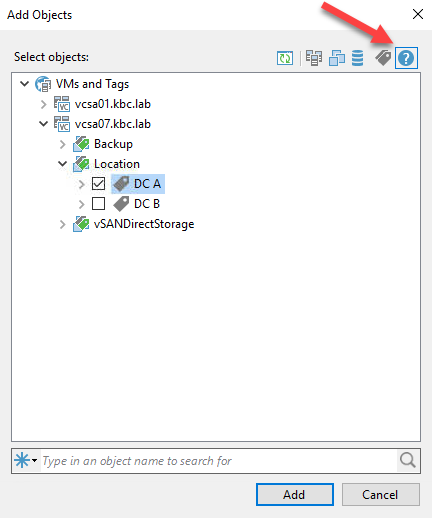
As expected, when backup runs, VM01 and VM03 are selected:
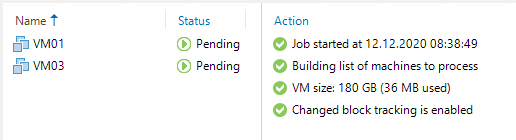
Next, I want to backup all Gold-Backup VMs in DC B and select these tags:
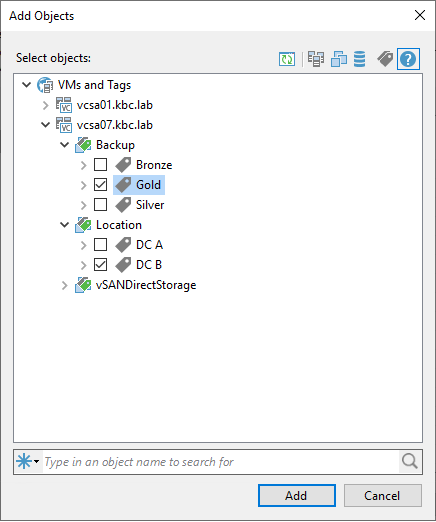
Objects shown in Job definition:
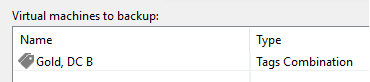
Just VM02 has all tags assigned:
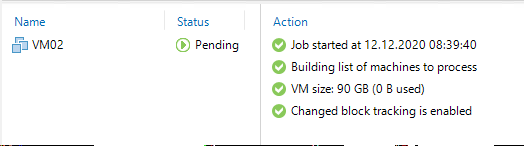
Fine, works as expected! And now, backup all VMs in DC A and B:
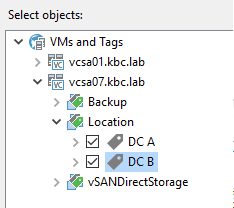
Eventually here is a pitfall. Because now nothing will be backed up:
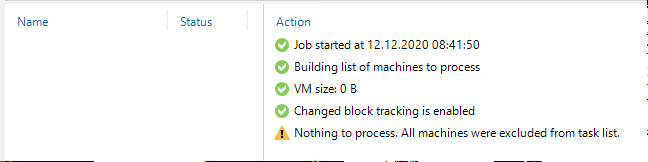
Simple because no VM can be in DC A and B simultaneously - at lease not with the definition of my tags. To backup all DC A and B VMs, select single tags as usually:
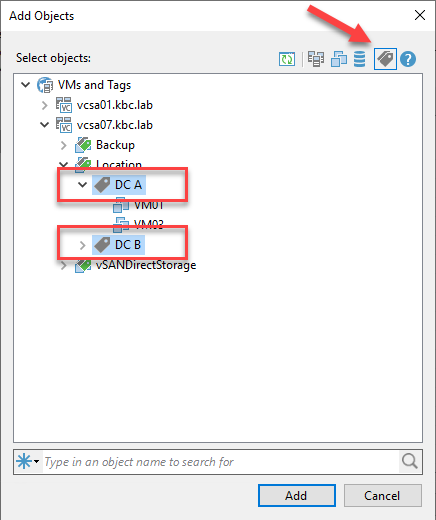
All VMs in both DCs are selected:
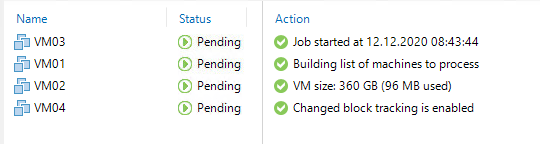
Important: at the moment just AND combinations are supported