Hello All,
Sharing update on a case where Jobs stuck in VBR, however does not reflect any Veeam.exe process under VBR, proxy or agent Machine

From the task logs could find the PID of the job as below however no process shows up under task Manager on VBR, proxy or agent machine in this case oracle plugin VM.
Process: [64 bit], PID: [19652], SessionId: [0], UID: [fc911f7e-ed08-4bb7-be1f-4a3461f23dda] for the SRV03248
Process: [64 bit], PID: [61356], SessionId: [0], UID: [3b69526c-e334-4305-bd33-bcced8fc2944] for the SRV03576
Process: [64 bit], PID: [19724], SessionId: [0], UID: [a941f009-e8b7-475a-8fd2-1388653256b6] for the SRV03709
Process: [64 bit], PID: [61356], SessionId: [0], UID: [3b69526c-e334-4305-bd33-bcced8fc2944] for the SRV03821
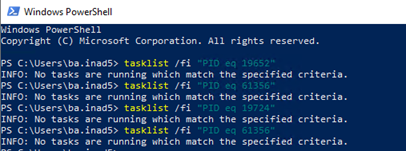
I worked with support, could identify ghost entries in DB, which was removed by below query.
DB and this SQL Query should remove the jobs from running:
Update [dbo].[Backup.Model.JobSessions]
Set [state] = -1
where id = '<id of the job>'
Here are the IDs that need to be entered to the Query:
id job_name
4D3172C0-5392-44BD-BDCA-8A1985AC5716 SRV03*** Oracle backup (nl001.sobr.Oracle1)
So the Query will look like this:
Update [dbo].[Backup.Model.JobSessions]
Set [state] = -1
where id = '4D3172C0-5392-44BD-BDCA-8A1985AC5716'
Post running the query we could remove the ghost entry from Veeam DB with the below query. Stuck Veeam jobs were released from VBR, Retriggered backup which is running fine now.



