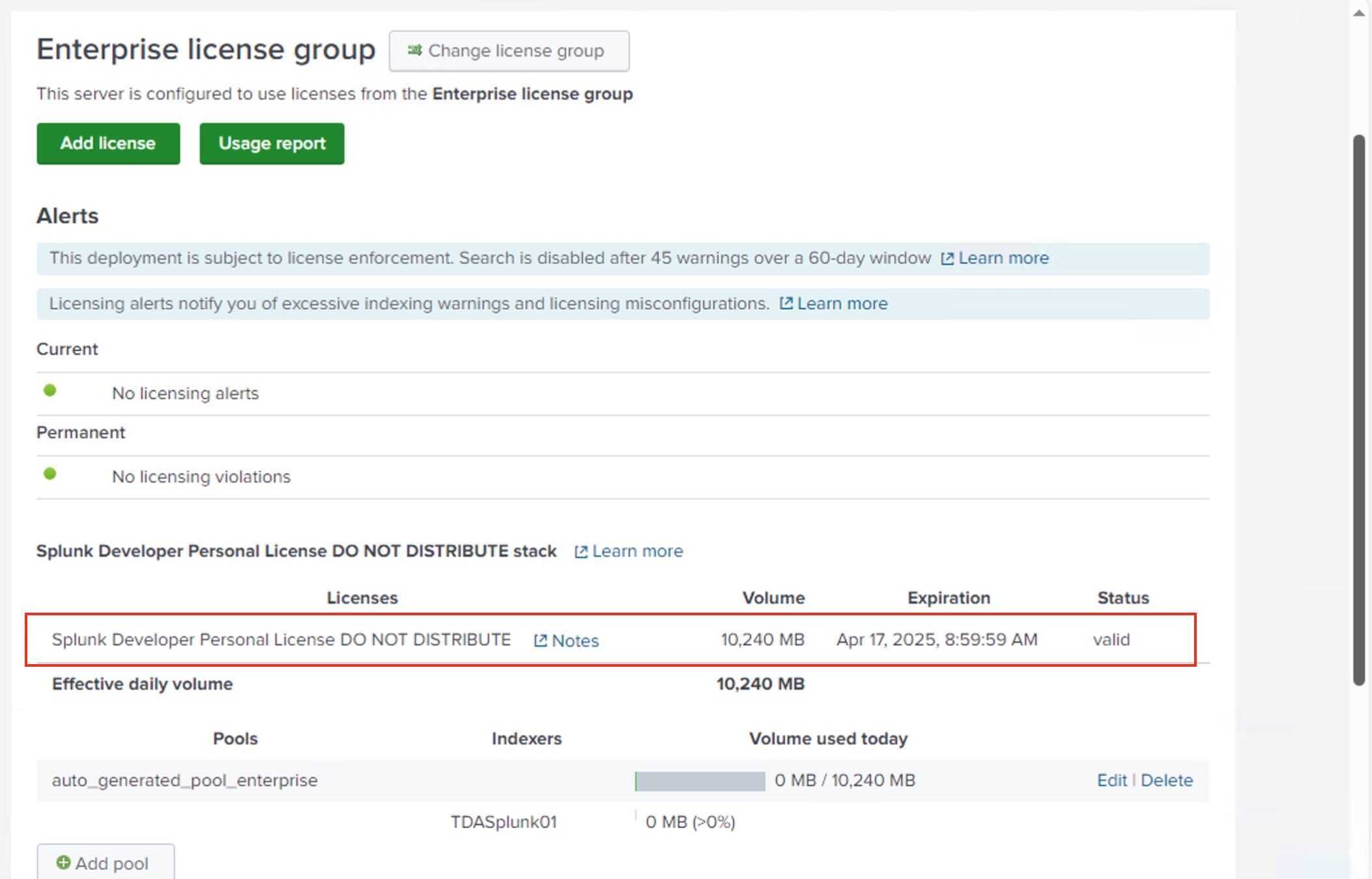I have decided to share this link to my article on how to “Install Splunk and Veeam App on Windows Server to monitor VBR”. This guide is comprehensive and it outlines the detailed steps to create a VM on Hyper-V, install the Windows Server OS, steps to specify syslog parameters on the Veeam Backup & Replication (VBR) server, install Splunk and the Veeam App.
Because this article is lengthy, Here is the link: https://techdirectarchive.com/2024/05/06/install-splunk-and-veeam-app-on-windows-server-to-monitor-vbr/
It thoroughly describes every step and addresses potential issues you may encounter while setting up Splunk Enterprise in your environment.
Here are some advanced guides by my peers on this topic as well.
You would also learn how to get and apply your DEV NFR License for Splunk.