Scenario:
Very recently a customer asked me if Veeam could leverage Data Domain mtree replica for DR purposes.
Of course, the answer is YES!
While this idea is not new, I thought it would be a good reminder of Veeam’s backup import capabilities.
Steps:
- You must use Data Domain repository on the source site. It most likely will be declared as a DDboost share.
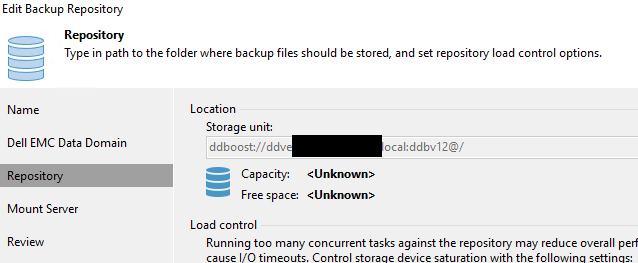
- The mtree should be replicated to the DR site.
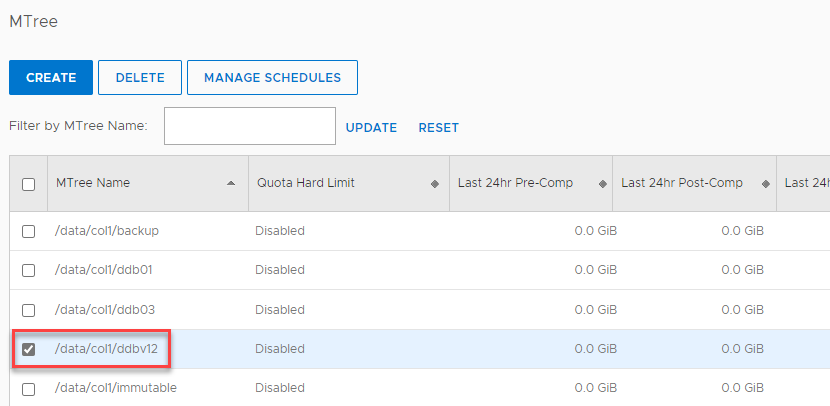
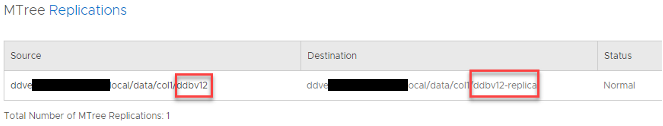
Note that the mtree replica will be Read Only!
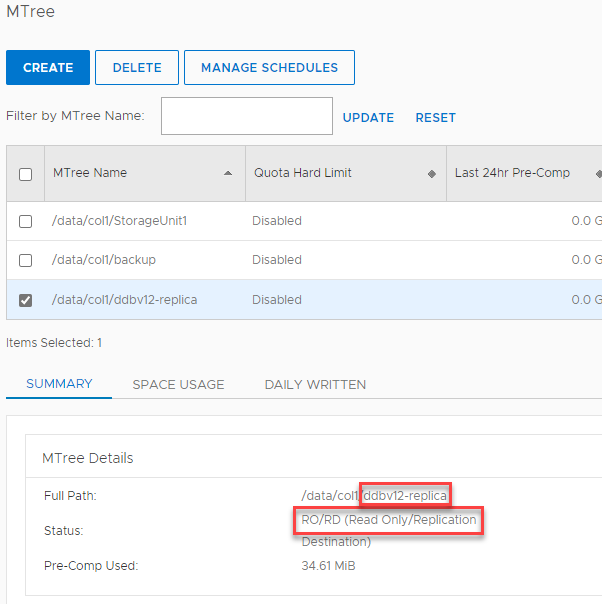
- The mtree replica needs to be exposed as a share over your protocol of choice (CIFS, DDboost), so it can be defined in the DR VBR server. In this example, I chose DDboost.
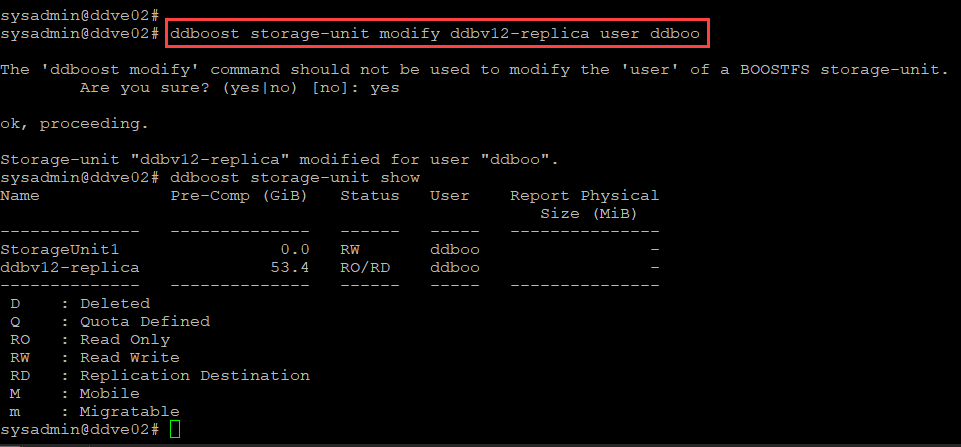
Note again that this DDboost share is Read Only!
- The last step is to declare that DR DDboost share and import backups
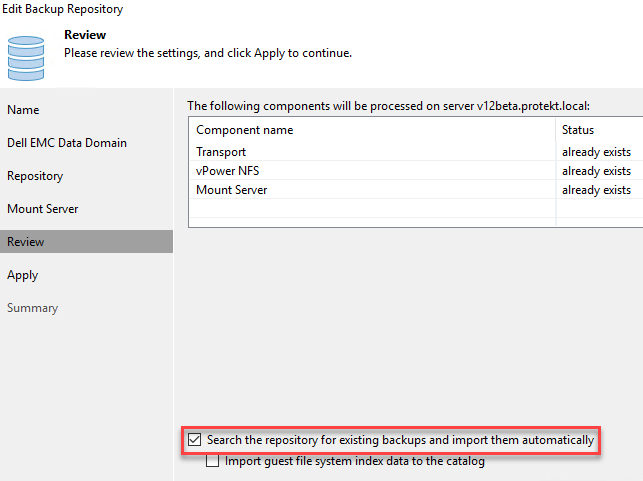
You should now be able to access these backups from the “Disk (Imported)” section.
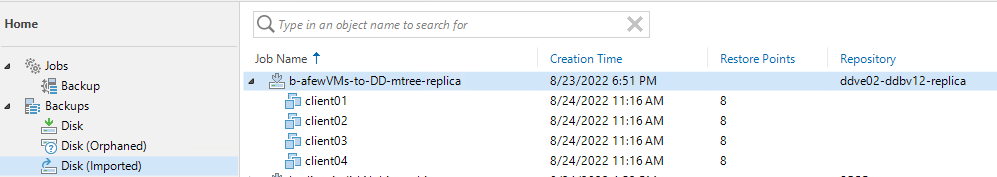
Remember that you will have to manually rescan that repository in order to refresh new “mtree replicated” restore points.
