Hi Everyone,
More and more of us are spending our days wandering around various CLIs. There are times when you need to jump out into a file explorer in the precise location where your pwd command locates you.
on windows simply type
start .on a Mac do
open .and on Linux (I will demo this since I am in my basement on one of my stashed Linux machines hidden away :)
xdg-open .So here I am in my Pictures directory
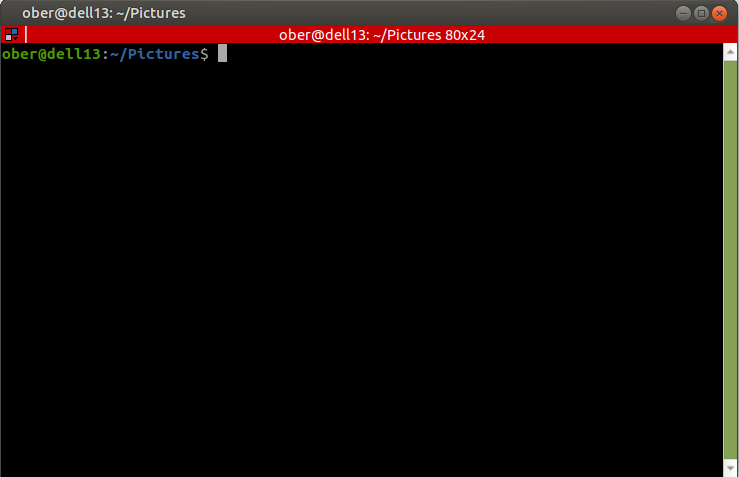
I would like to see the thumbnails quickly so here it goes
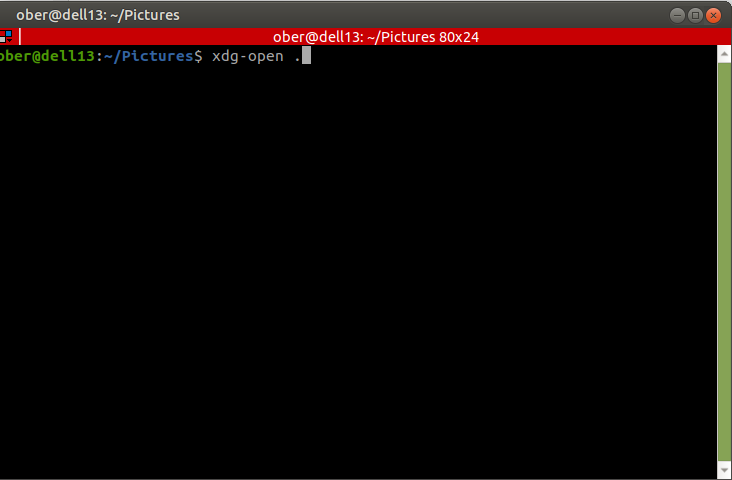
and Voila!
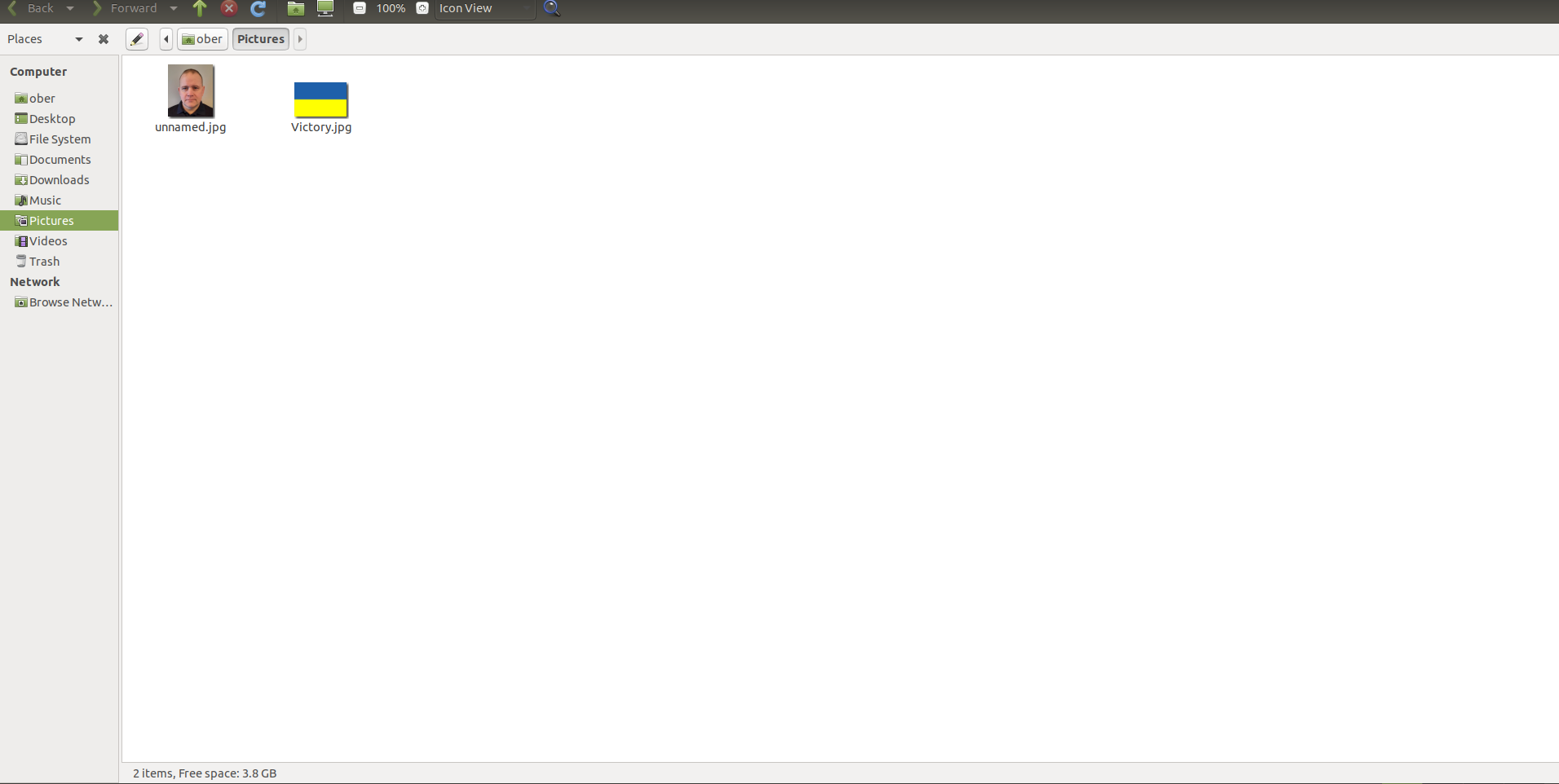
If the xdg-open command is too long for you go ahead and create an alias in your .bashrc file



