I connected a new SAN and 2 servers that will be used for Veeam. These are just some “Hero numbers” of reads and intend to do a writeup of design with proper benchmarks in the future.
When you have an environment with a large quantity of data, you still need to be able to restore it quickly or run instant restores while you migrate to production.
For a preliminary test I connected 2 servers to a single SAN and created a few volumes to run IOMeter.
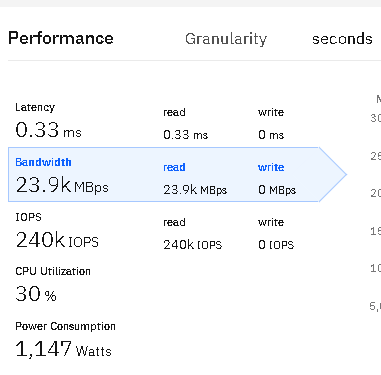
23.9k MBPS = 23.9GBps =191.2 Gbps. with sub millisecond latency @ 240k IOPS I am very happy.
There is always a bottle neck to account for in design. Usually it’s budget  . Currently my limitation is the amount of of servers/ports at this point. Specifically 32Gb fiber ports as they are all running at 100%. If I had another server or more ports available on the repositories, I have no doubt this thing would be hitting close to 36GB/s.
. Currently my limitation is the amount of of servers/ports at this point. Specifically 32Gb fiber ports as they are all running at 100%. If I had another server or more ports available on the repositories, I have no doubt this thing would be hitting close to 36GB/s.
Storage snapshots from production along with fast networking from proxies to repositories is critical when designing something like this also. This will require 2 proxies with 4x 25Gb ports to utilize it at this level. Another thing to account for is the production storage. If your production storage is at 32Gb/s fiber, you need to utilize 8 fiber ports just to zone in your proxies. In many cases this is impossible unless you have multiple SAN’s hosting your production environment.
Taking time to plan out how much data, how fast, and proper testing along the way can produce great results. It can save you from over spending or not achieving the backup speeds you were looking for. Also accounting for what you have in regards to networking, production storage, and other factors are extremely important. This should be able to move about 2PB in a 24 hour period, but could do more with additional ports. With enough ports, between 3-4 PB would be a reasonable target. Another reason to not allocate your entire SAN to the repo server if you bought it with room to grow. You could always add an additional repository server or more ports in the future. Once the storage is configured, keep adding additional proxies as you evergreen your servers and watch Veeam beat the pants off your production environment. 
I’ll make a more significant blog post when time permits.

 I’ll be looking for the writeup further down the road Scott….
I’ll be looking for the writeup further down the road Scott….

