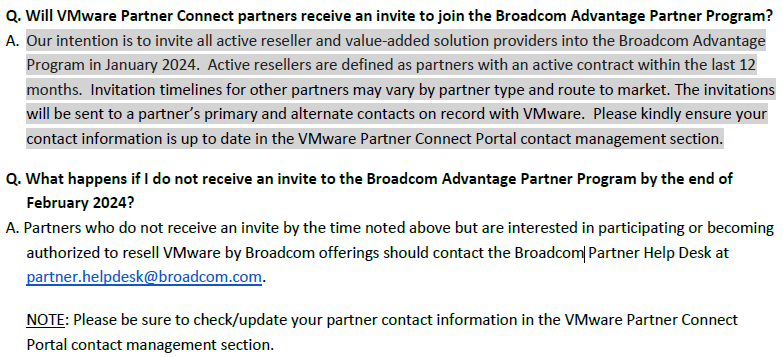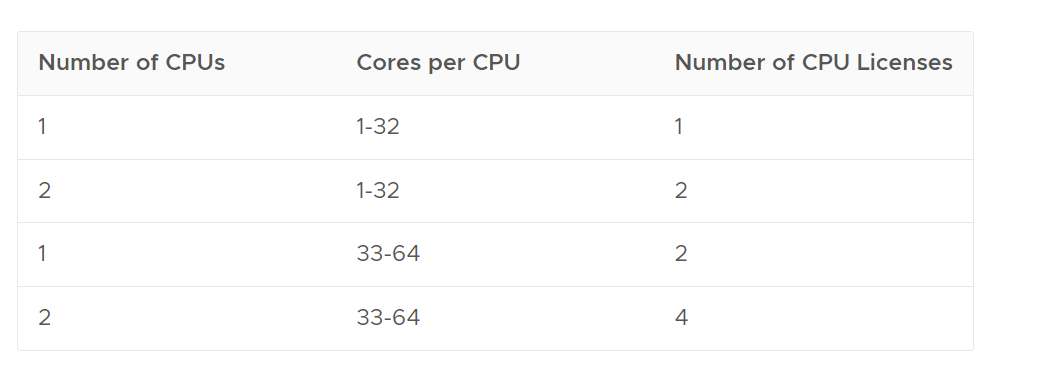Way back in December (really, it was only 4 weeks ago ?!?), I posted on my personal blog about the Broadcom acquisition of VMware, and how they were ending all of the current perpetual licensing and moving everything to subscription licensing. However, there were many, many questions, and FUD about the changes and what this would mean for licensing VMware products going forward. After many conversations with VMware, reviews of presentations VMware provided to partners and distributors and reading of FAQ's, I finally have an understanding of just what direction exactly VMware is going with their licensing and how it applies to the end user clients. Please note that this is more oriented towards the newly announced vSphere Foundation subscription and it's smaller siblings, vSphere Standard and vSphere Essentials Plus Kit subscriptions which are more oriented to the SMB space. And to be up-front, I'm not really going to talk about vSphere Foundation as that's really the replacement to Enterprise Plus, and not the space that I work in.
vSphere Subscription Packages and Pricing
First of all, what do you get with each Edition? And what features are included in each edition? I'll answer the last question first. As far as I know, the features within vSphere Standard and vSphere Essentials Plus are not changing. For example, Essentials Plus still includes vMotion, and Standard still includes Storage vMotion, etc. Second, what is this thing priced at?
| Package | Per Core MSRP | Licenses Included/Notes |
|---|---|---|
| vSphere Cloud Foundation | $350 | vSphere Enterprise Plus, vSAN Enterprise, Aria Suite Enterprise, NSX Networking for VCF, HCX Enterprise, Aria Operations for Networks Enterprise, SDDC Manager vSAN Enterprise 1 TiB free per-core licensed to be included in vSphere Cloud Foundation software release |
| vSphere Foundation | $135 | vSphere Enterprise Plus, vCenter Server Standard, Tanzu Kubernetes Grid, Aria Suite Standard, available Add-On's vSAN Enterprise 100GiB free per-core licensed to be included in vSphere Foundation software release |
| vSphere Standard | $50 | vSphere Standard, vCenter Server Standard |
| vSphere Essentials Plus Kit | $35 | vSphere Essentials Plus, vCenter Server Essentials *sold per 96-core kit, maximum of 3 hosts |
vSphere Subscription Licenses included per License Package
And now for some context. The pricing listed above is 3-year ACV. I missed the ACV, and actually had to look that up after it was explained to me by our distributors. This pricing is the "Annual Contract Value". Meaning, if the contract is for 3 years for $35/core, the annual pricing is $35, but the overall contract amount will be $105/core. Note that there are 1, 3 and 5 year terms available and your price per core can vary between them.
Also note that there is now a 16-core minimum license per-processor as well, meaning that even if your single-socket server has 12 cores, you're going to need to pay for 16 cores. Of course, if your processor has more than 16 cores, or if you have dual (or even quad sockets, you're going to have to pay more. This falls in line with how Microsoft licenses Windows Server with a 16-core minimum, so those familiar with Windows licensing should be pretty comfortable with this.
EDIT: I mistakenly posted there is a 16-core minimum per server, but
See that asterisk and note on the Essentials Plus Kit licensing? While vSphere Foundation and vSphere Standard are sold per-core, Essentials Plus Kit's are sold only as a 96-core kit. This means that if you have a small environment like many of my clients do using 2 (or 3) hosts with a single 16-core processor, you're still going to need to pay for the 96-core kit when using Essentials Plus. This actually makes Essentials Plus more expensive than vSphere Standard where you license what you need. So, to make that a bit easier to understand, below are a few scenarios I came up with that I find to be more common in the SMB space.
vSphere Subscription Licensing Scenarios
| Host/Core Count | vSphere Package | Total Cores | MSRP | vSphere Package |
|---|---|---|---|---|
| (2) Hosts, 16 Total Cores per Host (or less) | vSphere Essentials Plus | 32 | $10,080 | 3-Year Term, Licensed as a 96-Core Kit |
| (3) Hosts, 16 Total Cores per Host (or less) | vSphere Essentials Plus | 48 | $10,080 | 3-Year Term, Licensed as a 96-Core Kit |
| (3) Hosts, 32 Total Cores per Host | vSphere Essentials Plus | 96 | $10,080 | 3-Year Term, Licensed as a 96-Core Kit |
| (1) Host, 16 Total Cores (or less) | vSphere Standard | 16 | $2,400 | 3-Year Term, Standalone Host |
| (2) Hosts, 16 Total Cores per Host (or less) | vSphere Standard | 32 | $4,800 | 3-Year Term |
| (2) Hosts, 24 Total Cores per Host | vSphere Standard | 48 | $7,200 | 3-Year Term |
| (3) Hosts, 16 Total Cores per Host (or less) | vSphere Standard | 48 | $7,200 | 3-Year Term |
| (3) Hosts, 24 Total Cores per Host | vSphere Standard | 72 | $10,800 | 3-Year Term |
| (3) Hosts, 32 Total Cores per Host | vSphere Standard | 96 | $14,400 | 3-Year Term |
| (4) Hosts, 16 Total Cores per Host (or less) | vSphere Standard | 64 | $9,600 | 3-Year Term |
| (5) Hosts, 16 Total Cores per Host (or less) | vSphere Standard | 80 | $12,000 | 3-Year Term |
| (2) Hosts, 16 Total Cores per Host (or less) | vSphere Foundation | 32 | $12,960 | 3-Year Term |
| (3) Hosts, 16 Total Cores per Host (or less) | vSphere Foundation | 48 | $19,440 | 3-Year Term |
| (3) Hosts, 32 Total Cores per Host (or less) | vSphere Foundation | 96 | $38,880 | 3-Year Term |
vSphere Subscription Licensing Scenarios for Small Deployments
As a brief summary of the above table, if you are a small or medium sized business and have a small server footprint running your virtual environment, you'll find that vSphere standard may fit the bill better than Essentials Plus. If you running single-socket hosts, or are running a less than a total of 24 cores per host, it's going to be to your advantage to license the more feature-rich and pay less than the cost of the Essentials Plus Kit. However, if you're running with a higher core count or multiple processors, and are utilizing up to 3 hosts, Essentials Plus Kit's do have a space in which they'll cost less than the Standard licenses, assuming that you don't need the additional features included in the vSphere ESXI Standard licenses. If you're in the larger Enterprise Plus space, vSphere Foundation includes some great features including some vSAN licensing included, and this pricing may be lower than you're currently paying for Enterprise Plus, but you already know it's going to still be more than pretty much any of the variations of the Essentials Plus and Standard licensing.
vSphere Perpetual to Subscription Migrations
I should note that pretty much all of this pricing applies to more of the greenfield territory where you're purchasing licensing for the first time. If you already have vSphere licensing in place, and you're using Essentials or Essentials Plus licensing, your VMware costs are almost certainly going to rise over what you may have been paying already for SnS (Software & Support) renewals although it should also be noted that VMware has listed that there will be "Attractive pricing for customers migrating from perpetual licenses". I don't have any details on what the cost will be to migrate from existing perpetual licenses, but hopefully that will help alleviate the sting, at least a little bit, for those using Essentials and Essentials Plus kits currently.
So What Does this Mean to Me?
This should come to no surprise, but usually moves like this are to increase revenue. Mean, expect pricing to go up. While Broadcom is touting lower prices for their Enterprise (VMware Cloud Foundation and VMware vSphere Foundation), pricing is certainly going up for smaller business with light-weight deployments. If you're greenfield, this isn't as noticable, but if you're already a VMware customer, and you're utilizing the vSphere Essentials or Essentials Plus licensing, expect to pay a lot more at renewal time. With that said, there's been a lot of discussion in the community around VMware alternatives. Many of the alternatives discussed are enterprise-ready products such as Microsoft Hyper-V and Nutanix AHV (which is built on-top of RedHat KVM). However, there's also discussion around other, generally open-source products that haven't quite hit their enterprise stride yet, but have great potential, including Proxmox, also based on KVM, and XCP-NG which has it's roots born in Citrix XenServer when Citrix discontinued in-house development and open-sourced the project. While I'm not sure that either option has hit the main-stream for enterprises, small deployments such as homelab's and some small businesses are beginning to utilize these hypervisors, and are continuing to to develop their features and functionality. While I don't think they surpass how "well-baked" vSphere is, should Broadcom not continue the development into these products, I feel that these less common alternatives will gain more of the market share.