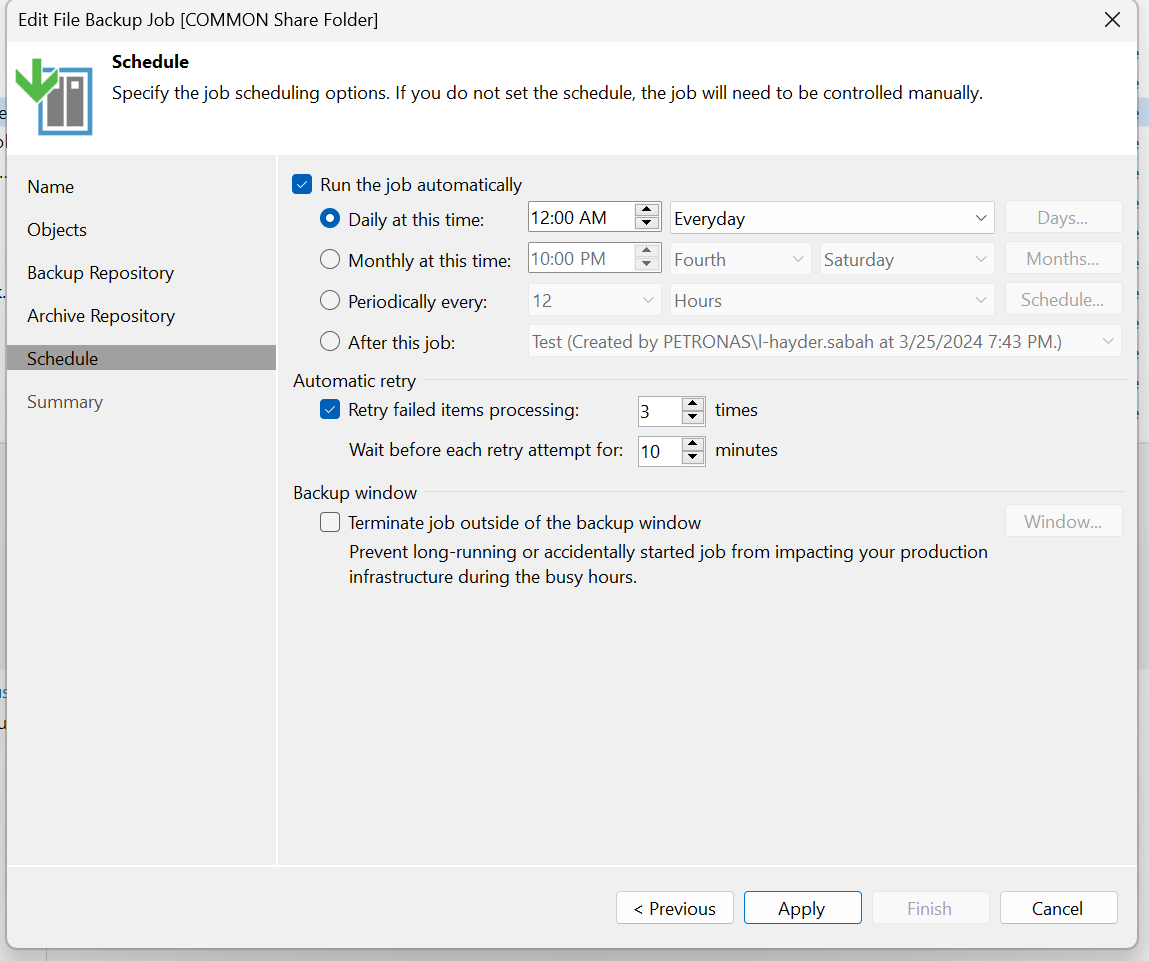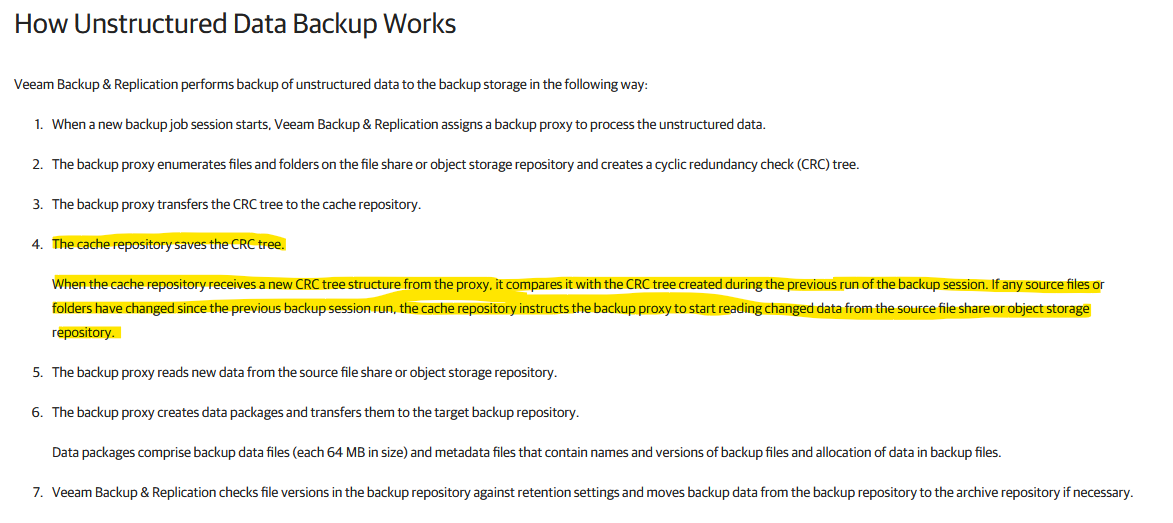In the world of data management, backups serve as a crucial safety net against data loss. They act as a shield, preserving data in case of accidental deletion, hardware failures, cyberattacks, or other unforeseen disasters. When it comes to creating backups, various strategies exist, each with its own advantages and considerations. Among these strategies, full, incremental, and differential backups stand out as fundamental methods, offering distinct approaches to data protection. Moreover, the concepts of synthetic full backups and block cloning have also emerged as valuable enhancements to traditional backup methodologies.
Full Backups: The Foundation of Data Preservation
A full backup serves as the foundational snapshot of all data within a system. It captures every file and folder, creating a complete replica of the entire dataset. While comprehensive, full backups tend to be time-consuming and resource-intensive due to the need to copy all data each time they are executed. Despite this drawback, full backups remain vital as they provide a baseline for restoration, ensuring the most recent copy of all data is available.
Advantages of Full Backups:
- Independence: Each full backup is self-contained, reducing the dependency on other backup iterations. This autonomy simplifies the restoration process, as each backup can be restored independently.
- Comprehensiveness: Contains all data, simplifying restoration processes.
- Minimal Restore Complexity: Restoration involves a single backup file, streamlining the process.
Challenges of Full Backups:
- Resource Intensiveness: Full backups require significant storage space and can be resource-intensive, especially for large datasets. This can impact backup window times and storage costs.
- Frequent Backup Duration: Due to their comprehensive nature, performing full backups frequently might disrupt operations and extend the backup window.
Incremental Backups: Capturing Changes Since Last Backup
In contrast to full backups, incremental backups focus solely on the changes made since the last backup. These backups store only the data that has been modified or newly created since the previous backup, resulting in smaller backup sizes and faster execution times. However, the restoration process for incremental backups requires the full backup and every subsequent incremental backup leading to the desired restore point.
How Incremental Backups Work:
- First Backup: An initial full backup serves as the starting point. Subsequent backups will only capture changes made since this initial full backup.
- Subsequent Backups: Incremental backups record changes made since the last backup, be it a full or incremental backup. This approach minimizes backup size and duration.
Advantages of Incremental Backups:
- Reduced Storage and Time Requirements: Incremental backups consume less storage space and complete faster than full backups since they only capture changes.
- Faster Backup Windows: As only new or modified data is backed up, incremental backups generally have shorter backup windows.
Challenges of Incremental Backups:
- Dependency on Previous Backups: Restoring data from incremental backups requires the presence and integrity of all preceding backups in the sequence. A failure in any incremental backup in the chain could impact the restoration process.
- Increased Complexity in Restoration: Restoring from incremental backups may involve multiple steps, especially if multiple incremental backups are involved in the restoration process.
Differential Backups: Capturing Changes Since Last Full Backup
Differential backups, akin to incrementals, capture changes since the last full backup. However, unlike incrementals that only record changes since the most recent backup (whether full or incremental), differentials accumulate changes from the last full backup. This means each differential backup encompasses all changes made since the full backup was performed. While larger than incrementals, differential backups offer a middle ground between storage efficiency and restore complexity.
How Differential Backups Work:
- First Backup: Similar to incremental backups, the initial step involves a full backup that serves as the baseline.
- Subsequent Backups: Differential backups capture changes made since the last full backup. This means that each differential backup contains all changes made since the last full backup, regardless of subsequent differentials.
Advantages of Differential Backups:
- Simplicity in Restoration: Restoring from a differential backup requires only the latest full backup and the most recent differential backup, simplifying the restoration process compared to incremental backups.
- Less Restore Complexity: Restoration process involves fewer backup files compared to incremental backups.
- Less Dependency: Unlike incremental backups, which depend on multiple iterations, differential backups require only the latest full backup for restoration.
- Intermediate Storage Efficiency: Larger than incrementals but smaller than full backups, striking a balance between storage requirements and restoration ease.
Challenges of Differential Backups:
- Increased Backup Size Over Time: Differential backups grow in size over time since they accumulate all changes since the last full backup. This might increase storage requirements and backup durations compared to incremental backups.
- Resource Usage: While less intensive than full backups, differential backups can still consume considerable resources during the backup process.
Synthetic Full Backups: Merging Incremental or Differential Backups
Synthetic full backups combine elements of both full and incremental backups. Rather than creating a new complete backup from scratch, synthetic full backups construct a comprehensive backup by merging a full backup with subsequent incremental backups. This process consolidates changes into a single cohesive file, mimicking a full backup without copying all data from the primary systems again. This method optimizes both backup speed and completeness, reducing the need for frequent full backups while ensuring comprehensive data capture.
Advantages of Synthetic Full Backups:
- Reduced Backup Window: Since synthetic full backups merge changes into a new full backup without touching the primary data, they can be faster and less resource-intensive than traditional full backups.
- Reduced Impact: Minimizes disruption to production system operations during backup creation.
- Streamlined Restoration: Restoration from synthetic full backups mimics that of traditional full backups, simplifying the process compared to incremental or differential backups.
Challenges of Synthetic Full Backups:
- Resource Demands: Generating synthetic full backups requires processing power and storage to merge changes effectively, which might strain resources, especially in environments with limited resources.
Block Cloning: Optimizing Storage Efficiency
Block cloning is a technique employed by modern backup solutions to enhance storage efficiency further. Instead of physically duplicating data blocks, block cloning creates references or pointers to existing blocks that have not changed between backups. This approach significantly reduces the storage footprint by eliminating redundant data blocks, especially in scenarios where multiple backups share common data elements, especially when more than one full backup is stored within for a system.
Advantages of Block Cloning:
- Storage Optimization: By eliminating redundant data blocks, block cloning optimizes storage utilization, allowing for more efficient use of available storage resources.
- Resource Conservation: Minimizes the impact on system resources and storage infrastructure.
Challenges of Block Cloning:
- Processing Overhead: Implementing block cloning requires additional computational resources to identify and manage identical data blocks, potentially impacting system performance.
- Complexity in Implementation: Integrating block cloning into backup systems may require specialized software or infrastructure, adding complexity to backup management.
Optimal Protection Through Combined Strategies
To achieve optimal data protection, leveraging a combination of these backup methodologies is key. A suggested approach involves employing periodic full backups to establish a solid baseline, complemented by regular incremental or differential backups to capture changes efficiently. Synthetic full backups can then be strategically integrated to balance completeness and resource optimization.
Moreover, integrating block cloning techniques within these backup methods can further enhance efficiency by minimizing redundant data storage across various backup iterations. By judiciously merging these strategies, organizations can ensure comprehensive data protection while mitigating resource overheads.
Conclusion
Choosing the right backup strategy depends on various factors, including data size, resource availability, recovery time objectives (RTOs), and recovery point objectives (RPOs). Full, incremental, and differential backups each offer unique advantages and trade-offs in terms of resource consumption, backup windows, and restoration complexities. Synthetic full backups and block cloning further enhance backup efficiency and storage optimization, providing additional options for organizations seeking optimal data protection strategies. Understanding these backup methods empowers organizations to tailor their backup strategies to meet their specific needs, ensuring robust data protection and efficient recovery mechanisms in the face of potential data loss events.