Today I coming here for a simple post about compression Veeam B&R.
So, I take a short VM Linux running an Active Directory for this.
Below you can see a full backup with a compression set up as Optional.
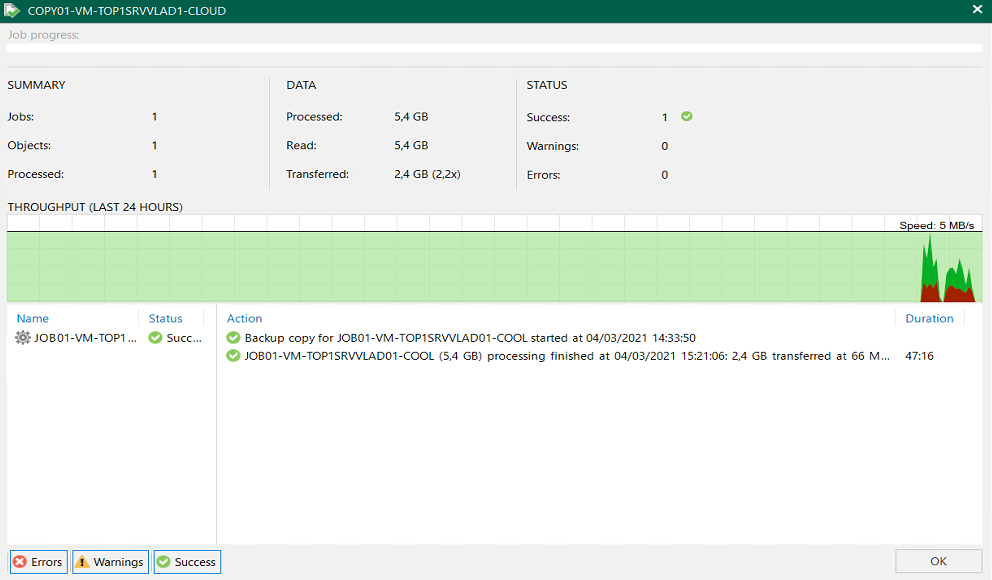
And now you can see the same full backup with compression option on Extreme.
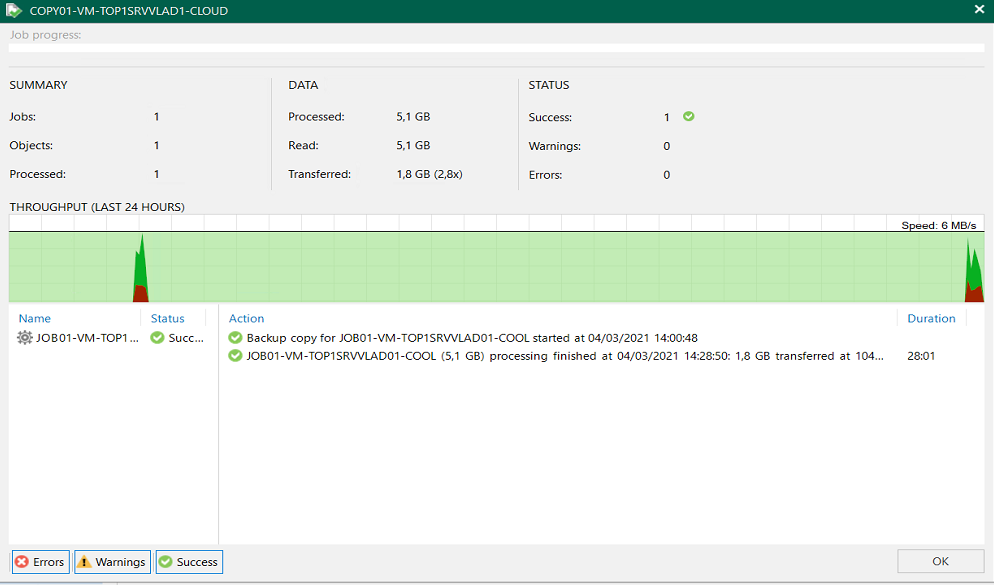
How you can see the duration time was decrease in almost 20 minutes when I compress backup on extreme option.
The target of backup on this example is an offsite repository. It has a low bandwidth if we compare with a local one. So, when we are planning our offsite backup policy, the extreme compression can help to get better times on your backup execution window.




