Hello Community,
Pretty much every week I have the same question, or comment, regarding how to create a Data Protection system that scales, it is flexible in terms of adding workloads, and dynamic so every business owner can add workloads without any difficulty.
If we look at the diagram of what I just described, it could look like this, where a few Proxies are protecting an specific SLA, another three are protecting another a bit more aggressive SLA, and finally a physical Proxy is protecting the tier1 workloads using storage snapshots and SAN Backup Mode.
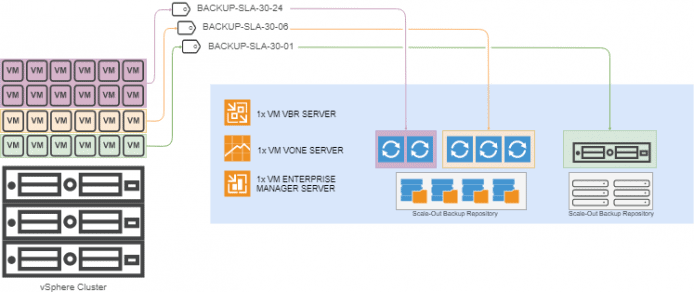
We will make use of the flexibility and integration with VMware vSphere Tags, so we will need to create all of them under VMware, under one, or more categories, like this:
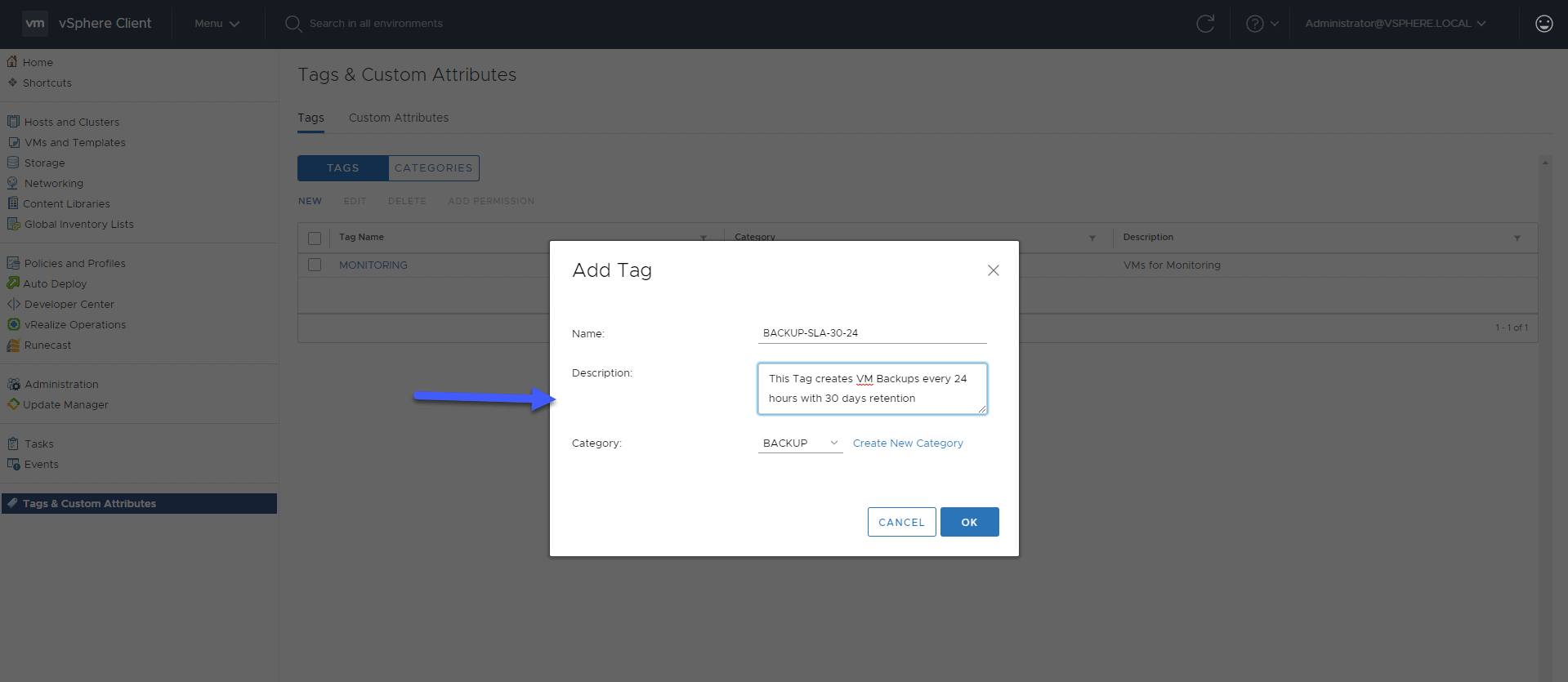
On Veeam Backup & Replication they will look like this, so create a job with a name, then we add the desired tag:
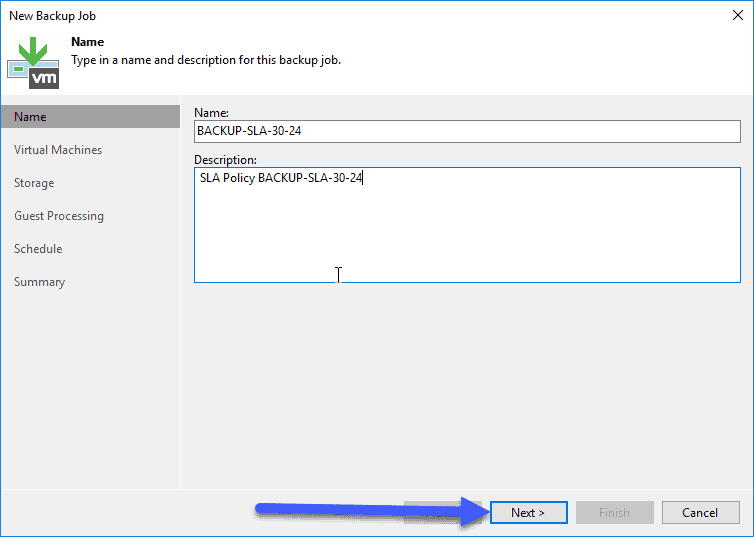
Selecting the Proxies we want, with the retention we want as well:
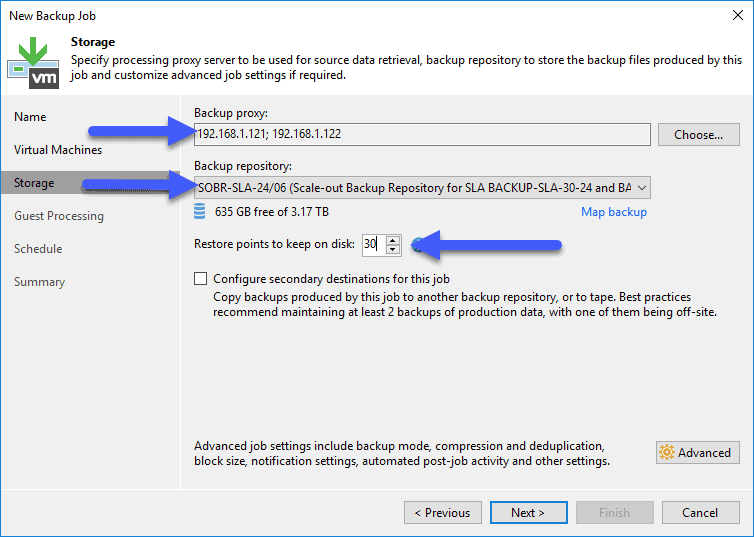
And the schedule of course:
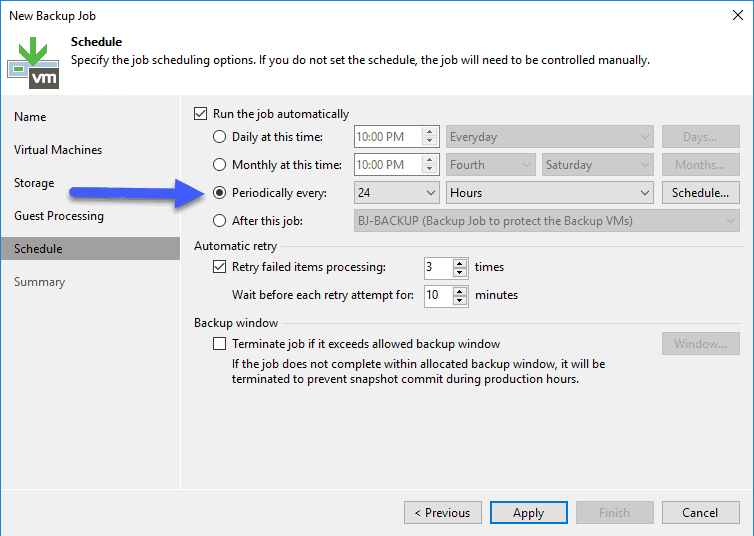
Until you have something similar to this:
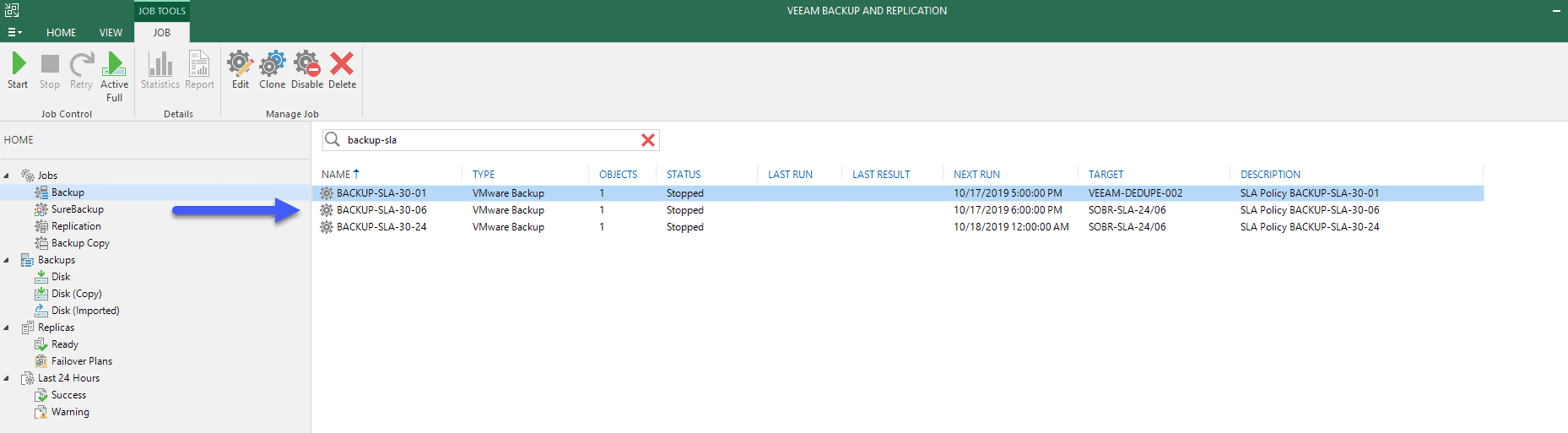
Now, back to VMware vSphere, every business owner can add their VMs, by Folder, or per-VM into one of the different Backup SLA Policies:
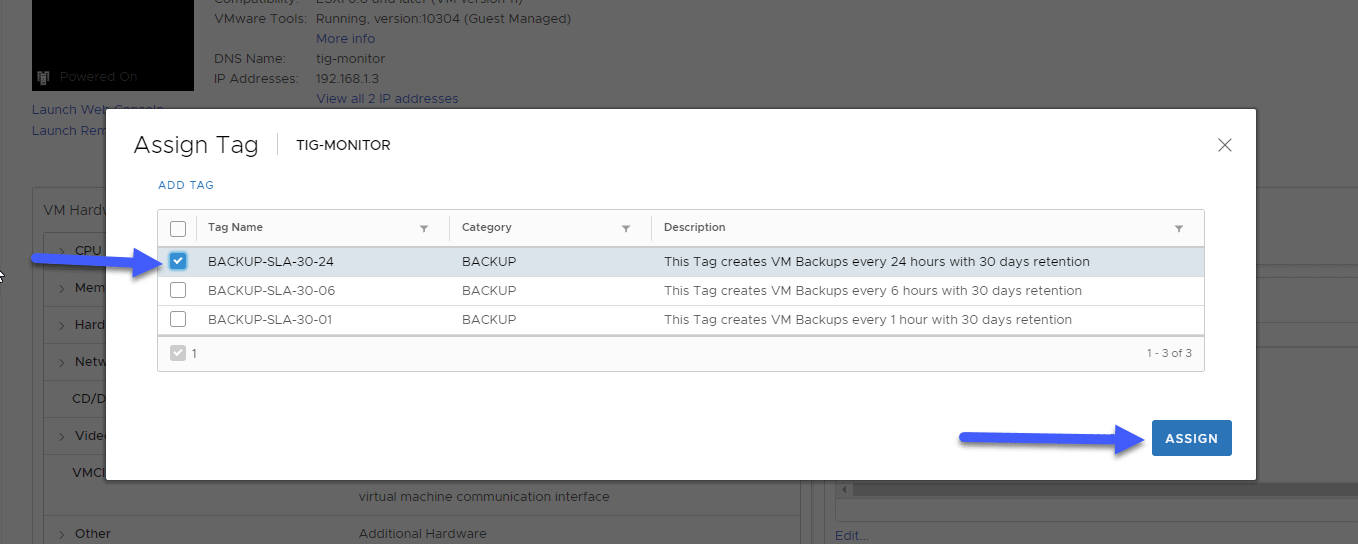
When the next iteration of the chosen SLA Policy triggers, a new backup chain of this VM will be created, and kept as long as the retention is configured:
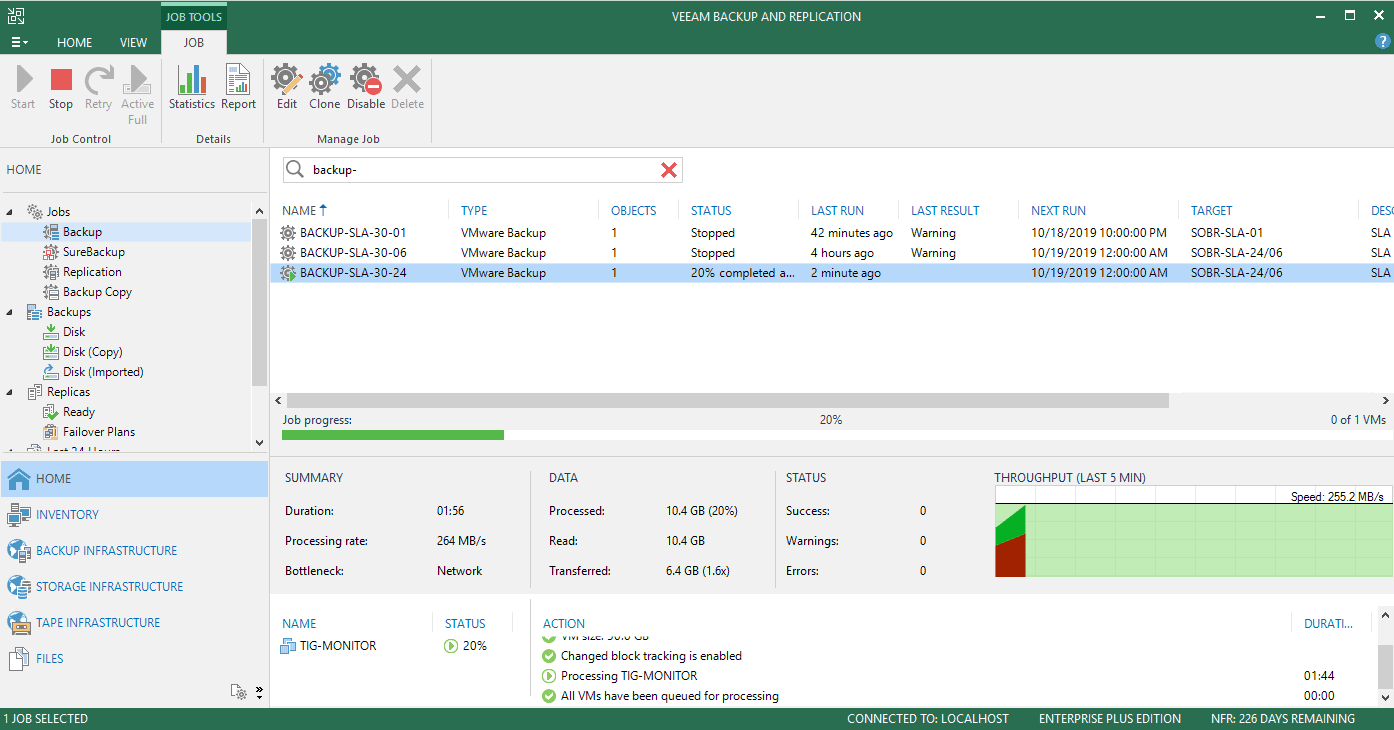
Thanks to the Veeam Enterprise Manager plugin for VMware, every Business owner can check if their VMs are protected or not, and the frequency:
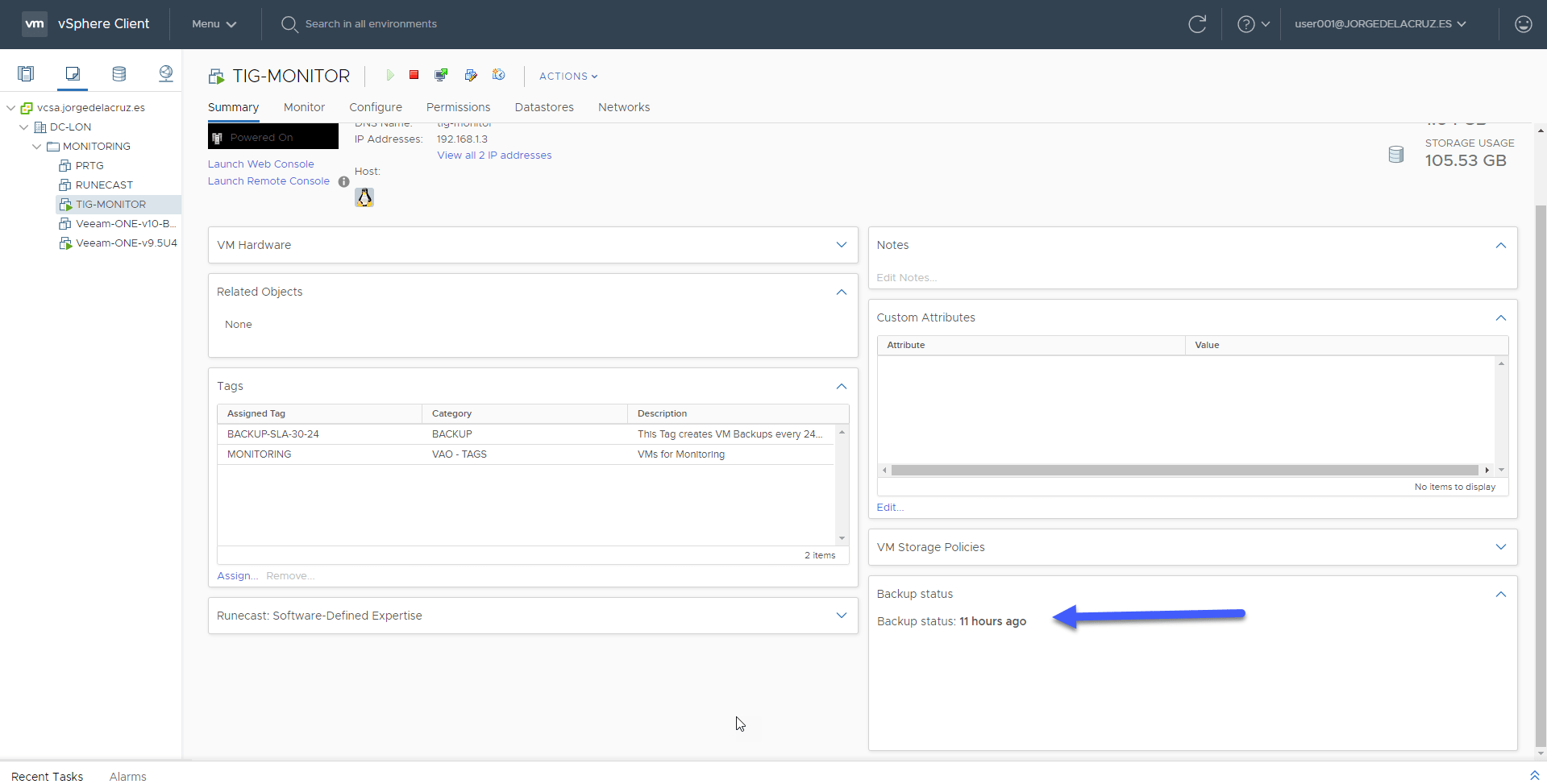
If we want to gain a bit more visibility, we can add Veeam ONE into the hat so the Business Owner can check the Business View on Veeam ONE Monitor:
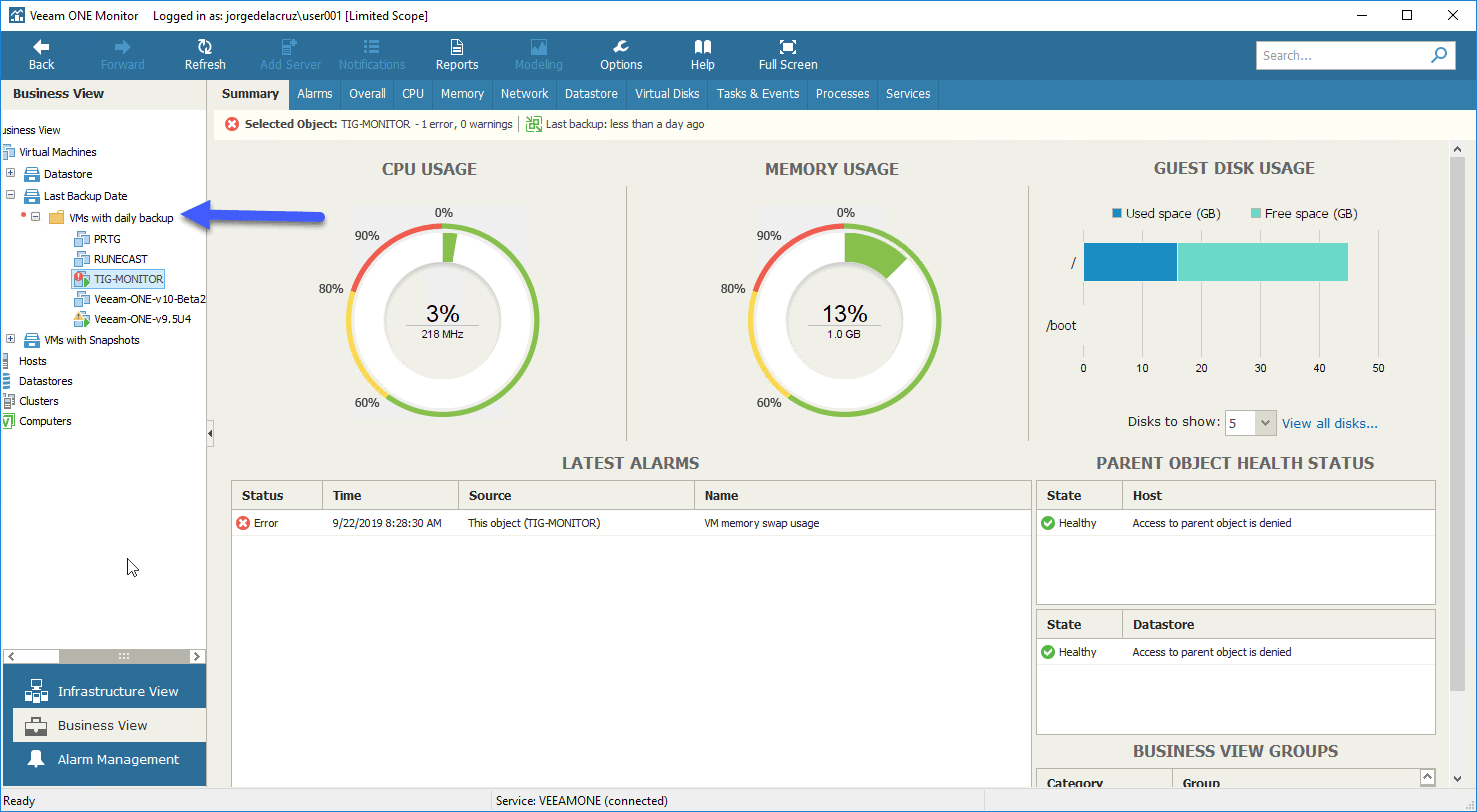
I hope these quick steps are useful for you, they are a bit condensed from a long blog series with all sort of details and comments I wrote a few months ago, feel free to take a look, and your comments are more than welcome:
- Veeam: How to Design and Implement a Backup System Based on SLA Policies – Part I – Design, Architecture, and Tagging in vSphere
- Veeam: How to Design and Implement a Policy-Based Backup System – Part II – Creating the Policies in Veeam Backup & Replication
- Veeam: How to Design and Deploy a Backup System Based on SLA Policies – Part III – Assigning vSphere Tags to Application Groups
- Veeam: How to Design and Implement a Backup System Based on SLA Policies – Part IV – Quick Overview and Reporting of Backup Policies
- Veeam: How to design and implement a policy-based SLA backup system – Part V – Monitoring the Veeam Backup & Replication environment with Veeam ONE




