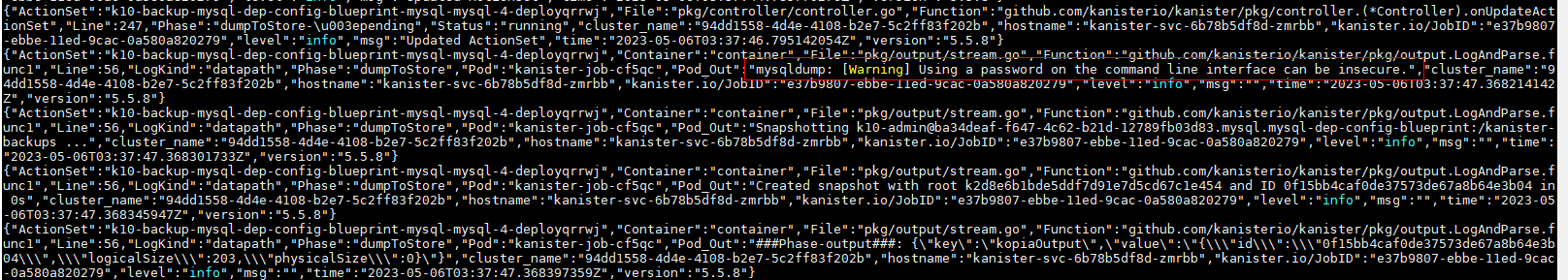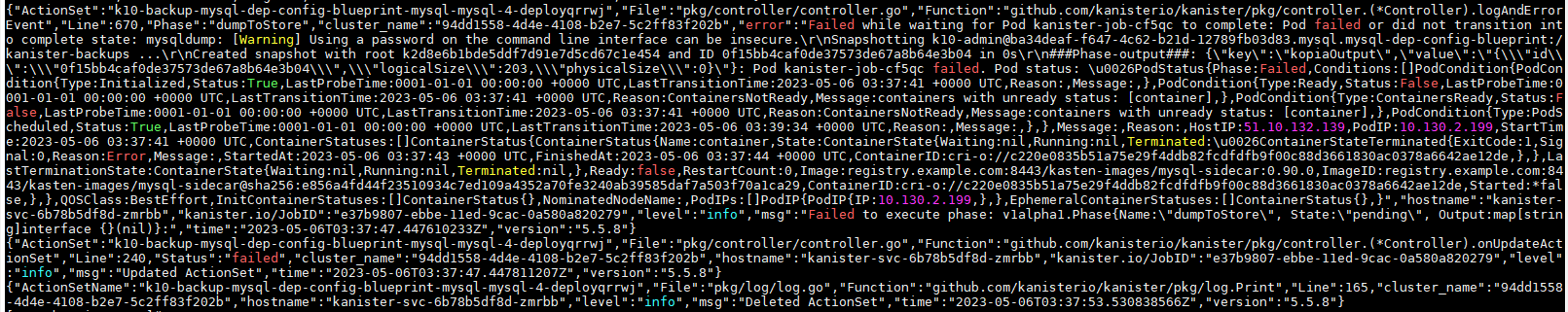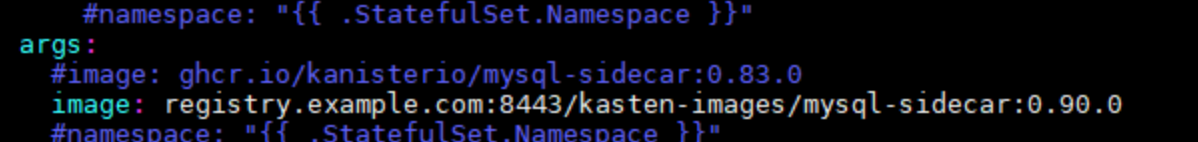Hi all,
I’m having an backup issue with Kasten K10 when use mysql blueprint from kanister.
the error from backupactions as below:
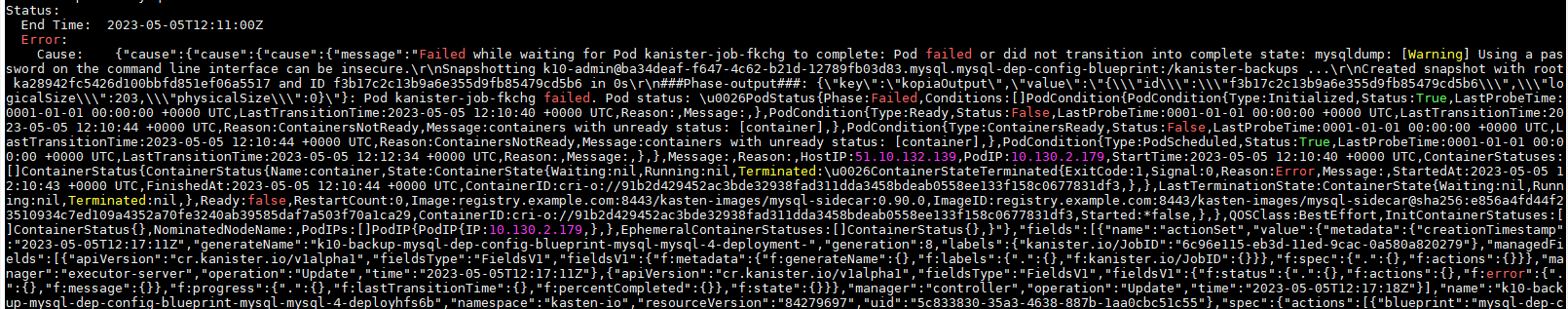
my blueprint contens like this:
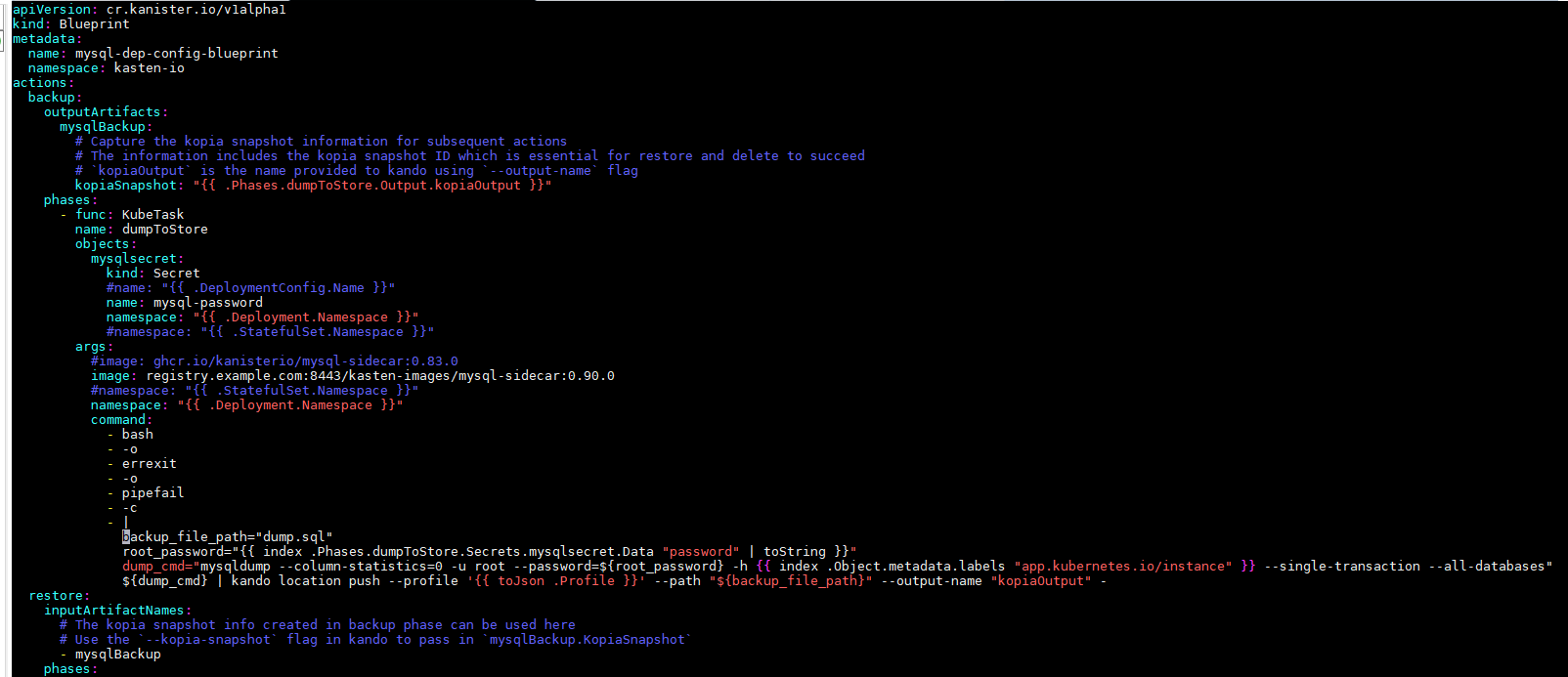
my mysql is deployed by deployment, the status looks normal.
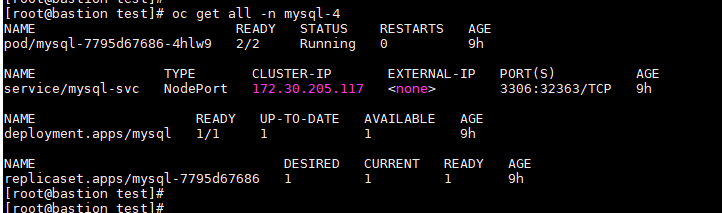
Can some one help me to fix the issue?