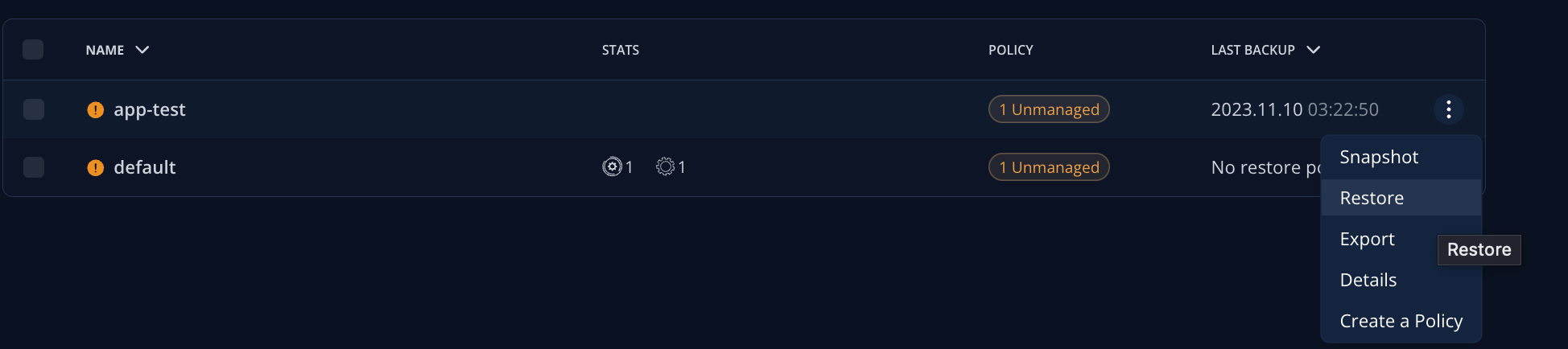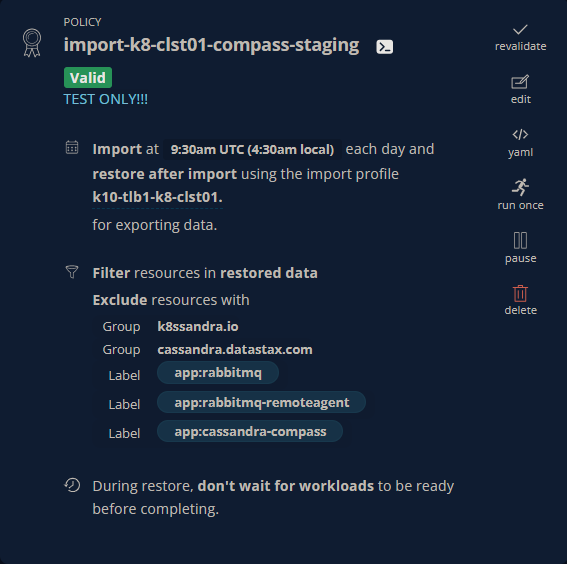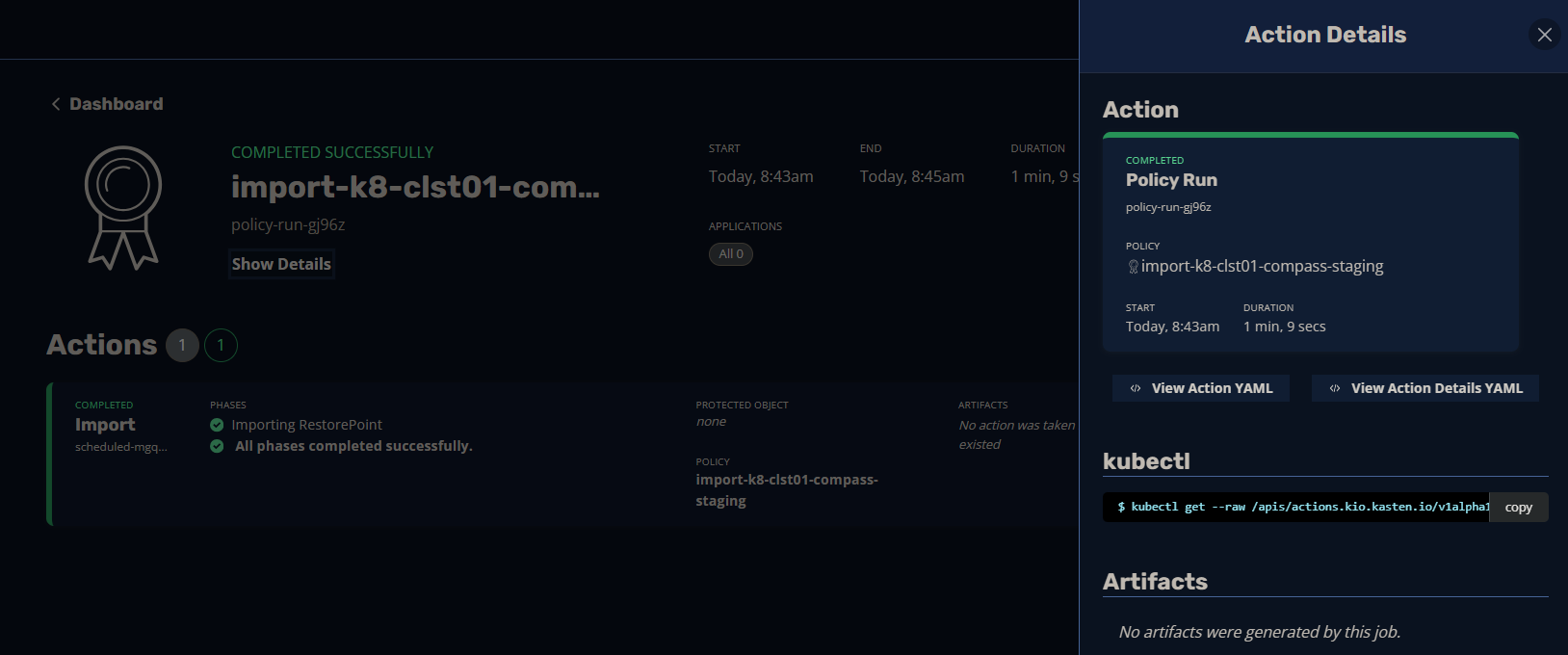I am currently developing a DR solution. I currently have the backup on the source side exporting snapshots. On the destination side, I have an import job configured to restore workloads with exclusions of certain objects.
Issue:
- I run the the import job for the 1st time today (within 24 hour clock).
- K10 imports the snapshot from the external S3 target.
- Then restores the workloads
After some testing, I wipe out all the restored workloads, including the namespace to reset the destination for another test.
When I re-run the import job:
- K10 imports the restore point
- The job marks as complete
- Without restoring any workloads
Question:
How can I re-run the import job multiple times to fully test my DR solution?