I’m using backup and replication v11 backup job of one vm, but I get the errors during this backup job.
Error: Failed to call RPC function ‘Fc wRiteFileEx’
Related to this issue, everyone help advise on this issue?
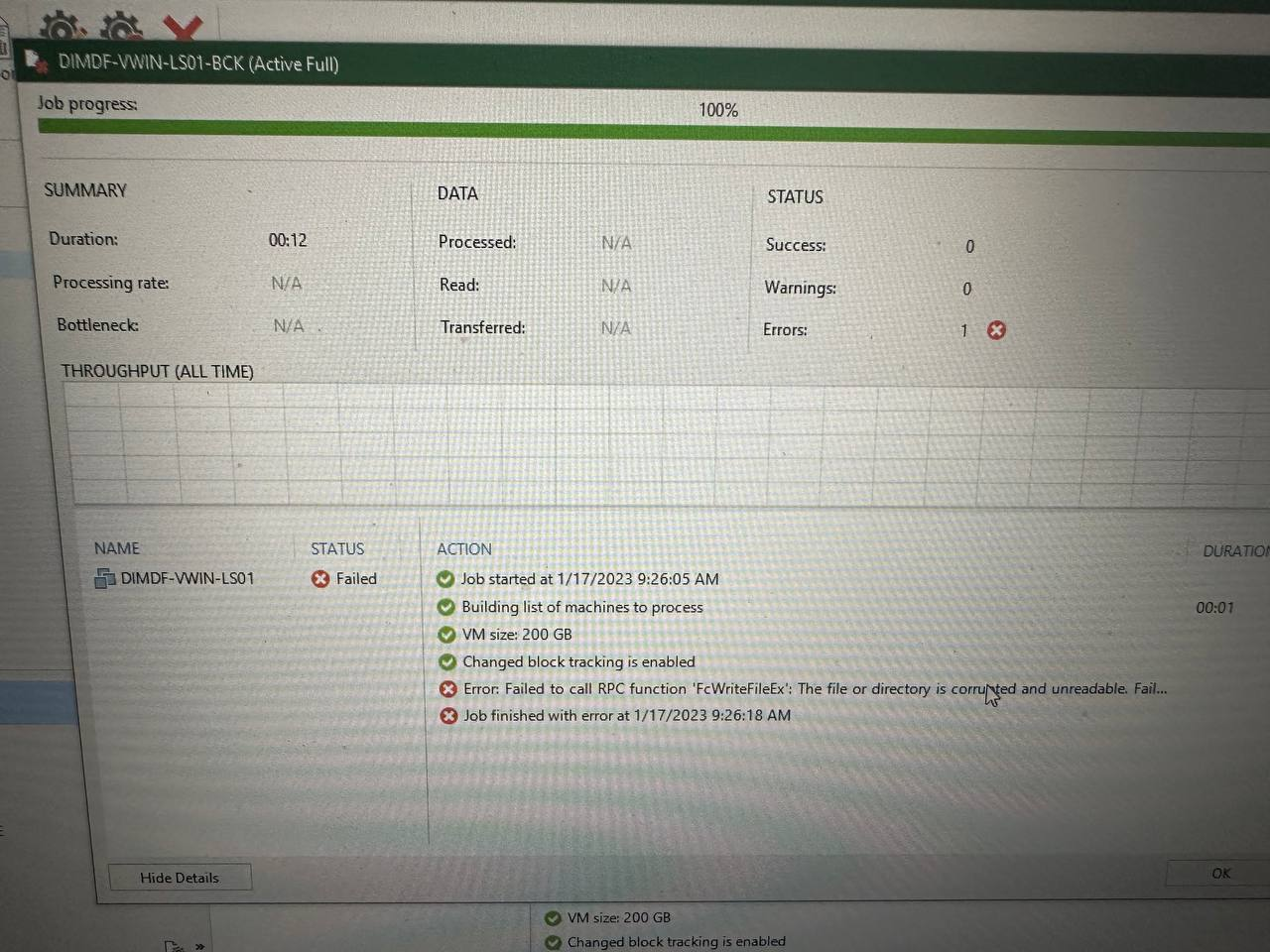
Enter your E-mail address. We'll send you an e-mail with instructions to reset your password.