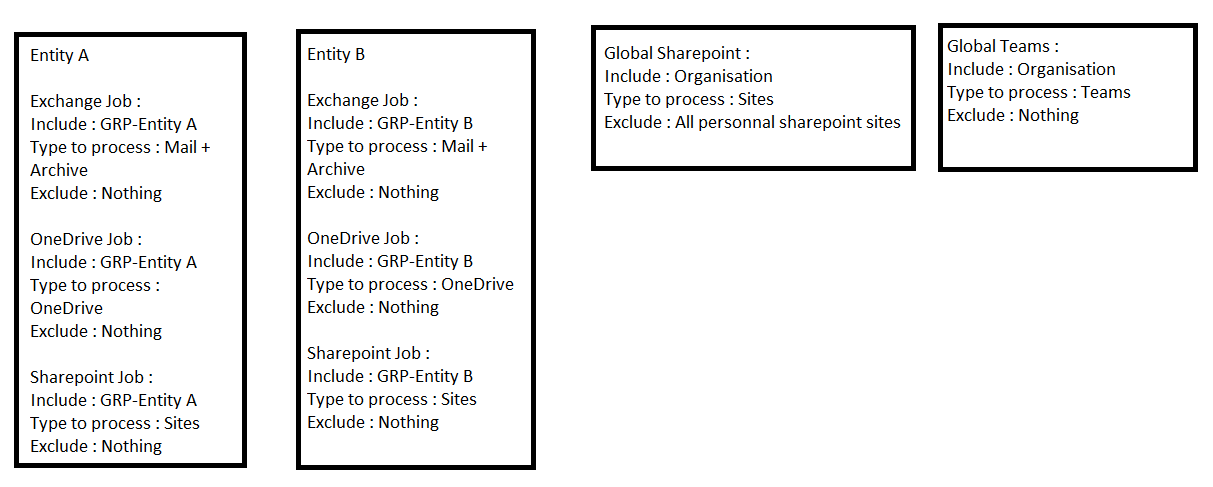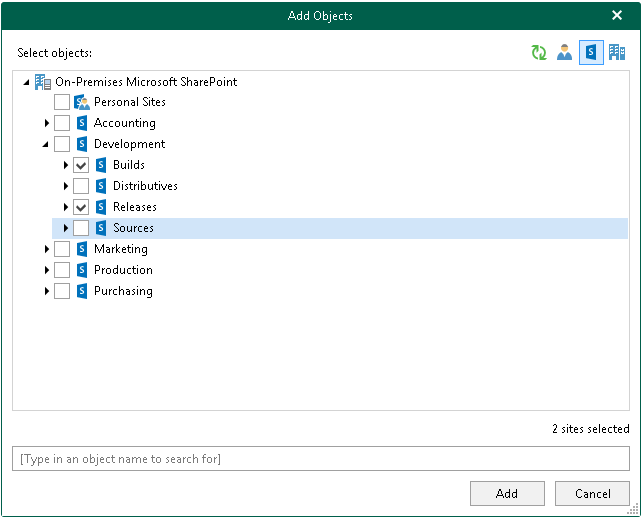Hello,
I need to install the product for new customer and I don’t find anything on internet about how to manage job for organisations “medium size”.
My customer has 8 Active directory forest and all are sync inside the same Azure tenant.
I need to backup all of them.
- Is it “better” to have only 1 Exchange job (same for sharepoin, ...) for all or better to create 1job / domain name (each forest has a different public domain).
I mean :
Exchange job - Target organization and select only mail + archive and add exclusion for what I don’t want.
OR
Exchange domain1 job - Target AAD group with domain1 users and repeat it for all other domain.
- What is the solution to be sure I backup actual object AND futures one. If I select organization → It’s ok. If I select group, I need to be sure user is inside the group (Dynamic group is ok). What about sharepoint site ? When I select a group and check sites, it will backup personnal sharepoint site right ? but for the other one how do you manage it ?
I don’t find anything on youtube or veeam webinar about a “Good” use case about it. It could be an excellent idea to make one about it but if you have some advices to give me before the video exists ^^ ?
Thanks :)