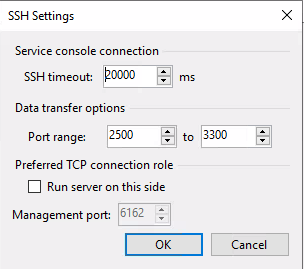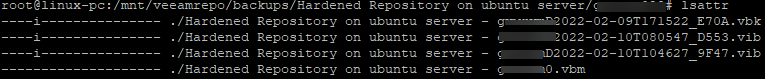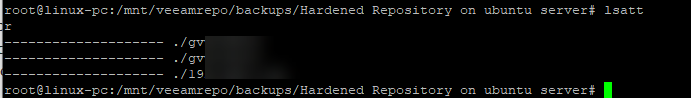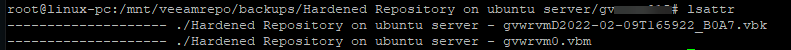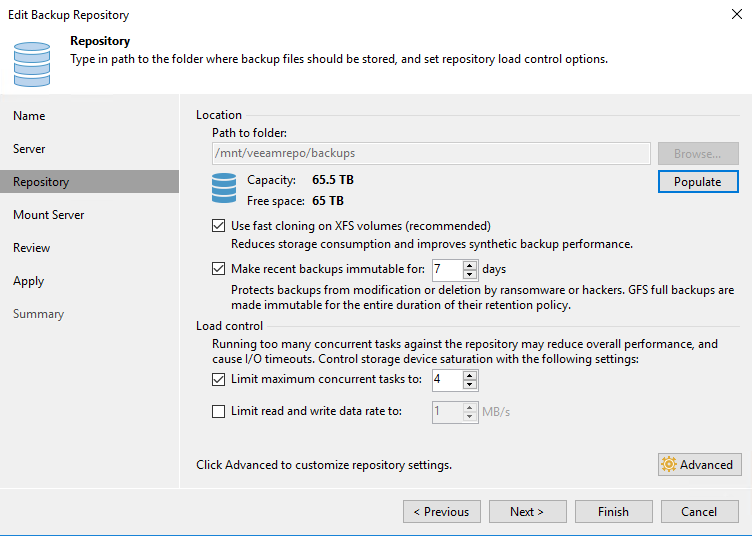I set up a linux hardened repository for immutable backups. In the Backup Repository I have set the minimu 7 days as immutable.
The Backup Job finished sucessfully on this linux repository. But i can still delete the backup. I have also checked in Linux directory, there should all backup files have an extension “i” to say that this file is immutable. But there is also no “i” in the directory.
What am I doing wrong? Can someone help me?
Best answer by SchuleRothrist
View original