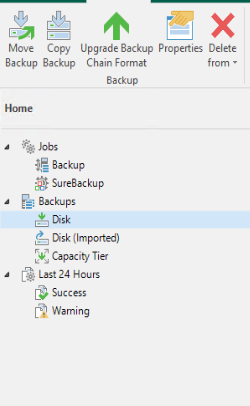I wanted to create this in the hopes that in the future, someone who is experiencing this error will find this thread and see a solution. I randomly had a backup start throwing the below error:
Failed to pre-process the job Error: One or more errors occurred.
Unable to apply retention policy: failed to delete backup files Error: Full storage not found
Through some Google searching, all I could really find was to run an Active Full and start a new backup chain. I tried this, but the error still persisted. At this point, I did the only other thing I knew to do, so I told Veeam to delete the restore points for that job from disk, and I then ran a new active full. I essentially started over with a fresh dataset. I was able to get a successful backup after this.
In conclusion: if you ever run into this issue, try running a new active full. If this does not resolve your issue, go to your restore points (the Disk section in VBR), and tell Veeam to delete from disk all of those restore points for the failing job. This should resolve your issue.