Likely a noob question, but just want to be sure things aren’t broken.
I’ve got a setup with Veeam B&R Community Edition on a single windows machine. I have full backups scheduled weekly, and daily backups every day, to a Quantum LTO-7 drive, using LTO-6 media.
The console reports the total capacity of the tapes as 2.1TB. Allowing for the whole base 10 / base 2 argument, this is what I’d expect.
The full backup (done last night) reports total transferred is around 1.1TB, but the tape is only reporting around 250GB free. I’m expecting around a TB free (2.1TB - 1.1TB).
You can also see that the “daily” tapes are reporting 2.1TB free (again, this is expected - there’s not a lot written, maybe ~90MB per day, so not enough to make a difference to the free space reported)
Is there something amiss somewhere, or am I going to have to migrate to LTO-7 media a lot sooner than I thought?
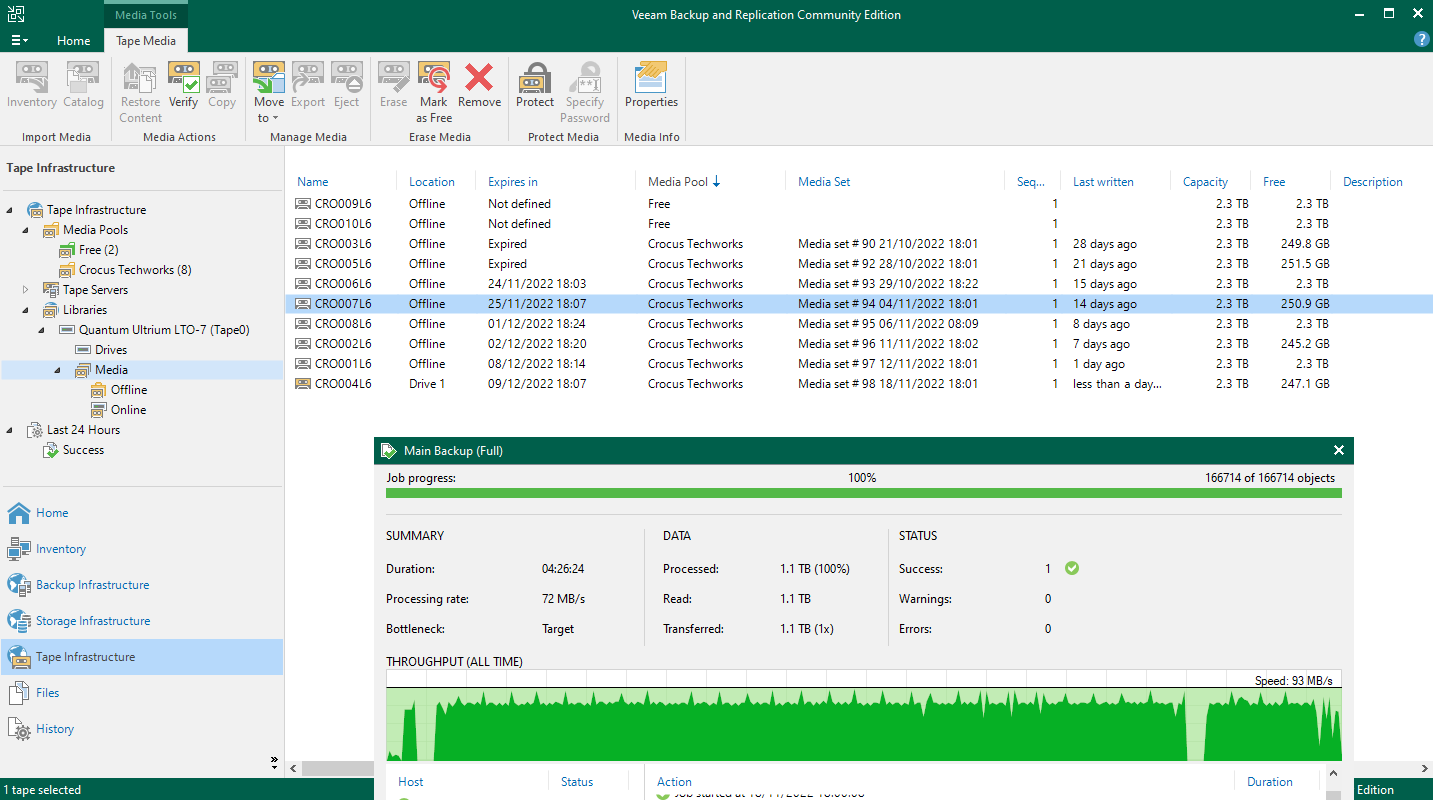
Best answer by Dima P.
View original