Wyebot stands as a frontrunner in AI-driven WiFi Automation. The Wyebot Wireless Intelligence Platform consistently captures and meticulously analyzes wireless packets, preemptively resolving WiFi issues long before users become aware of any potential disruptions.
Wyebot Wireless Intelligence Platform (WIP) plays a crucial role in enhancing cybersecurity for managed wireless networks. By providing visibility, detection, policy enforcement, threat intelligence integration, compliance reporting, and automated remediation capabilities, WIP helps MSPs proactively defend against a wide range of security threats and ensure the integrity and confidentiality of their clients' data.
The Wyebot sensor presents a plug-and-play solution, eliminating the need for any initial configuration to commence operation. To connect your sensor to the Wyebot cloud,
- Plug the Sensor into a PoE port for power and Internet connectivity via an Ethernet Cable. When PoE is not available, please connect using a 12V adapter.
- After a while, all the cloud LED status will turn to solid green as shown below.

The Wyebot solution comprises two key components: “A Cloud-enabled SaaS Application” and an “IoT Sensor” equipped with edge computing capabilities.
This intelligence Platform leverages network behavioral profiling, sophisticated wireless algorithms, and advanced wireless optimization functionalities. It ensures 24×7 reliability and peak performance for enterprise WiFi networks. Through its Cloud-enabled architecture and distributed processing on the IoT Sensor, the solution delivers exceptional scalability and industry-leading WiFi analytics.
Additionally, it supports continuous monitoring of wired and WiFi end user quality metrics, empowering IT organizations to proactively maintain business continuity. Furthermore, the IoT sensor boasts industry-leading historical WiFi packet storage, facilitating comprehensive review of past WiFi data communications.
Wyebot’s WiFi Assurance sensor distinguishes itself through its proactive approach to WiFi optimization, incorporating some of the following key features:
- It is vendor-agnostic, ensuring compatibility across various Access Points.
- With its plug-and-play functionality as described above and requires no configuration thereby making setup effortless.
- Upon powering on, it autonomously scans for available networks, identifying the strongest beacons on both the 2.4GHz and 5GHz bands.
- It promptly initiates continuous capture of wireless traffic on these channels in real-time, ensuring constant vigilance over network performance and stability.
- It leverages predictive analytics, anticipates and addresses potential WiFi issues before they impact users. Thereby preemptively optimizing network performance.
- It simplifies WiFi optimization, providing unmatched ease of use by removing complexity for users.
Lastly, it distinguishes itself as the sole WiFi Assurance sensor in the market equipped with three wireless radios, along with built-in spectrum analysis and Packet Capture capabilities for up to 24 hours as standard, extendable to one week with the extended PCAP USB option.
Wyebot Initial Configuration Setup
The Wyebot dashboard runs in the cloud, and this enables access from anywhere with Internet connectivity. Accessing the dashboard involves logging in with an email and password as shown below. While Single Sign-On (SSO) is supported, it necessitates additional configuration.
The Wyebot Sensor is accompanied by a comprehensive quick start guide designed to facilitate seamless device setup. This guide provides step-by-step instructions, ensuring users can quickly and effectively configure their sensor for optimal performance within their network environment as shown below.
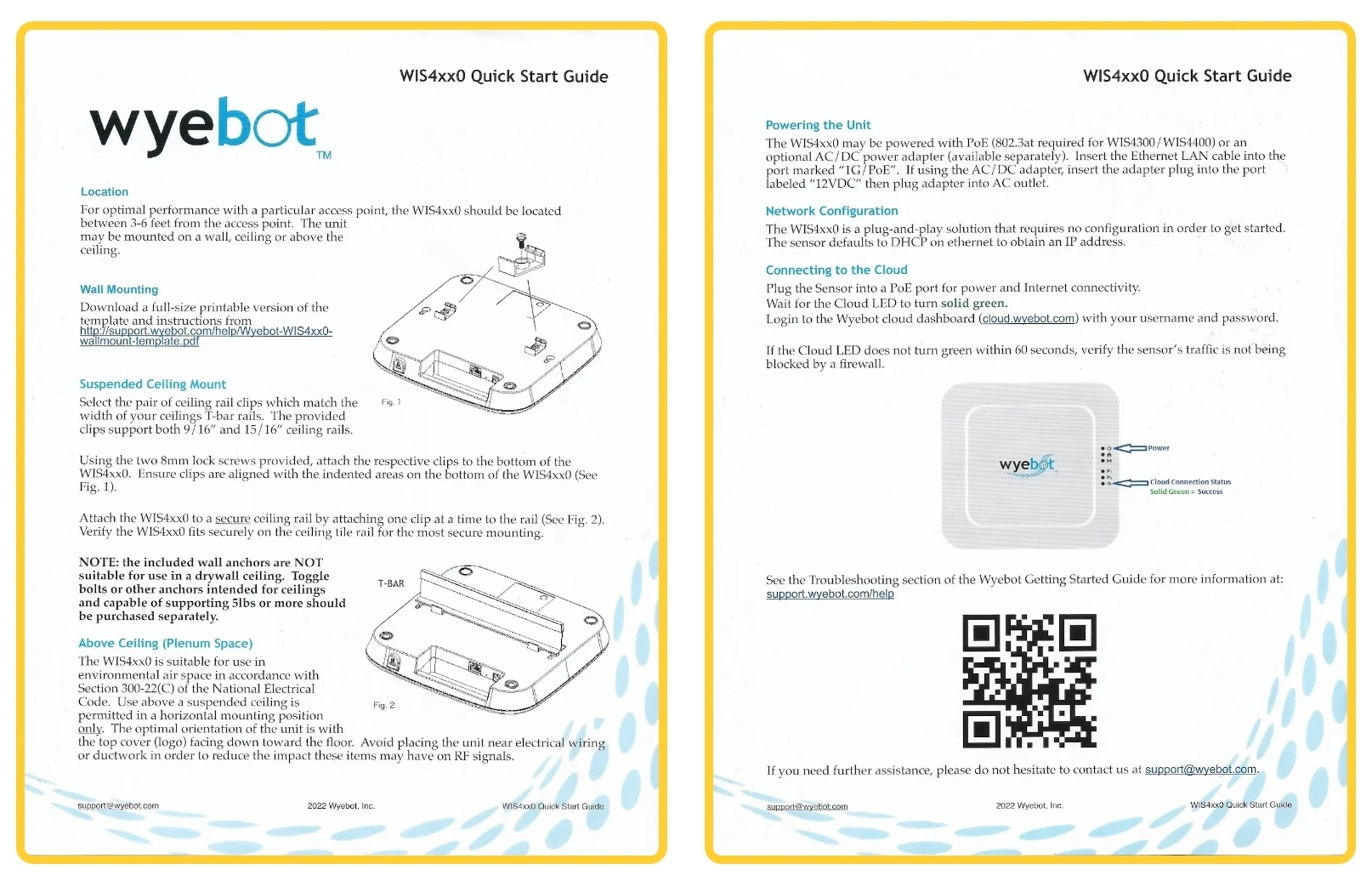
Note: For optimal performance, position the sensor in close proximity to one of your access points (APs). This placement ensures that the sensor can effectively monitor client traffic, mirroring the perspective of the AP.
You have the option to secure it to the drop ceiling using the provided clips or mount it directly onto the ceiling using the included mounting template.
Kindly see the following link on how to work with the WIP Sensor. You can also request a demo on their website.




