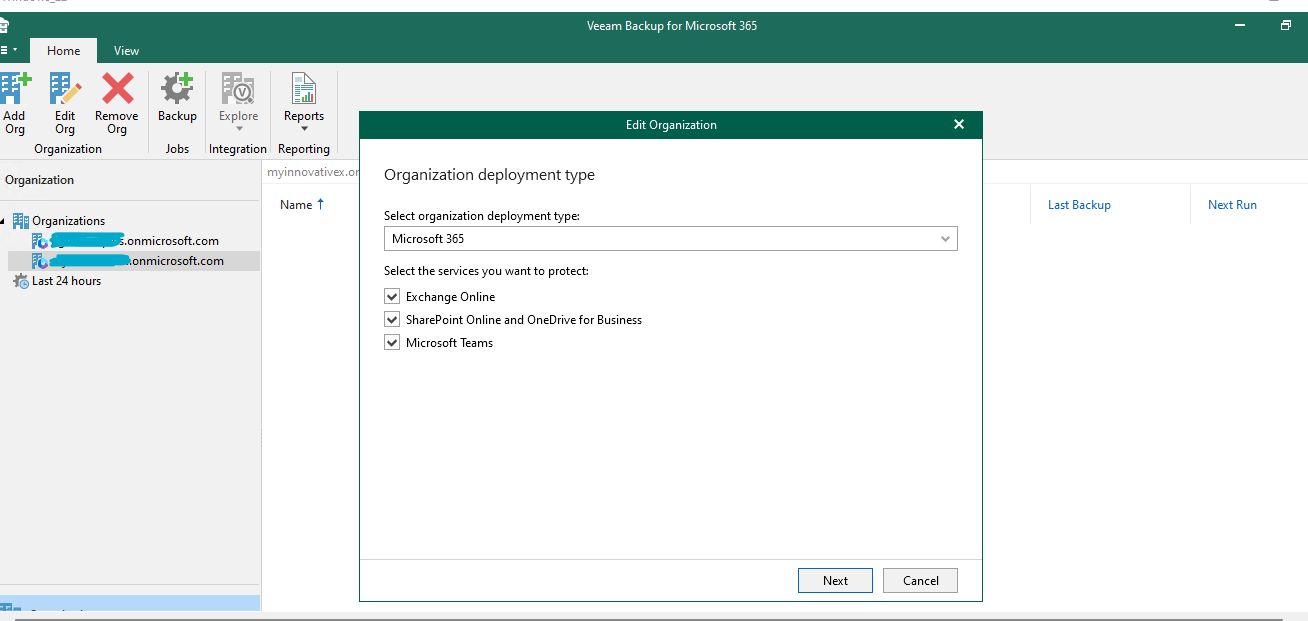
I am trying to take backp of MS Teams chat per users, but while adding user in a backup job the team chat option is not showing. I am confirm that user has teams chat data.
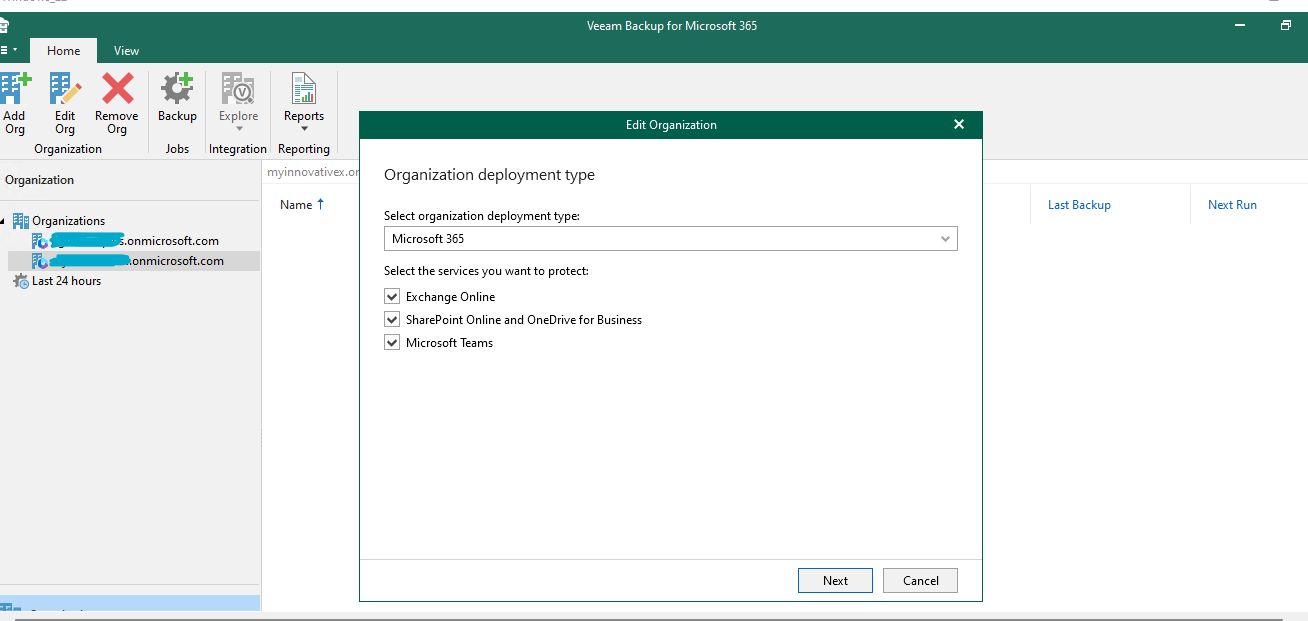
I am trying to take backp of MS Teams chat per users, but while adding user in a backup job the team chat option is not showing. I am confirm that user has teams chat data.
Hi, you need to follow this KB: https://www.veeam.com/kb4340
If you’re not aware and wondering why this isn’t an “enabled by default” setting, this is because the teams chat API is “metered” so you’ll pay per message processed. At present this also only covers teams channel chats, not 1:1 private conversations, there are multiple reasons why, conversations I’ve had with multiple backup vendors all point the finger at Microsoft’s current implementation of the API. Key comments made to me were it’s “all or nothing” so you can’t just backup specific users, it’s 1x API call per message, and if you have a group chat it’s not just 1 API call per message, it’s 1 API call per message PER RECIPIENT! So sending “hello” to 10 people in a group chat means 10 API calls, as the API is charged per call, it’s expensive!
The previous EWS method through the hidden mailbox folder was disabled for all tenants by Microsoft a few weeks ago.
Best,
Fabian
Enter your username or e-mail address. We'll send you an e-mail with instructions to reset your password.