Hello,
I tried to find out how to cleanup backups taken before and I am wondering where to find this feature. Do I risk any problems if I delete the backups in my s3-location?
Thanks a lot.
Best answer by ahmedhagag
View originalHello,
I tried to find out how to cleanup backups taken before and I am wondering where to find this feature. Do I risk any problems if I delete the backups in my s3-location?
Thanks a lot.
Best answer by ahmedhagag
View originalHello,
you can delete the bcakup from S3-location if it is not needed any more ,You also can delete a snapshot by clicking Applications → choose your application and hit the restore → choose the restore point you want to remove → you will find trash icon.
Please check the below image you will find the trash icon in the left side .
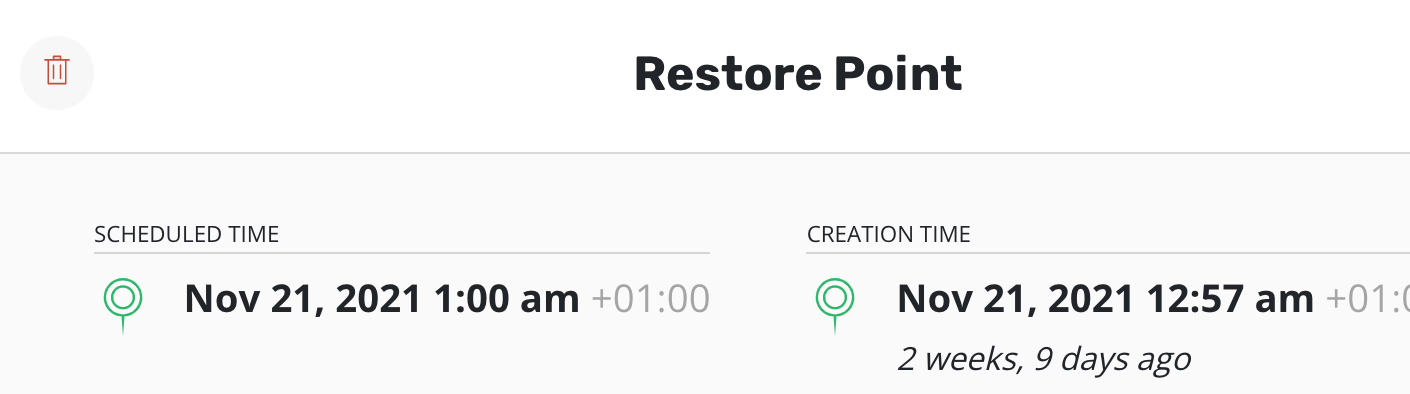
Hi,
Should this also work for NFS locations? Currently I’m expecting data grow on NFS locations as a target even when the backups get retired by a short retention policy or by manually deleting the restore points as described.
Hello ,
It should be the same , if the backup is no longer needed on NFS locations in the future, you can remove it and remove its restore points.
Please note, there will be two restorePoints .. Local and exported .. Deleting just the local ones will not affect the data in location profile target
The one which exported restorePoint.. If you delete it, The data will be cleared in the location profile also.
Sorry my late answer, that worked for me. If I want to cleanup the Snapshots it is possible to delete them. Would be nice if I could delete multiple snapshots at once!
Enter your E-mail address. We'll send you an e-mail with instructions to reset your password.