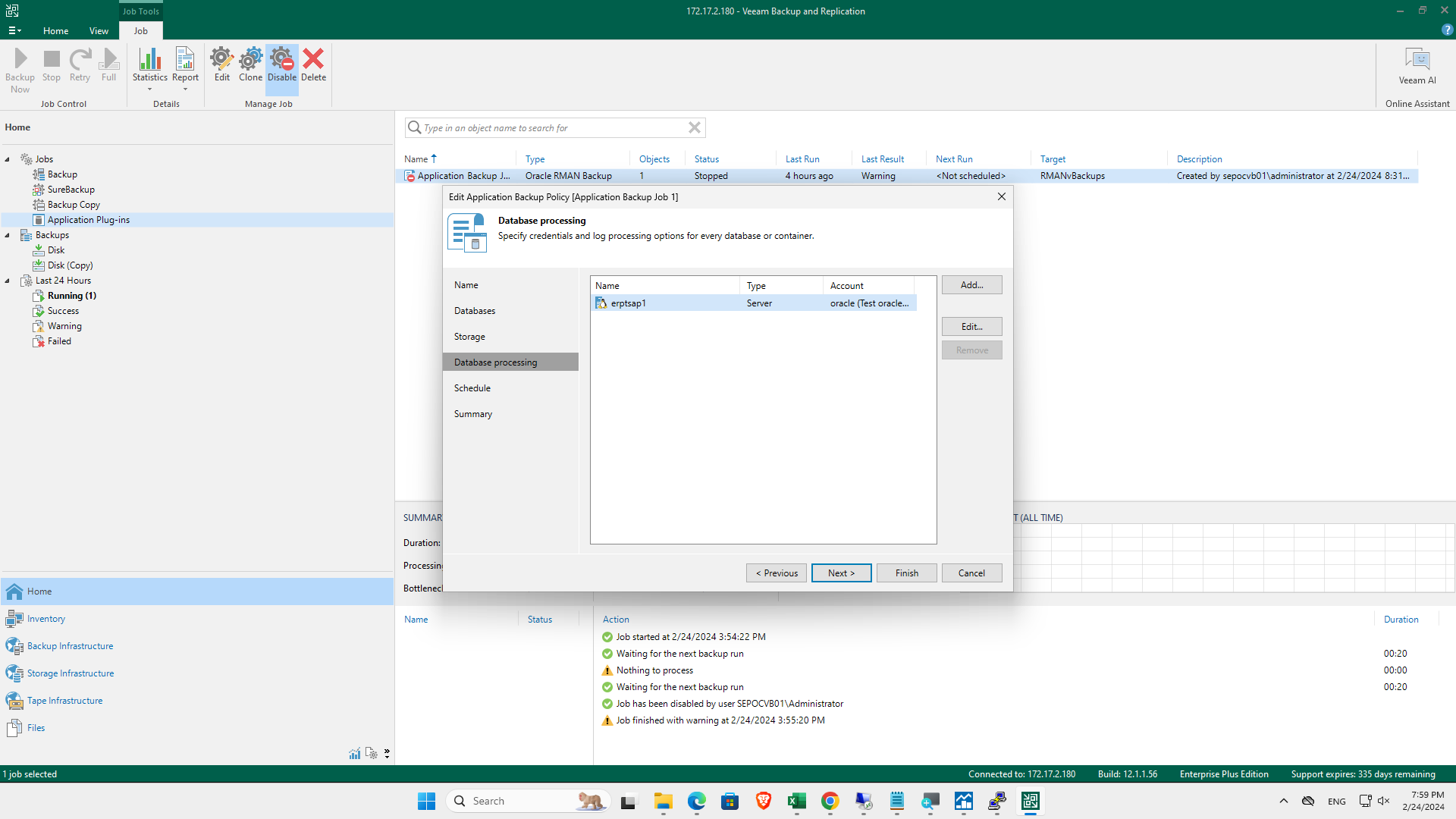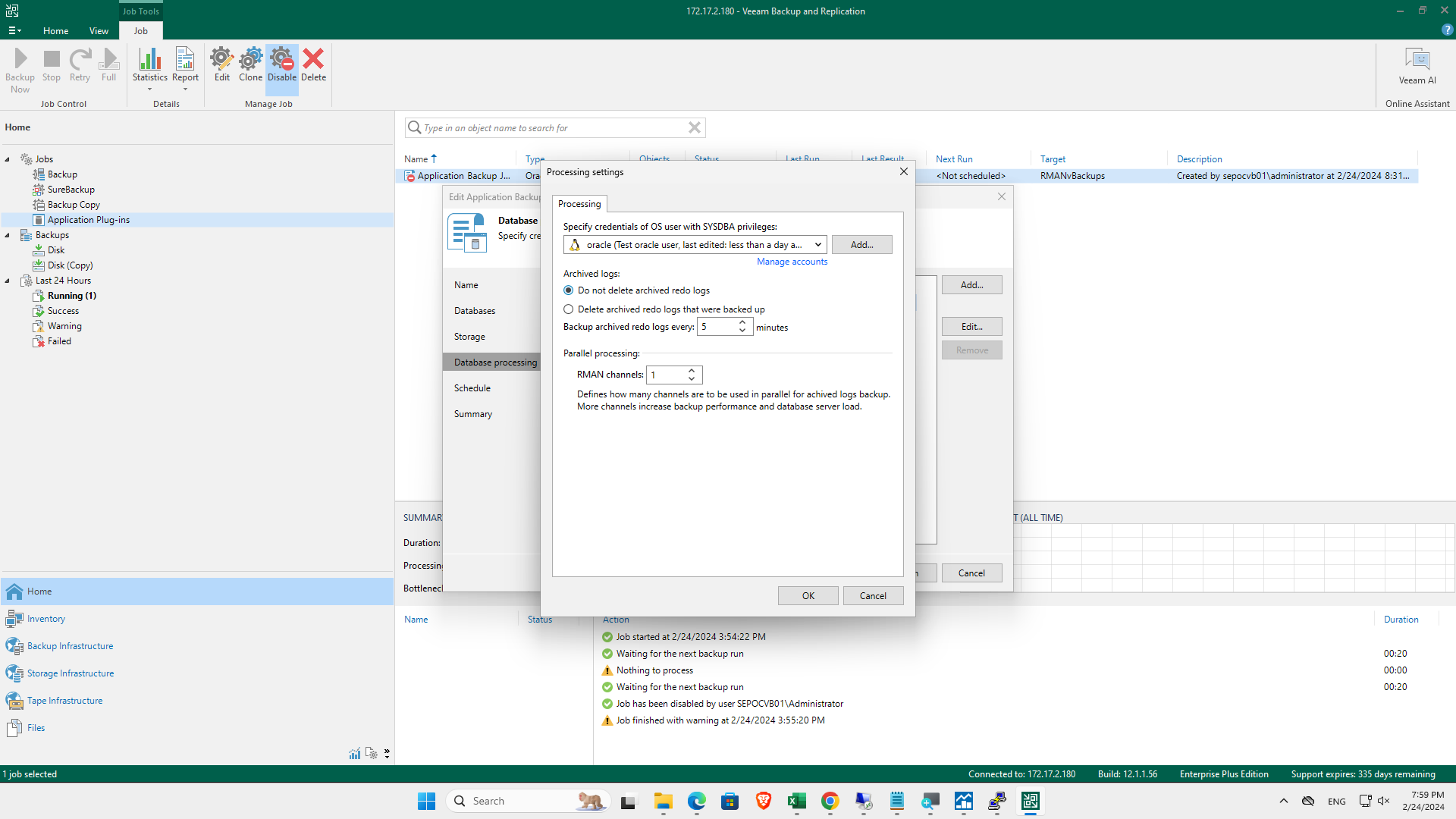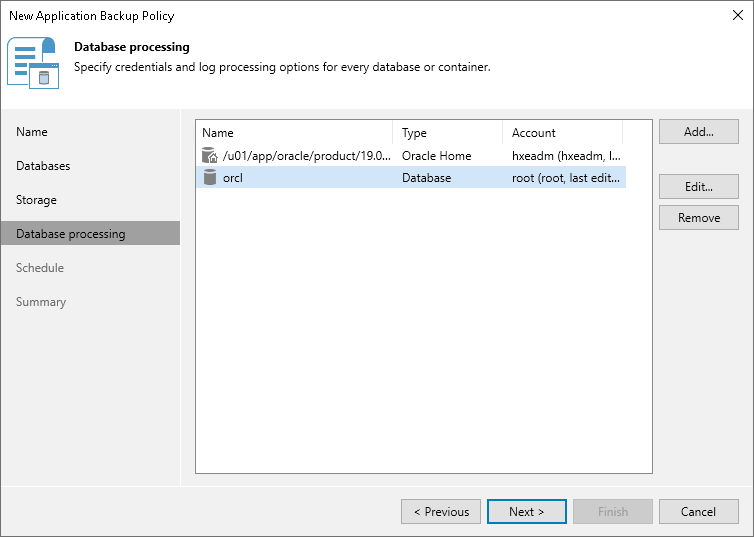Hi All,
I know that his topic has been discussed before in the community but I tried all what mentioned on those topics but it did not work.
I checked that Veeam Agent for Linux is installed also the Oracle Plugin installed too but when I do application backup (RMAN) via the VBR console I’ve got the warning “Nothing to process”
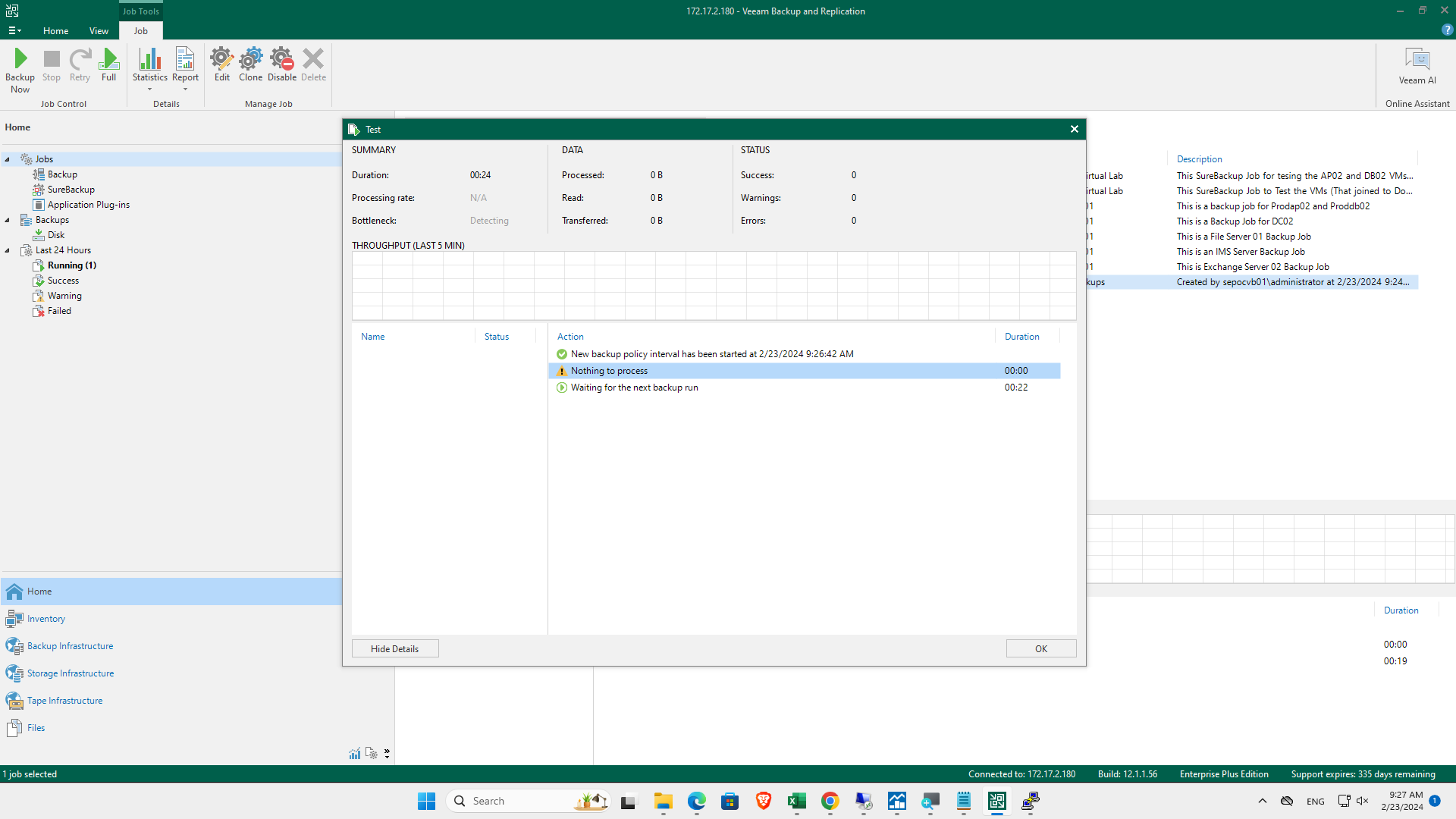
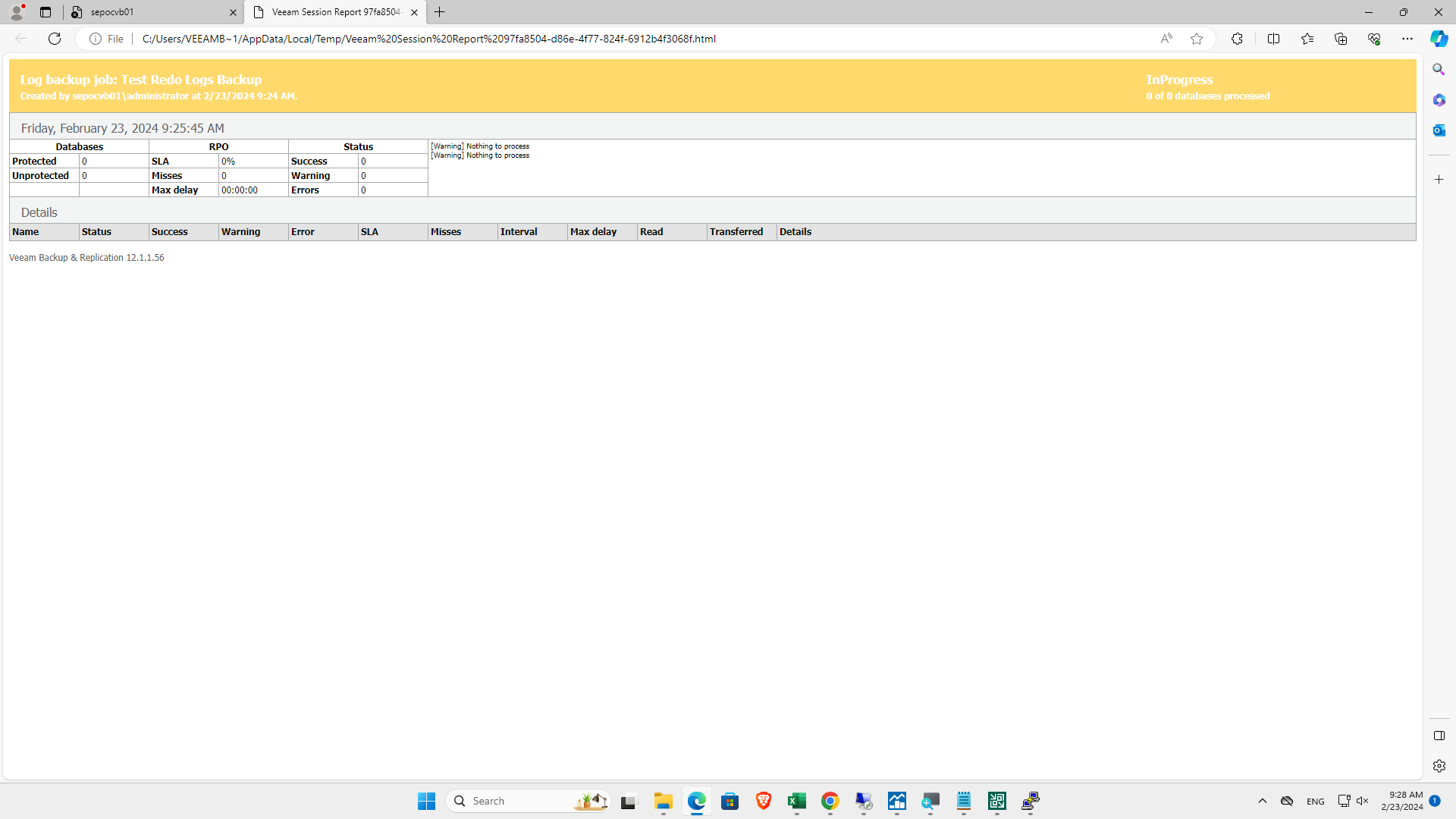
It is also added to managed Linux and added to Protection Group
From Oracle Linux all the required packages and component are installed also I removed it and uninstall the agent and plugin and reinstall it and re scan it many times and got the same thing.
Is there a missing thing ?
Thanks in advanced for your help and support